Win11安装WSL和Ubuntu:安装报错:0x80370102解决方法
丁咣 2024-08-03 13:37:02 阅读 71
Win11安装WSL,安装Ubuntu:
下载了ubuntu,打开,安装没成功,报错:
<code>Installing, this may take a few minutes...
WslRegisterDistribution failed with error: 0x80370102
Please enable the Virtual Machine Platform Windows feature and ensure virtualization is enabled in the BIOS.
For information please visit https://aka.ms/enablevirtualization
Press any key to continue...
提供了链接但是没什么用,灵机一动想到了翻译一下"Please enable the Virtual Machine Platform Windows feature and ensure virtualization is enabled in the BIOS",请启用虚拟机平台 Windows 功能并确保在 BIOS 中启用虚拟化,搜索得到了答案。
解决办法:windows-功能-勾选hyper V,重启,打开已经下载的ubuntu,显示正在安装,安装成功。
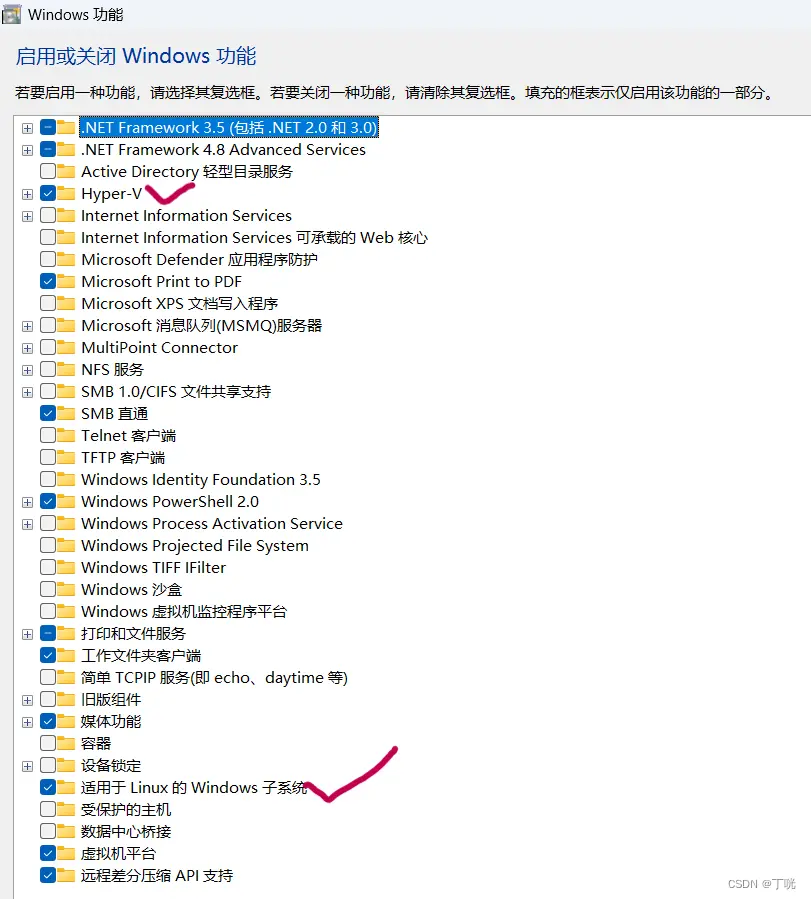
安装成功
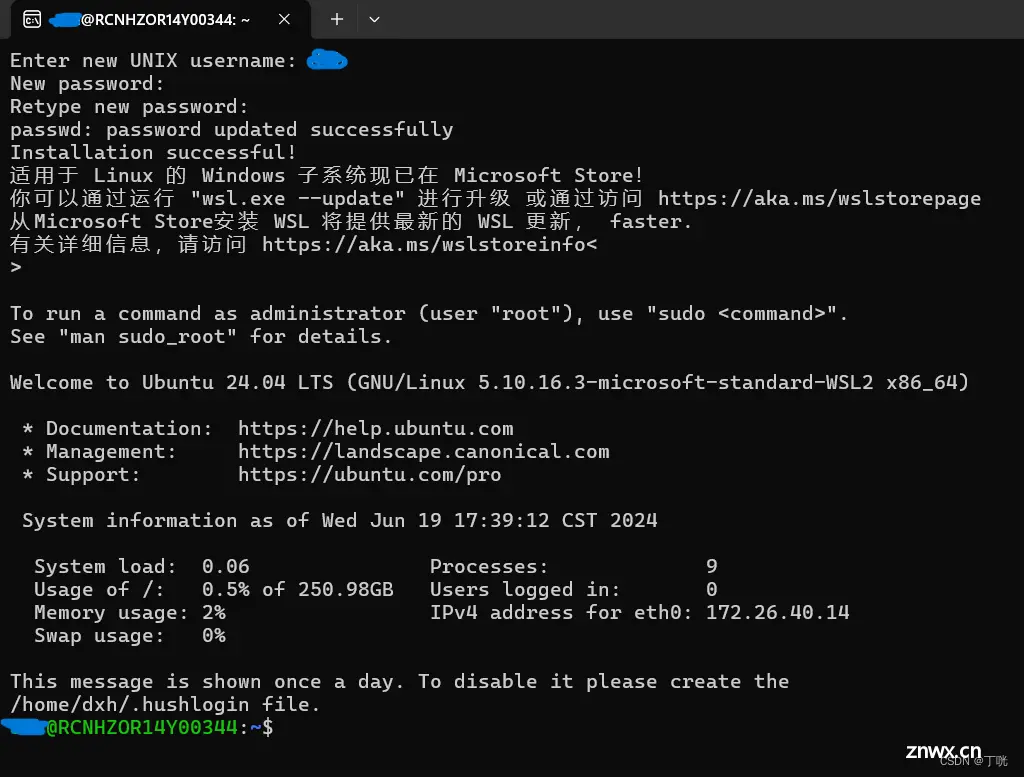
前情提要:
控制面板-程序与功能-启用或关闭Windows功能-勾选适用于Linux的Windows子系统(Windows System for Linux)
打开windows应用商城,搜索Ubuntu,点击获取,下载。或者安装了wsl之后在powershell 查看,根据提示下载需要的版本。安装的命令自己找啊,我累了,也忘了。
声明
本文内容仅代表作者观点,或转载于其他网站,本站不以此文作为商业用途
如有涉及侵权,请联系本站进行删除
转载本站原创文章,请注明来源及作者。