【Docker】error pulling image configuration: download failed after attempts=6: dial tcp 157.240.16.50:
KkVanGogh 2024-09-11 10:07:02 阅读 67
问题描述:
docker出现以下问题:
<code>error pulling image configuration: download failed after attempts=6: dial tcp 157.240.16.50:443: connect: connection refused
解决办法
试了下网上更改为国内源没有办法,依然是连接拒绝.
输入以下指令即可:
sudo mkdir -p /etc/docker
sudo tee /etc/docker/daemon.json <<-'EOF'
{
"registry-mirrors": [
"https://do.nark.eu.org",
"https://dc.j8.work",
"https://docker.m.daocloud.io",
"https://dockerproxy.com",
"https://docker.mirrors.ustc.edu.cn",
"https://docker.nju.edu.cn"
]
}
EOF
sudo systemctl daemon-reload
sudo systemctl restart docker
}
拉取成功
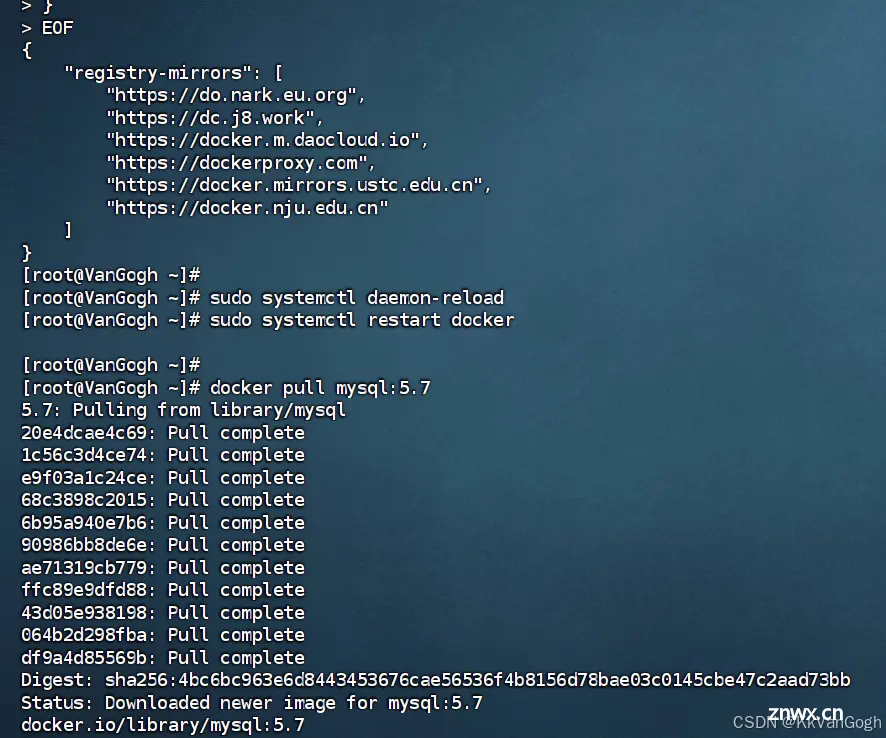
下一篇: 安装VMware-16.2.3+ubuntu-16.04完整版图文教程
本文标签
【Docker】error pulling image configuration: download failed after attempts=6: dial tcp 157.240.16.50:
声明
本文内容仅代表作者观点,或转载于其他网站,本站不以此文作为商业用途
如有涉及侵权,请联系本站进行删除
转载本站原创文章,请注明来源及作者。