docker pull报错:error pulling image configuration: download failed after attempts=6: dial tcp 174.36.1
weixin_57401160 2024-07-09 10:37:01 阅读 93
朋友们,先看看你的SElinux和防火墙是不是开着
报错如图
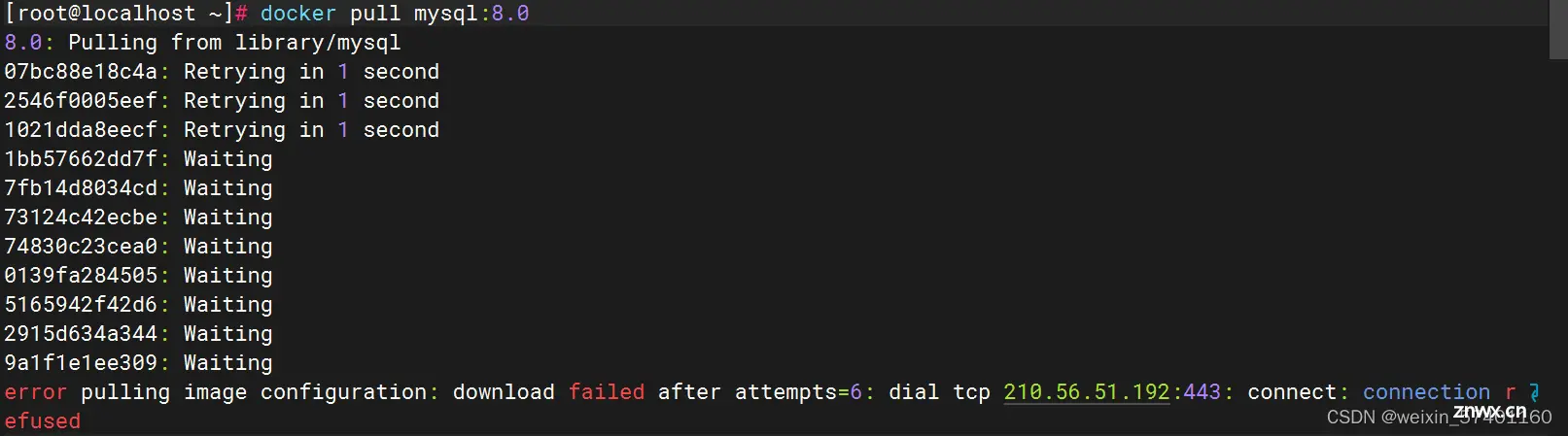
首先确定我的是全部关了的

SElinux命令
<code>getenforce #查看SElinux状态
setenforce 0 #设置SElinux为宽松模式
关闭防火墙
systemctl stop firewalld
于是我到网上查了查,添加一个加速的国内源就可以
mkdir -p /etc/docker
tee /etc/docker/daemon.json <<-'EOF'
{
"registry-mirrors": ["https://yxzrazem.mirror.aliyuncs.com"]
}
EOF
sudo systemctl daemon-reload
sudo systemctl restart docker
随后执行成功
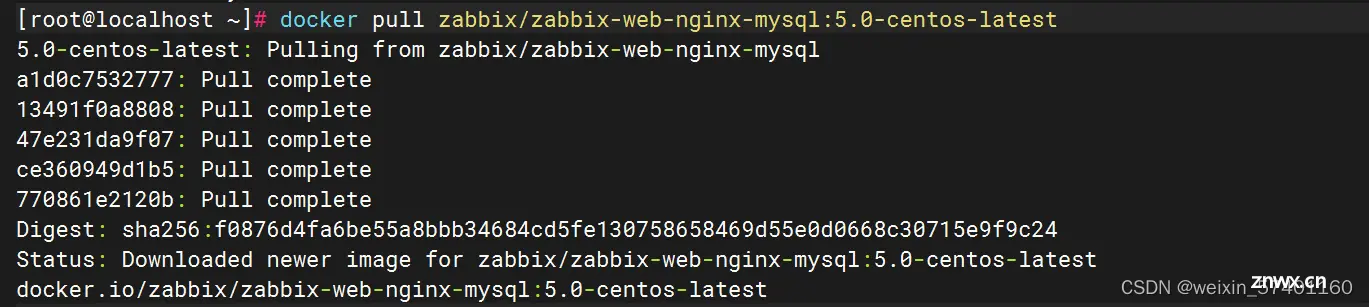
上一篇: 【在Linux世界中追寻伟大的One Piece】HTTPS协议原理
下一篇: 【解决Ubuntu报错】正在等待缓存锁:无法获得锁 /var/lib/dpkg/lock-frontend。锁正由进程 8311(unattended-upgr)持有
本文标签
docker pull报错:error pulling image configuration: download failed after attempts=6: dial tcp 174.36.1
声明
本文内容仅代表作者观点,或转载于其他网站,本站不以此文作为商业用途
如有涉及侵权,请联系本站进行删除
转载本站原创文章,请注明来源及作者。