CentOS 8中 更新或下载时报错:为仓库 ‘appstream‘ 下载元数据失败 : Cannot prepare internal mirrorlist
lxcw 2024-07-31 10:37:01 阅读 88
一、错误重现
| CentOS Stream 8 - AppStream 0.0 B/s | 0 B 00:00 Errors during downloading metadata for repository 'appstream': - Curl error (6): Couldn't resolve host name for http://mirrorlist.centos.org/?release=8-stream&arch=x86_64&repo=AppStream&infra=stock [Could not resolve host: mirrorlist.centos.org] 错误:为仓库 'appstream' 下载元数据失败 : Cannot prepare internal mirrorlist: Curl error (6): Couldn't resolve host name for http://mirrorlist.centos.org/?release=8-stream&arch=x86_64&repo=AppStream&infra=stock [Could not resolve host: mirrorlist.centos.org] |
或者
| Failed to set locale, defaulting to C.UTF-8 CentOS Linux 8 - AppStream 0.0 B/s | 0 B 00:00 Errors during downloading metadata for repository 'appstream': - Curl error (6): Couldn't resolve host name for http://mirrorlist.centos.org/?release=8&arch=x86_64&repo=AppStream&infra=container [Could not resolve host: mirrorlist.centos.org] Error: Failed to download metadata for repo 'appstream': Cannot prepare internal mirrorlist: Curl error (6): Couldn't resolve host name for http://mirrorlist.centos.org/?release=8&arch=x86_64&repo=AppStream&infra=container [Could not resolve host: mirrorlist.centos.org] |
原因 : CentOS Linux 8已于 2021年12月31日停止更新和维护,由于CentOS 团队从官方镜像中移除CentOS 8的所有包,所以在使用yum源安装或更新会报上述失败错误。
进入仓库源文件夹下
cd /etc/yum.repos.d/
修改镜像配置内容
sed -i 's/mirrorlist/#mirrorlist/g' /etc/yum.repos.d/CentOS-*
sed -i 's|#baseurl=http://mirror.centos.org|baseurl=http://vault.centos.org|g' /etc/yum.repos.d/CentOS-*
清空原有缓存,并重新生成
yum clean all && yum makecache
更新软件包
yum update -y
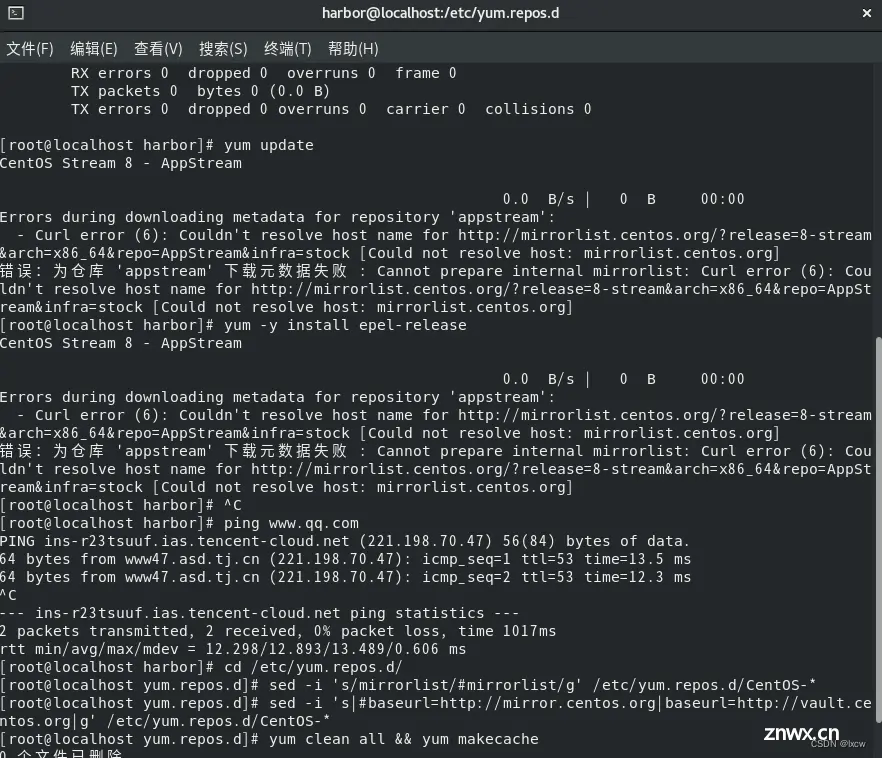
| 成功解决了!
如果CentOS 7也报相同错误可以使用相同方法。 |
上一篇: Docker 部署 Nacos v2.3.2 版本
下一篇: Centos 7如何修改密码
本文标签
CentOS 8中 更新或下载时报错:为仓库 ‘appstream‘ 下载元数据失败 : Cannot prepare internal mirrorlist
声明
本文内容仅代表作者观点,或转载于其他网站,本站不以此文作为商业用途
如有涉及侵权,请联系本站进行删除
转载本站原创文章,请注明来源及作者。