Windows初次使用docker常见问题
CSDN 2024-10-16 09:07:01 阅读 58
问题描述
提示“docker: error during connect: in the default daemon configuration on Windows, the docker client must be run with elevated privileges to connect: Head “http://%2F%2F.%2Fpipe%2Fdocker_engine/_ping”: open //./pipe/docker_engine: The system cannot find the file specified.”
解决方法:docker桌面端没运行呢,先打开

提示“docker: Error response from daemon: Head “https://registry-1.docker.io/v2/library/redis/manifests/latest”: unauthorized: incorrect username or password.
See ‘docker run --help’.”
解决方法:Docker 从 Docker Hub 上拉取镜像时遇到了权限验证问题,可能未登录 Docker Hub 账户。使用docker login指令
<code>PS C:\Users\Administrator> docker login
Authenticating with existing credentials...
Stored credentials invalid or expired
Log in with your Docker ID or email address to push and pull images from Docker Hub. If you don't have a Docker ID, head over to https://hub.docker.com/ to create one.
You can log in with your password or a Personal Access Token (PAT). Using a limited-scope PAT grants better security and is required for organizations using SSO. Learn more at https://docs.docker.com/go/access-tokens/
Username (*******):
Password:
Login Succeeded
输入账号密码即可解决
提示“docker: Error response from daemon: Get “https://registry-1.docker.io/v2/library/redis/manifests/sha256:e…”: EOF.”
拉取镜像提示EOF。大概率是镜像源的问题,
解决方法:重新设置镜像来源:点击设置->DockerEngine->输入镜像配置->Apply&restart(不行配置完之后再重启下docker)
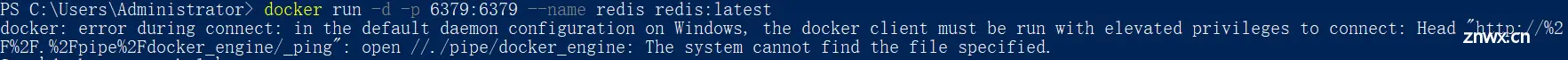
上一篇: 2024全网最为详细的红帽系列【RHCSA-(12重发)】初级及进阶Linux保姆级别骚操作教程;[就怕你日后学成黑客了]
下一篇: EC Shop安装指南 [ Apache PHP Mysql ]
本文标签
声明
本文内容仅代表作者观点,或转载于其他网站,本站不以此文作为商业用途
如有涉及侵权,请联系本站进行删除
转载本站原创文章,请注明来源及作者。