如何用前端实现炫酷粒子效果(HTML)
架构师ZYL 2024-06-15 12:03:03 阅读 68
养成习惯先赞后看
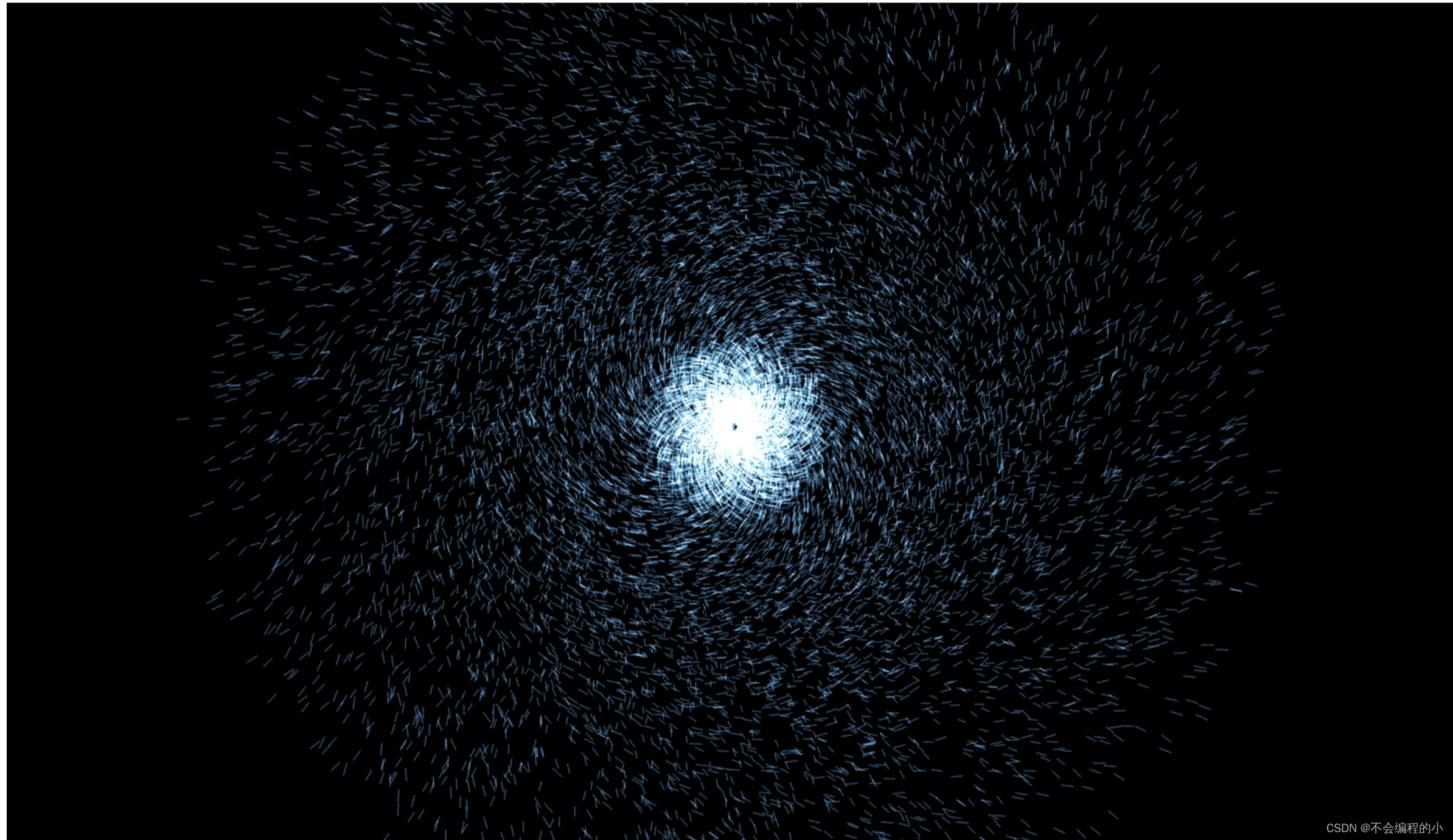
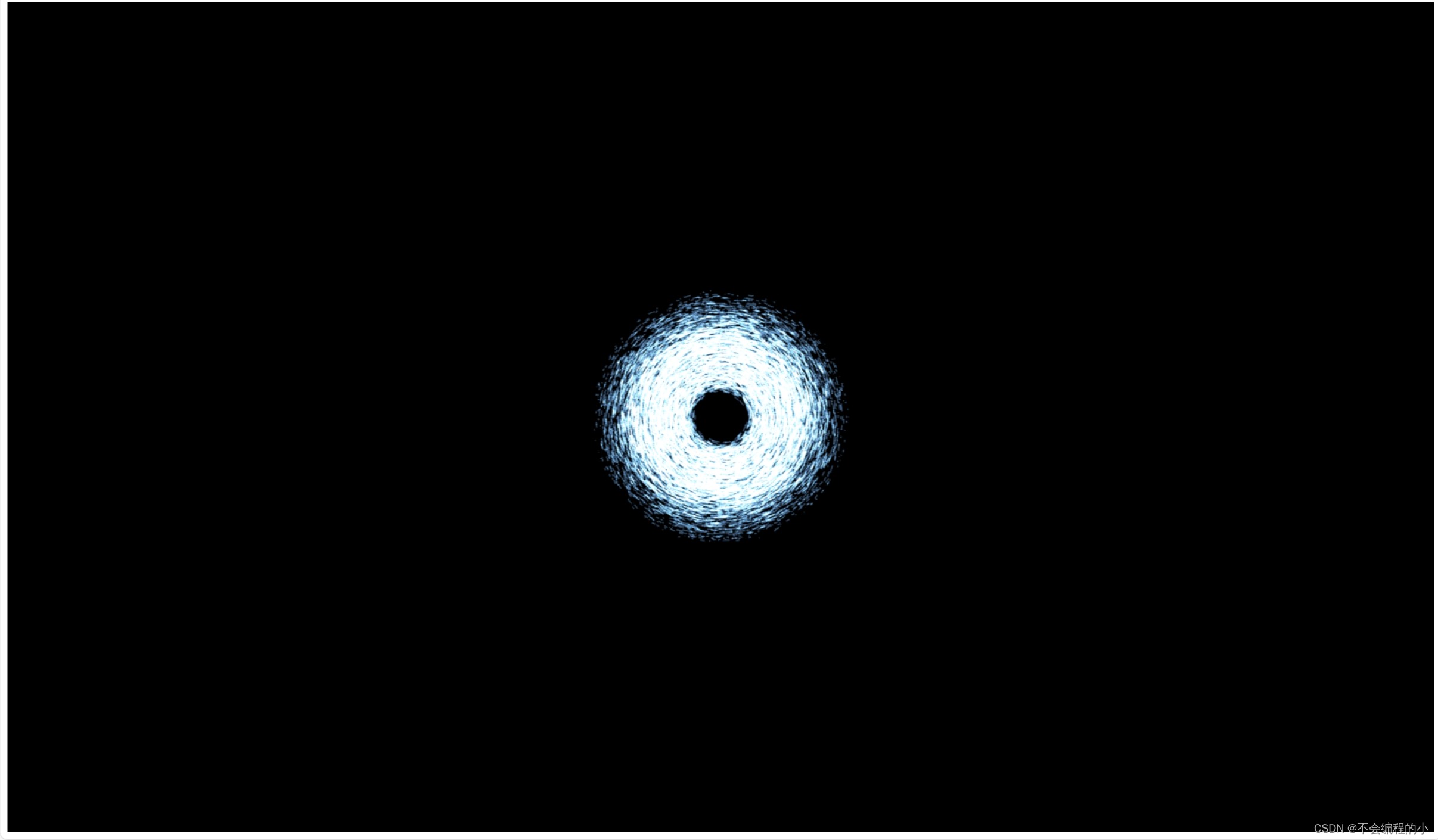
效果图展示
1.初始化 WebGL 上下文,并创建顶点着色器和片元着色器。
// 获取 canvas 元素,并设置 WebGL 上下文var canvas = document.getElementById('myCanvas');var gl = canvas.getContext('webgl');// 定义顶点着色器var vertexShaderSource = ` attribute vec2 position; void main() { gl_Position = vec4(position, 0, 1.0); }`;// 定义片元着色器var fragmentShaderSource = ` void main() { gl_FragColor = vec4(1.0, 1.0, 1.0, 1.0); }`;// 创建顶点着色器var vertexShader = gl.createShader(gl.VERTEX_SHADER);gl.shaderSource(vertexShader, vertexShaderSource);gl.compileShader(vertexShader);// 创建片元睝色器var fragmentShader = gl.createShader(gl.FRAGMENT_SHADER);gl.shaderSource(fragmentShader, fragmentShaderSource);gl.compileShader(fragmentShader);
2.创建程序,并设置视口大小和背景颜色。
// 创建程序var program = gl.createProgram();gl.attachShader(program, vertexShader);gl.attachShader(program, fragmentShader);gl.linkProgram(program);gl.useProgram(program);// 设置视口大小和背景颜色gl.viewport(0, 0, canvas.width, canvas.height);gl.clearColor(0.0, 0.0, 0.0, 1.0);gl.clear(gl.COLOR_BUFFER_BIT);
3.创建顶点数据,并传入缓冲区。
// 创建顶点数据var vertices = new Float32Array([ -0.5, 0.5, -0.5, -0.5, 0.5, -0.5, 0.5, 0.5]);// 创建缓冲区并传入顶点数据var vertexBuffer = gl.createBuffer();gl.bindBuffer(gl.ARRAY_BUFFER, vertexBuffer);gl.bufferData(gl.ARRAY_BUFFER, vertices, gl.STATIC_DRAW);
4.获取位置属性并启用,然后定义绘制函数。
// 获取位置属性并启用var position = gl.getAttribLocation(program, 'position');gl.vertexAttribPointer(position, 2, gl.FLOAT, false, 0, 0);gl.enableVertexAttribArray(position);// 绘制函数function draw() { // 更新线条位置和形状的逻辑 // 清除画布 gl.clear(gl.COLOR_BUFFER_BIT); // 绘制三角形 gl.drawArrays(gl.TRIANGLE_FAN, 0, 4); // 请求下一帧动画 requestAnimationFrame(draw);}
5.最后通过 requestAnimationFrame() 方法开始绘制动画。
// 开始绘制动画requestAnimationFrame(draw);
全部代码如下:
<!DOCTYPE HTML PUBLIC "-//W3C//DTD HTML 4.0 Transitional//EN"><HTML> <HEAD> <TITLE> New Document </TITLE> <META NAME="Generator" CONTENT="EditPlus"> <META NAME="Author" CONTENT=""> <META NAME="Keywords" CONTENT=""> <META NAME="Description" CONTENT=""> <style>@import "compass/css3";@import "compass/reset";@import "compass/css3";body{ overflow: hidden;}canvas{ width: 100%; height: 100%;}</style> </HEAD> <BODY> <canvas id="c"></canvas><script id="shader-fs" type="x-shader/x-fragment">#ifdef GL_ES precision highp float; #endif void main(void) { gl_FragColor = vec4(0.2, 0.3, 0.4, 1.0); }</script> <script id="shader-vs" type="x-shader/x-vertex"> attribute vec3 vertexPosition; uniform mat4 modelViewMatrix; uniform mat4 perspectiveMatrix; void main(void) { gl_Position = perspectiveMatrix * modelViewMatrix * vec4( vertexPosition, 1.0); } </script> <script>window.onload = loadScene;var canvas, gl, ratio, vertices, velocities, freqArr, cw, ch, colorLoc, thetaArr, velThetaArr, velRadArr, boldRateArr, drawType, numLines = 40000;var target = [];var randomTargetXArr = [], randomTargetYArr = [];drawType = 2;/** * Initialises WebGL and creates the 3D scene. */function loadScene() { // Get the canvas element canvas = document.getElementById("c"); // Get the WebGL context gl = canvas.getContext("experimental-webgl"); // Check whether the WebGL context is available or not // if it's not available exit if (!gl) { alert("There's no WebGL context available."); return; } // Set the viewport to the canvas width and height cw = window.innerWidth; ch = window.innerHeight; canvas.width = cw; canvas.height = ch; gl.viewport(0, 0, canvas.width, canvas.height); // Load the vertex shader that's defined in a separate script // block at the top of this page. // More info about shaders: http://en.wikipedia.org/wiki/Shader_Model // More info about GLSL: http://en.wikipedia.org/wiki/GLSL // More info about vertex shaders: http://en.wikipedia.org/wiki/Vertex_shader // Grab the script element var vertexShaderScript = document.getElementById("shader-vs"); var vertexShader = gl.createShader(gl.VERTEX_SHADER); gl.shaderSource(vertexShader, vertexShaderScript.text); gl.compileShader(vertexShader); if (!gl.getShaderParameter(vertexShader, gl.COMPILE_STATUS)) { alert("Couldn't compile the vertex shader"); gl.deleteShader(vertexShader); return; } // Load the fragment shader that's defined in a separate script // More info about fragment shaders: http://en.wikipedia.org/wiki/Fragment_shader var fragmentShaderScript = document.getElementById("shader-fs"); var fragmentShader = gl.createShader(gl.FRAGMENT_SHADER); gl.shaderSource(fragmentShader, fragmentShaderScript.text); gl.compileShader(fragmentShader); if (!gl.getShaderParameter(fragmentShader, gl.COMPILE_STATUS)) { alert("Couldn't compile the fragment shader"); gl.deleteShader(fragmentShader); return; } // Create a shader program. gl.program = gl.createProgram(); gl.attachShader(gl.program, vertexShader); gl.attachShader(gl.program, fragmentShader); gl.linkProgram(gl.program); if (!gl.getProgramParameter(gl.program, gl.LINK_STATUS)) { alert("Unable to initialise shaders"); gl.deleteProgram(gl.program); gl.deleteProgram(vertexShader); gl.deleteProgram(fragmentShader); return; } // Install the program as part of the current rendering state gl.useProgram(gl.program); // Get the vertexPosition attribute from the linked shader program var vertexPosition = gl.getAttribLocation(gl.program, "vertexPosition"); // Enable the vertexPosition vertex attribute array. If enabled, the array // will be accessed an used for rendering when calls are made to commands like // gl.drawArrays, gl.drawElements, etc. gl.enableVertexAttribArray(vertexPosition); // Clear the color buffer (r, g, b, a) with the specified color gl.clearColor(0.0, 0.0, 0.0, 1.0); // Clear the depth buffer. The value specified is clamped to the range [0,1]. // More info about depth buffers: http://en.wikipedia.org/wiki/Depth_buffer gl.clearDepth(1.0); // Enable depth testing. This is a technique used for hidden surface removal. // It assigns a value (z) to each pixel that represents the distance from this // pixel to the viewer. When another pixel is drawn at the same location the z // values are compared in order to determine which pixel should be drawn. //gl.enable(gl.DEPTH_TEST); gl.enable(gl.BLEND); gl.disable(gl.DEPTH_TEST); gl.blendFunc(gl.SRC_ALPHA, gl.ONE); // Specify which function to use for depth buffer comparisons. It compares the // value of the incoming pixel against the one stored in the depth buffer. // Possible values are (from the OpenGL documentation): // GL_NEVER - Never passes. // GL_LESS - Passes if the incoming depth value is less than the stored depth value. // GL_EQUAL - Passes if the incoming depth value is equal to the stored depth value. // GL_LEQUAL - Passes if the incoming depth value is less than or equal to the stored depth value. // GL_GREATER - Passes if the incoming depth value is greater than the stored depth value. // GL_NOTEQUAL - Passes if the incoming depth value is not equal to the stored depth value. // GL_GEQUAL - Passes if the incoming depth value is greater than or equal to the stored depth value. // GL_ALWAYS - Always passes. //gl.depthFunc(gl.LEQUAL); // Now create a shape. // First create a vertex buffer in which we can store our data. var vertexBuffer = gl.createBuffer(); // Bind the buffer object to the ARRAY_BUFFER target. gl.bindBuffer(gl.ARRAY_BUFFER, vertexBuffer); // Specify the vertex positions (x, y, z) // ------------------ setup(); // ------------------ vertices = new Float32Array(vertices); velocities = new Float32Array(velocities); thetaArr = new Float32Array(thetaArr); velThetaArr = new Float32Array(velThetaArr); velRadArr = new Float32Array(velRadArr); // Creates a new data store for the vertices array which is bound to the ARRAY_BUFFER. // The third paramater indicates the usage pattern of the data store. Possible values are // (from the OpenGL documentation): // The frequency of access may be one of these: // STREAM - The data store contents will be modified once and used at most a few times. // STATIC - The data store contents will be modified once and used many times. // DYNAMIC - The data store contents will be modified repeatedly and used many times. // The nature of access may be one of these: // DRAW - The data store contents are modified by the application, and used as the source for // GL drawing and image specification commands. // READ - The data store contents are modified by reading data from the GL, and used to return // that data when queried by the application. // COPY - The data store contents are modified by reading data from the GL, and used as the source // for GL drawing and image specification commands. gl.bufferData(gl.ARRAY_BUFFER, vertices, gl.DYNAMIC_DRAW); // Clear the color buffer and the depth buffer gl.clear(gl.COLOR_BUFFER_BIT | gl.DEPTH_BUFFER_BIT); // Define the viewing frustum parameters // More info: http://en.wikipedia.org/wiki/Viewing_frustum // More info: https://knol.google.com/k/view-frustum var fieldOfView = 30.0; var aspectRatio = canvas.width / canvas.height; var nearPlane = 1.0; var farPlane = 10000.0; var top = nearPlane * Math.tan(fieldOfView * Math.PI / 360.0); var bottom = -top; var right = top * aspectRatio; var left = -right; // Create the perspective matrix. The OpenGL function that's normally used for this, // glFrustum() is not included in the WebGL API. That's why we have to do it manually here. // More info: http://www.cs.utk.edu/~vose/c-stuff/opengl/glFrustum.html var a = (right + left) / (right - left); var b = (top + bottom) / (top - bottom); var c = (farPlane + nearPlane) / (farPlane - nearPlane); var d = (2 * farPlane * nearPlane) / (farPlane - nearPlane); var x = (2 * nearPlane) / (right - left); var y = (2 * nearPlane) / (top - bottom); var perspectiveMatrix = [ x, 0, a, 0, 0, y, b, 0, 0, 0, c, d, 0, 0, -1, 0 ]; // Create the modelview matrix // More info about the modelview matrix: http://3dengine.org/Modelview_matrix // More info about the identity matrix: http://en.wikipedia.org/wiki/Identity_matrix var modelViewMatrix = [ 1, 0, 0, 0, 0, 1, 0, 0, 0, 0, 1, 0, 0, 0, 0, 1 ]; // Get the vertex position attribute location from the shader program var vertexPosAttribLocation = gl.getAttribLocation(gl.program, "vertexPosition"); //colorLoc = gl.getVaryingLocation(gl.program, "vColor"); //alert("color loc : " + colorLoc ); // Specify the location and format of the vertex position attribute gl.vertexAttribPointer(vertexPosAttribLocation, 3.0, gl.FLOAT, false, 0, 0); //gl.vertexAttribPointer(colorLoc, 4.0, gl.FLOAT, false, 0, 0); // Get the location of the "modelViewMatrix" uniform variable from the // shader program var uModelViewMatrix = gl.getUniformLocation(gl.program, "modelViewMatrix"); // Get the location of the "perspectiveMatrix" uniform variable from the // shader program var uPerspectiveMatrix = gl.getUniformLocation(gl.program, "perspectiveMatrix"); // Set the values gl.uniformMatrix4fv(uModelViewMatrix, false, new Float32Array(perspectiveMatrix)); gl.uniformMatrix4fv(uPerspectiveMatrix, false, new Float32Array(modelViewMatrix)); //gl.varyingVector4fv( // Draw the triangles in the vertex buffer. The first parameter specifies what // drawing mode to use. This can be GL_POINTS, GL_LINE_STRIP, GL_LINE_LOOP, // GL_LINES, GL_TRIANGLE_STRIP, GL_TRIANGLE_FAN, GL_TRIANGLES, GL_QUAD_STRIP, // GL_QUADS, and GL_POLYGON //gl.drawArrays( gl.LINES, 0, numLines ); //gl.flush(); //setInterval( drawScene, 1000 / 40 ); animate(); setTimeout(timer, 1500);}var count = 0;var cn = 0;function animate() { requestAnimationFrame(animate); drawScene();}function drawScene() { draw(); gl.lineWidth(1); gl.bufferData(gl.ARRAY_BUFFER, vertices, gl.DYNAMIC_DRAW); gl.clear(gl.COLOR_BUFFER_BIT | gl.DEPTH_BUFFER_BIT); //gl.drawArrays( gl.LINES_STRIP, 0, numLines ); gl.drawArrays(gl.LINES, 0, numLines); //gl.drawArrays( gl.QUAD_STRIP, 0, numLines ); gl.flush();}// ===================================function setup() { setup2();}function draw() { switch (drawType) { case 0: draw0(); break; case 1: draw1(); break; case 2: draw2(); break; }}// ===================================function setup1() { vertices = []; velThetaArr = []; velRadArr = []; ratio = cw / ch; velocities = []; // ------------------------------- for (var i = 0; i < numLines; i++) { var rad = Math.random() * 2 + .5; var theta = Math.random() * Math.PI * 2; var velTheta = Math.random() * Math.PI * 2; vertices.push(rad * Math.cos(theta), rad * Math.sin(theta), 1.83);//(Math.random() * 2 - 1)*ratio, Math.random() * 2 - 1, 1.83 ); vertices.push(rad * Math.cos(theta), rad * Math.sin(theta), 1.83); velocities.push((Math.random() * 2 - 1) * .05, (Math.random() * 2 - 1) * .05, .93 + Math.random() * .02); velThetaArr.push(velTheta); velRadArr.push(rad); }}// -------------------------------function setup2() { vertices = []; velThetaArr = []; velRadArr = []; ratio = cw / ch; velocities = []; thetaArr = []; freqArr = []; boldRateArr = []; // ------------------------------- for (var ii = 0; ii < numLines; ii++) { var rad = ( 0.1 + .2 * Math.random() ); var theta = Math.random() * Math.PI * 2; var velTheta = Math.random() * Math.PI * 2 / 30; var freq = Math.random() * 0.12 + 0.03; var boldRate = Math.random() * .04 + .01; var randomPosX = (Math.random() * 2 - 1) * window.innerWidth / window.innerHeight; var randomPosY = Math.random() * 2 - 1; vertices.push(rad * Math.cos(theta), rad * Math.sin(theta), 1.83); vertices.push(rad * Math.cos(theta), rad * Math.sin(theta), 1.83); thetaArr.push(theta); velThetaArr.push(velTheta); velRadArr.push(rad); freqArr.push(freq); boldRateArr.push(boldRate); randomTargetXArr.push(randomPosX); randomTargetYArr.push(randomPosY); } freqArr = new Float32Array(freqArr);}// -------------------------------// ===================================function draw0() { var i, n = vertices.length, p, bp; var px, py; var pTheta; var rad; var num; var targetX, targetY; for (i = 0; i < numLines * 2; i += 2) { count += .3; bp = i * 3; vertices[bp] = vertices[bp + 3]; vertices[bp + 1] = vertices[bp + 4]; num = parseInt(i / 2); targetX = randomTargetXArr[num]; targetY = randomTargetYArr[num]; px = vertices[bp + 3]; px += (targetX - px) * (Math.random() * .04 + .06); vertices[bp + 3] = px; //py = (Math.sin(cn) + 1) * .2 * (Math.random() * .5 - .25); py = vertices[bp + 4]; py += (targetY - py) * (Math.random() * .04 + .06); vertices[bp + 4] = py; }}// -------------------------------function draw1() { var i, n = vertices.length, p, bp; var px, py; var pTheta; var rad; var num; var targetX, targetY; for (i = 0; i < numLines * 2; i += 2) { count += .3; bp = i * 3; vertices[bp] = vertices[bp + 3]; vertices[bp + 1] = vertices[bp + 4]; num = parseInt(i / 2); pTheta = thetaArr[num]; rad = velRadArr[num]; pTheta = pTheta + velThetaArr[num]; thetaArr[num] = pTheta; targetX = rad * Math.cos(pTheta); targetY = rad * Math.sin(pTheta); px = vertices[bp + 3]; px += (targetX - px) * (Math.random() * .1 + .1); vertices[bp + 3] = px; //py = (Math.sin(cn) + 1) * .2 * (Math.random() * .5 - .25); py = vertices[bp + 4]; py += (targetY - py) * (Math.random() * .1 + .1); vertices[bp + 4] = py; }}// -------------------------------function draw2() { cn += .1; var i, n = vertices.length, p, bp; var px, py; var pTheta; var rad; var num; for (i = 0; i < numLines * 2; i += 2) { count += .3; bp = i * 3; // copy old positions vertices[bp] = vertices[bp + 3]; vertices[bp + 1] = vertices[bp + 4]; num = parseInt(i / 2); pTheta = thetaArr[num]; rad = velRadArr[num];// + Math.cos(pTheta + i * freqArr[i]) * boldRateArr[num]; pTheta = pTheta + velThetaArr[num]; thetaArr[num] = pTheta; px = vertices[bp + 3]; px = rad * Math.cos(pTheta) * 0.1 + px; vertices[bp + 3] = px; //py = (Math.sin(cn) + 1) * .2 * (Math.random() * .5 - .25); py = vertices[bp + 4]; py = py + rad * Math.sin(pTheta) * 0.1; //p *= ( Math.random() -.5); vertices[bp + 4] = py; }}// -------------------------------function timer() { drawType = (drawType + 1) % 3; setTimeout(timer, 1500);}</script> </BODY></HTML>
光看不点赞,罚款50
声明
本文内容仅代表作者观点,或转载于其他网站,本站不以此文作为商业用途
如有涉及侵权,请联系本站进行删除
转载本站原创文章,请注明来源及作者。