如何在前端vue3中处理markdown并使用样式和代码高亮
全能全知者 2024-07-12 10:33:02 阅读 80
如何在前端vue3中处理markdown并使用样式和代码高亮
因为想要在前端实现实时渲染markdown,发现找不到对应的处理。搜了很久,终于找到了需要的方法,在这里分享一下
最终效果展示:
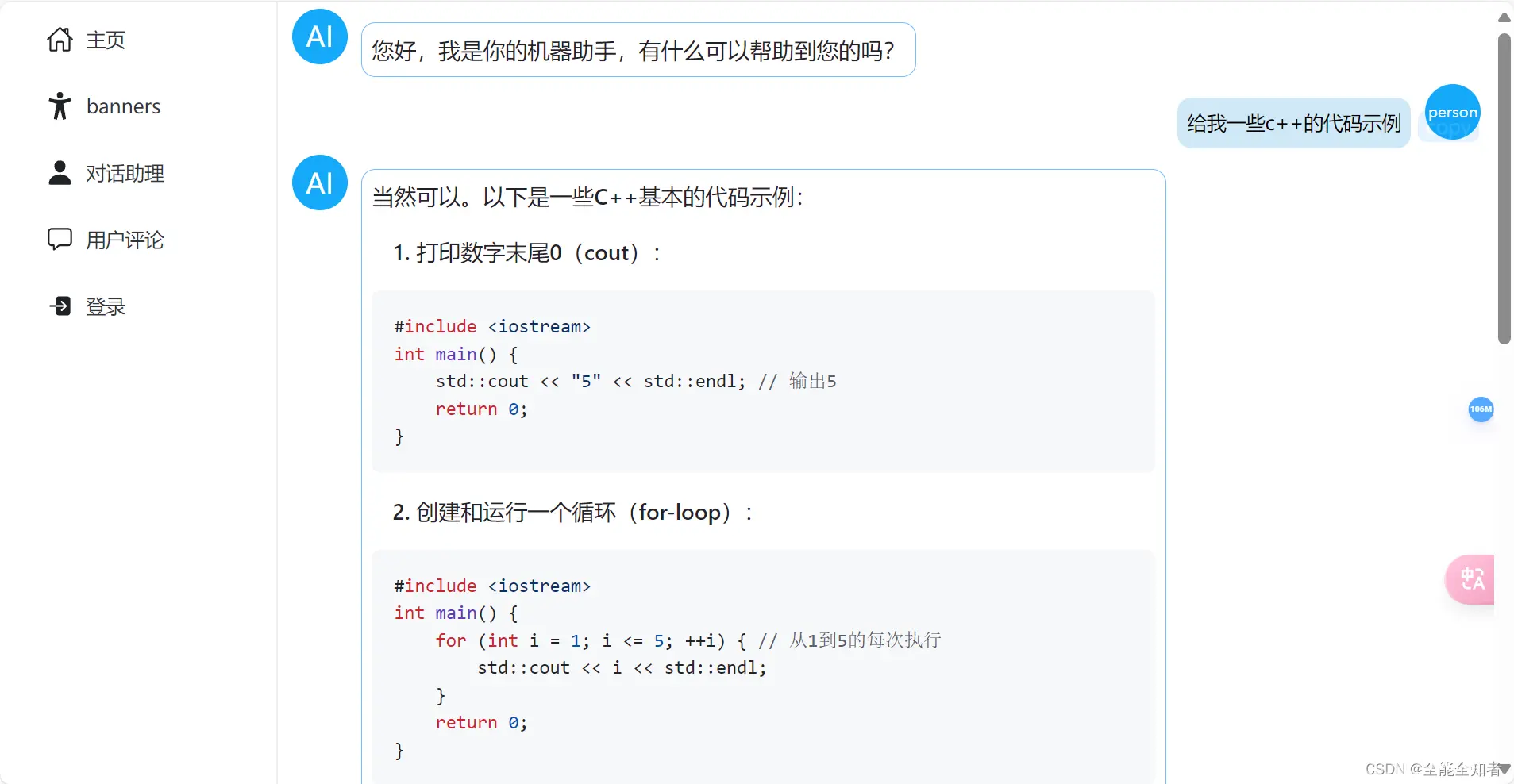
在前端vue3中处理markdown
读取markdown为string文本,然后通过最后markdown-it包转成markdown文件。
markdown-it | markdown-it 中文文档 (docschina.org)
安装依赖:
<code>npm install markdown-it --save
用法:script setup中
import MarkdownIt from 'markdown-it'
md = new MarkdownIt();
var result = md.render('# markdown-it rulezz!'); //传入文本
template中直接用v-html绑定:
<div v-html="result"></div>code>
最终在页面显示:
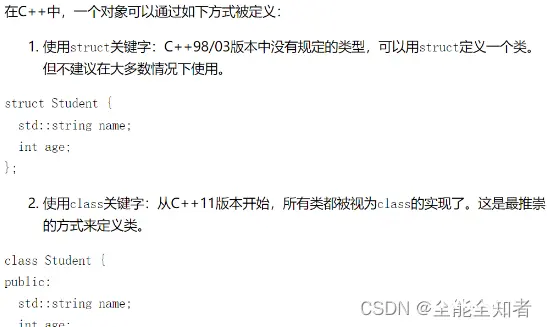
此时会发现如果有代码的话,代码框没有样式,也没有高亮
导入一些其他的样式应该也是可以的,只需要看文件是怎么用引入的就行
给markdown添加样式
sindresorhus/github-markdown-css:复制 GitHub Markdown 样式的最小 CSS 数量
可以添加GitHub的markdown样式
<code>npm install github-markdown-css
引入依赖:
import 'github-markdown-css';
在生成显示markdown的标签加上对应的class:
<div v-html="item.content" class="markdown-body" style="font-size: small"></div>code>
可以根据需求引入官方这个:
<style>
.markdown-body {
box-sizing: border-box;
min-width: 200px;
max-width: 980px;
margin: 0 auto;
padding: 45px;
}
@media (max-width: 767px) {
.markdown-body {
padding: 15px;
}
}
</style>
然后发现有样式了,但是没有代码高亮
所以还需要加一点东西
wooorm/starry-night: Syntax highlighting, like GitHub
starry-night会生成基于代码高亮的html的hast 树或者css样式,以及自定义语法,具体可以看官方文档。
syntax-tree/hast-util-to-html:将 hast 序列化为 HTML 的实用程序 (github.com)
hast-util-to-html将html的hast 树转成HTML的工具。
两者的结合可以生成高亮的代码html文本
安装依赖:
npm install @wooorm/starry-night
npm install hast-util-to-html
官方示例:
import fs from 'node:fs/promises'
import { common, createStarryNight} from '@wooorm/starry-night'
import { toHtml} from 'hast-util-to-html'
import markdownIt from 'markdown-it'
const file = await fs.readFile('example.md')
const starryNight = await createStarryNight(common)
const markdownItInstance = markdownIt({
highlight(value, lang) {
const scope = starryNight.flagToScope(lang)
return toHtml({
type: 'element',
tagName: 'pre',
properties: {
className: scope
? [
'highlight',
'highlight-' + scope.replace(/^source\./, '').replace(/\./g, '-')
]
: undefined
},
children: scope
? /** @type {Array<ElementContent>} */ (
starryNight.highlight(value, scope).children
)
: [{ type: 'text', value}]
})
}
})
const html = markdownItInstance.render(String(file))
console.log(html)
在代码中使用上就有一开始所介绍的效果了。
怎么实时显示流输出的markdown文本数据
可以看一下我写的这篇文章,说得很详细,有我本人写的具体实现:
vue3前端使用ollama搭建本地模型处理流并实时生成markdown-CSDN博客
上一篇: 前端uniapp开源盲盒源码后端php tp6框架H5+小程序+app
下一篇: Uiverse - 这个网站提供 4000 多个优雅精致的前端 UI 元素/组件,拿来就可以用,全都免费开源
本文标签
声明
本文内容仅代表作者观点,或转载于其他网站,本站不以此文作为商业用途
如有涉及侵权,请联系本站进行删除
转载本站原创文章,请注明来源及作者。