vue纯前端使用exceljs导出excel文件手把手教程,非官方文档直粘
夜十前端 2024-08-15 09:33:01 阅读 92
有好多私信小伙伴,问我的那篇帖子:
vue纯前端导出excel,包括列表批量导出图片、文件超链接
上篇文章只是将公司的需求代码实现粘贴了进来,对于没有使用过exceljs插件的人来说,确实是有点晦涩的,本文就按自己的理解,一步一步将exceljs插件的使用讲解一下,有不明确或理解错误的地方欢迎指出,促进我进步。
最终实现样式展示:
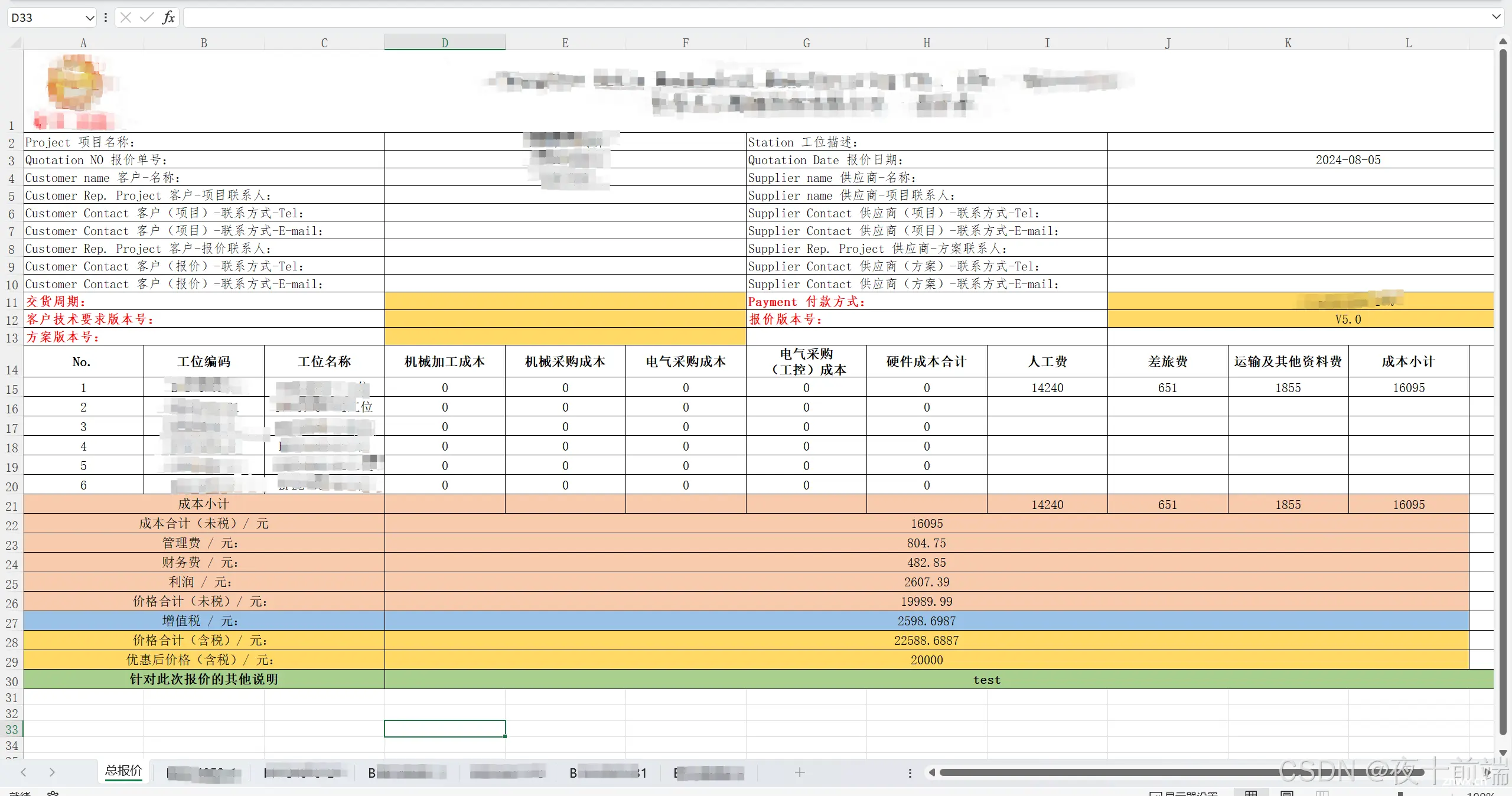
目录
一、exceljs的安装、引用
二、创建excel工作簿
三、创建excel工作表(sheet栏)
四、为excel工作表定义每列的数据
五、excel设置样式(合并单元格等)
六、excel的行级操作
七、遍历所有行
八、遍历所有单元格
九、向excel中插入图片
十、插入超链接
十一、主图完整代码
一、exceljs的安装、引用
首先执行npm i exceljs,将依赖安装到你的项目中
<code>npm i exceljs
在vue页面中,创建一个方法,将exceljs引入
exportExcel() {
const Exceljs = require('exceljs'); // 引入exceljs
},
二、创建excel工作簿
引入成功后,先来创建一个excel工作簿
exportExcel() {
const Exceljs = require('exceljs'); // 引入exceljs
const workbook = new Exceljs.Workbook();// 创建工作簿
},
此时,我们增加以下内容,就会下载出一个excel文件啦。
我用了 saveAs 插件下载,安装方式随便搜一下,这里就不赘述了。
exportExcel() {
const Exceljs = require('exceljs'); // 引入exceljs
const workbook = new Exceljs.Workbook(); // 创建工作簿
// 下载工作簿
workbook.xlsx.writeBuffer().then((buffer) => {
saveAs(new Blob([buffer], { type: 'application/octet-stream' }), '测试导出.xlsx');});
},
如果下载成功,说明组件引入都没有问题,进行下一步操作~
三、创建excel工作表(sheet栏)
excel是可以有多个sheet栏的,创建好工作簿后,下一步一定是创建一个工作表,也就是sheet,调用 workbook.addWorksheet('sheet栏的名字') ,必须用变量接收一下,因为后续要对它进行操作!
exportExcel() {
const Exceljs = require('exceljs'); // 引入exceljs
const workbook = new Exceljs.Workbook(); // 创建工作簿
const workSheet = workbook.addWorksheet('总报价');// 创建工作表(sheet1)
},
四、为excel工作表定义每列的数据
exceljs支持快速定义表头,每列的数据字段,传入表头配置数组,对应的列,就会自动赋值,与 el-table 的理念差不多,前端理解后,使用非常方便。
workSheet.columns = this.exportTableProp; // 工作表添加表头
exportTableProp的格式为:
header是表头列名,key是每列的数据源,width是列宽
[
{
header: '姓名',
key: 'name',
width: 14
},
{
header: '年龄',
key: 'age',
width: 14
},
{
header: '性别',
key: 'sex',
width: 14
},
{
header: '生日',
key: 'birth',
width: 14
}
]
定义表头后,插入数据:
workSheet.addRows(this.exportDataList); // 往工作表插入数据
将代码连起来,已经可以执行啦,导出一个完整的excel
exportExcel() {
const Exceljs = require('exceljs'); // 引入exceljs
const workbook = new Exceljs.Workbook(); // 创建工作簿
const workSheet = workbook.addWorksheet('sheet1');// 创建工作表(sheet1)
workSheet.columns = this.exportTableProp; // 工作表添加表头
workSheet.addRows(this.exportDataList);// 往工作表插入数据
// 下载工作簿
workbook.xlsx.writeBuffer().then((buffer) => {
saveAs(new Blob([buffer], { type: 'application/octet-stream' }), '测试导出.xlsx');});
},
五、excel设置样式(合并单元格等)
exceljs提供了一系列方法,正确调用即可画出任何样式的excel
合并单元格:
workSheet.mergeCells('A1:M1'); //将A1到M1的单元格合并
获取单元格:(设置样式的前提)
const cell = workSheet.getCell('A1'); // 获取A1单元格
设置A1单元格显示的内容:
cell.value = '我是A1各自的数据';
设置A1单元格的样式:
font设置文字样式,alignment设置格子内文本如何显示,fill 设置单元格背景色
cell.font = { size: 16, bold: true, name: '仿宋' }; // 设置字体大小为16,加粗,仿宋
cell.alignment = {
vertical: 'middle', // 垂直居中
horizontal: 'center', // 水平居中
wrapText: true // 自动换行
};
cell.fill = {
type: 'pattern',
pattern: 'solid',
fgColor: { argb: 'A9D08E' } // 设置背景色
};
六、excel的行级操作
获取第一行:
workSheet.getRow(1)
调整第一行的行高
workSheet.getRow(1).height = 70;
手动添加一行:
workSheet.addRow();
workSheet.addRow(2);
workSheet.addRow(['姓名','年龄','性别']);
不传参:在最下方加一行
传数字:在指定列加一行
传数组:加一行,且设置行内数据
七、遍历所有行
调用workSheet.eachRow 可以遍历所有行,比如快捷设置全部行高
workSheet.eachRow((row, rowIndex) => {
// 循环每一行
console.log(row)
row.height = 17;
});
八、遍历所有单元格
嵌套操作,可以遍历到全部单元格,代码演示:
workSheet.eachRow((row, rowIndex) => {
// 循环每个单元格
row.eachCell((cell, colIndex) => {
cell.font = { size: 11, bold: true };
cell.alignment = {
vertical: 'middle', // 垂直居中
horizontal: 'center', // 水平居中
wrapText: true // 自动换行
};
});
});
当然,也可以加判断
workSheet.eachRow((row, rowIndex) => {
if (rowIndex === 14) {
row.eachCell((cell, colIndex) => {
cell.font = { size: 11, bold: true };
cell.alignment = {
vertical: 'middle', // 垂直居中
horizontal: 'center', // 水平居中
wrapText: true // 自动换行
};
});
}
if (rowIndex > 14 && rowIndex <= 25) {
row.height = 17;
row.eachCell((cell, colIndex) => {
cell.font = { size: 11 };
cell.alignment = {
vertical: 'middle', // 垂直居中
horizontal: 'center', // 水平居中
wrapText: true // 自动换行
};
});
}
});
来个实用案例: 为所有单元格设置边框:
// 定义边框样式
const borderStyle = {
top: { style: 'thin' },
left: { style: 'thin' },
bottom: { style: 'thin' },
right: { style: 'thin' }
};
// 遍历工作表中的所有单元格并添加边框
workSheet.eachRow((row, rowIndex) => {
row.eachCell((cell, colIndex) => {
cell.border = borderStyle;
});
});
九、向excel中插入图片
如果是base64编码图片,直接插入就可以,如果不是,需要转为base64
// 将logo放入第一行
const base64 = await this.imageToBase64(); // 这里是转base64方法,不放了
// 把base64编码的图片插入excel工作簿里面
const imageId = workbook.addImage({
base64: base64,
extension: 'png'
});
// 当前工作表(当前excel页)加入图片,tl.col:excel第几列,tl.row:excel第几行,ext里面表示图片宽高
workSheet.addImage(imageId, {
tl: { col: 0.1, row: 0.1 },
// br: { col: columns.length + ai - 11.1, row: ri + 2 }
ext: { width: 100, height: 85 }
});
十、插入超链接
超链接一定是单元格级别的,先获取到单元格,然后设置value即可
cell.value = {
text: '要显示的文字',
hyperlink: 'www.baidu.com',
tooltip: 'hover的提示'
};
将上述操作全部用上,相信你的excel就可以任意定义啦~
十一、主图完整代码
最后,附主图的完整屎山代码,接口就不放了
async exportExcel(row) {
const loading = this.$loading({
lock: true,
text: '导出excel中...(若长时间无响应请刷新页面)',
spinner: 'el-icon-loading',
background: 'rgba(0, 0, 0, 0.7)'
});
// 查商务报价版本
let para = {
CommercialQuotationVersionId: row.commercialQuotationVersionId
};
let res = await GetCommercialQuotationVersion(para);
if (res.success) {
let totalQuotationData = res.response;
const Exceljs = require('exceljs');
// 创建工作簿
const workbook = new Exceljs.Workbook();
// 创建工作表(sheet1)
const workSheet = workbook.addWorksheet('总报价');
// 表格的表头配置
workSheet.columns = this.exportTableProp; // 工作表添加表头
//======================================= 第一行 =================================
// 合并A1到L1的单元格 (大标题)
workSheet.mergeCells('A1:M1');
const cell = workSheet.getCell('A1');
cell.value = 'Mechanical CO., LTD. - Quotation \n - 报价单';
// 设置第一行的单元格样式
cell.font = { size: 16, bold: true, name: '仿宋' }; // 设置字体大小为16,加粗,仿宋
cell.alignment = {
vertical: 'middle', // 垂直居中
horizontal: 'center', // 水平居中
wrapText: true // 自动换行
};
// 调整第一行的高度
workSheet.getRow(1).height = 70;
// ==================================== 第二 到 第十二行 ================= 样式差不多,一起搞
for (let ri = 2; ri < 14; ri++) {
// 创建第ri行
workSheet.addRow(ri);
// 合并单元格
workSheet.mergeCells(`A${ri}:C${ri}`);
workSheet.mergeCells(`D${ri}:F${ri}`);
workSheet.mergeCells(`G${ri}:I${ri}`);
workSheet.mergeCells(`J${ri}:M${ri}`);
// A列的标题数据
let headerCellA = workSheet.getCell(`A${ri}`);
headerCellA.value = this.excelHeader[(ri - 2) * 2].label;
headerCellA.alignment = {
vertical: 'middle' // 垂直居中
};
if (ri <= 10) {
headerCellA.font = { size: 11, name: '仿宋' };
} else {
headerCellA.font = { size: 11, name: '仿宋', bold: true, color: { argb: 'FF0000' } };
}
// D列
let headerCellD = workSheet.getCell(`D${ri}`);
if (ri > 10) {
headerCellD.fill = {
type: 'pattern',
pattern: 'solid',
fgColor: { argb: 'FFD966' } // 设置背景色
};
}
headerCellD.alignment = {
vertical: 'middle', // 垂直居中
horizontal: 'center', // 水平居中
wrapText: true // 自动换行
};
// G列
let headerCellG = workSheet.getCell(`G${ri}`);
headerCellG.value = this.excelHeader[(ri - 1) * 2 - 1].label;
headerCellG.alignment = {
vertical: 'middle' // 垂直居中
};
if (ri <= 10) {
headerCellG.font = { size: 11, name: '仿宋' };
} else {
headerCellG.font = { size: 11, name: '仿宋', bold: true, color: { argb: 'FF0000' } };
}
// J列
let headerCellJ = workSheet.getCell(`J${ri}`);
if (ri > 10 && ri !== 13) {
headerCellJ.fill = {
type: 'pattern',
pattern: 'solid',
fgColor: { argb: 'FFD966' } // 设置背景色
};
}
headerCellJ.alignment = {
vertical: 'middle', // 垂直居中
horizontal: 'center', // 水平居中
wrapText: true // 自动换行
};
workSheet.getRow(ri).height = 15;
// 获取第ri行的单元格
// const cell = workSheet.getCell(`A${ri}`);
// 设置单元格样式
}
// 插入表头一堆数据 row 是主表数据 totalQuotationData 是子表数据
workSheet.getCell('D2').value = row.inquiryName; // 项目名称
workSheet.getCell('D3').value = row.commercialQuotationNumber; // 报价单号
workSheet.getCell('J3').value = row.creationTime; // 报价日期
workSheet.getCell('D4').value = row.customer; // 客户名称
workSheet.getCell('D11').value = ''; // 交费周期
let string = '';
this.PaymentMethod.forEach((item) => {
if (item.key === totalQuotationData.paymentMethod) {
string = item.value;
}
});
workSheet.getCell('J11').value = string; // 付款方式
workSheet.getCell('D12').value = totalQuotationData.customerRequirementVersion; // 技术要求版本号
workSheet.getCell('J12').value = totalQuotationData.versionNumber; // 报价版本号
workSheet.getCell('D13').value = totalQuotationData.solutionVersion; // 方案版本号
// ================================ 数据部分行 =============================================================
workSheet.addRow(
this.exportTableProp.map((item) => {
return item.header;
})
);
// 添加数据,表头信息已经在最上面定好了(这里是从接口取回来的数据)
totalQuotationData.commercialQuotationVersionWorkstationList.forEach((item, index) => {
for (let key in item) {
if (item[key] === null) item[key] = '';
}
item.index = index + 1;
});
let tableData = totalQuotationData.commercialQuotationVersionWorkstationList;
workSheet.addRows(tableData);
// 设置第14行到数据结束 行的所有单元格的样式
workSheet.eachRow((row, rowIndex) => {
// 循环每一行
if (rowIndex === 14) {
row.eachCell((cell, colIndex) => {
cell.font = { size: 11, bold: true };
cell.alignment = {
vertical: 'middle', // 垂直居中
horizontal: 'center', // 水平居中
wrapText: true // 自动换行
};
});
}
if (rowIndex > 14 && rowIndex <= 14 + tableData.length) {
row.height = 17;
row.eachCell((cell, colIndex) => {
cell.font = { size: 11 };
cell.alignment = {
vertical: 'middle', // 垂直居中
horizontal: 'center', // 水平居中
wrapText: true // 自动换行
};
});
}
});
// =======================================最下方合计部分 ============================================
// ======================================= 成本小计行 ==========================================
let rowNUM = 15 + tableData.length; // 从第几行开始
workSheet.addRow();
workSheet.mergeCells(`A${rowNUM}:C${rowNUM}`);
workSheet.getCell(`A${rowNUM}`).value = '成本小计';
// 下面是 成本小计行的数据
workSheet.getCell(`D${rowNUM}`).value = totalQuotationData.mechanicalMaterialsAndProcessingCosts_TotalCost || '';
workSheet.getCell(`E${rowNUM}`).value = totalQuotationData.mechanicalPurchaseCost_TotalCost || '';
workSheet.getCell(`F${rowNUM}`).value = totalQuotationData.electricalpurchaseCost_TotalCost || '';
workSheet.getCell(`G${rowNUM}`).value = totalQuotationData.industrialControlCost_TotalCost || '';
workSheet.getCell(`H${rowNUM}`).value = totalQuotationData.totalHardwareCost_TotalCost || '';
workSheet.getCell(`I${rowNUM}`).value = totalQuotationData.laborCost_TotalCost || '';
workSheet.getCell(`J${rowNUM}`).value = totalQuotationData.travelAndAccommodationCost_TotalCost || '';
workSheet.getCell(`K${rowNUM}`).value = totalQuotationData.transportationAndOtherMaterialCosts_TotalCost || '';
workSheet.getCell(`L${rowNUM}`).value = totalQuotationData.totalCost || '';
workSheet.getCell(`M${rowNUM}`).value = totalQuotationData.costSubtotal_Remarks || '';
// 设置成本小计样式
workSheet.eachRow((row, rowIndex) => {
if (rowIndex === rowNUM) {
row.eachCell((cell, colIndex) => {
cell.font = { size: 11 };
cell.alignment = {
vertical: 'middle', // 垂直居中
horizontal: 'center', // 水平居中
wrapText: true // 自动换行
};
// 除备注列外,其他列设置颜色
if (cell._address.indexOf('M') < 0) {
cell.fill = {
type: 'pattern',
pattern: 'solid',
fgColor: { argb: 'F8CBAD' } // 设置背景色
};
}
});
row.height = 17;
}
});
// =================================================== 其他合计行 ===================================================
let otherSunRow = [
{
name: '成本合计(未税)/ 元',
prop: 'totalCost',
remark: 'totalCost_Remarks'
},
{
name: '管理费 / 元:',
prop: 'managementFee_TotalCost',
remark: 'managementFee_Remarks'
},
{
name: '财务费 / 元:',
prop: 'financialFee_TotalCost',
remark: 'financialFee_Remarks'
},
{
name: '利润 / 元:',
prop: 'profit_TotalCost',
remark: 'profit_Remarks'
},
{
name: '价格合计(未税)/ 元:',
prop: 'totalPriceExcludingTax_TotalCost',
remark: 'totalPriceExcludingTax_Remarks'
},
{
name: '增值税 / 元:',
prop: 'valueAddedTax_TotalCost',
remark: 'valueAddedTax_Remarks'
},
{
name: '价格合计(含税)/ 元:',
prop: 'totalPriceIncludingTax_TotalCost',
remark: 'totalPriceIncludingTax_Remarks'
},
{
name: '优惠后价格(含税)/ 元:',
prop: 'discountedPrice',
remark: 'discountedPrice_Remarks'
},
{
name: '针对此次报价的其他说明',
prop: 'remarks',
remark: 'remarks'
}
];
// 如果没有优惠后价格就不显示
let havePrice = true;
if (totalQuotationData.discountedPrice === null || totalQuotationData.discountedPrice === '' || totalQuotationData.discountedPrice === undefined) {
havePrice = false;
otherSunRow = otherSunRow.filter((item) => {
return item.prop !== 'discountedPrice';
});
}
// 插入数据
let otherNum = rowNUM + 1;
for (let oi = 0; oi < otherSunRow.length; oi++) {
workSheet.addRow();
workSheet.mergeCells(`A${oi + otherNum}:C${oi + otherNum}`);
workSheet.getCell(`A${oi + otherNum}`).value = otherSunRow[oi].name || '';
if (oi === otherSunRow.length - 1) {
workSheet.mergeCells(`D${oi + otherNum}:M${oi + otherNum}`);
} else {
workSheet.mergeCells(`D${oi + otherNum}:L${oi + otherNum}`);
}
workSheet.getCell(`D${oi + otherNum}`).value = totalQuotationData[otherSunRow[oi].prop] || '';
workSheet.getCell(`M${oi + otherNum}`).value = totalQuotationData[otherSunRow[oi].remark] || '';
}
// 设置其他合计样式
workSheet.eachRow((row, rowIndex) => {
if (rowIndex > rowNUM && rowIndex < rowNUM + otherSunRow.length + 1) {
if (rowIndex === rowNUM + 6) {
row.height = 17;
// 增值税
row.eachCell((cell, colIndex) => {
cell.font = { size: 11 };
cell.alignment = {
vertical: 'middle', // 垂直居中
horizontal: 'center', // 水平居中
wrapText: true // 自动换行
};
// 除备注列外,其他列设置颜色
if (cell._address.indexOf('M') < 0) {
cell.fill = {
type: 'pattern',
pattern: 'solid',
fgColor: { argb: '9BC2E6' } // 设置背景色
};
}
});
} else if (rowIndex === rowNUM + 7 || (havePrice ? rowIndex === rowNUM + 8 : false)) {
row.height = 17;
// 价税合计 、优惠后价格
row.eachCell((cell, colIndex) => {
cell.font = { size: 11 };
cell.alignment = {
vertical: 'middle', // 垂直居中
horizontal: 'center', // 水平居中
wrapText: true // 自动换行
};
if (cell._address.indexOf('M') < 0) {
cell.fill = {
type: 'pattern',
pattern: 'solid',
fgColor: { argb: 'FFD966' } // 设置背景色
};
}
});
} else if (havePrice ? rowIndex === rowNUM + 9 : rowIndex === rowNUM + 8) {
row.height = 17;
// 最后的其他说明
row.eachCell((cell, colIndex) => {
cell.font = { size: 11, bold: true };
cell.alignment = {
vertical: 'middle', // 垂直居中
horizontal: 'center', // 水平居中
wrapText: true // 自动换行
};
cell.fill = {
type: 'pattern',
pattern: 'solid',
fgColor: { argb: 'A9D08E' } // 设置背景色
};
});
} else {
row.height = 17;
row.eachCell((cell, colIndex) => {
cell.font = { size: 11 };
cell.alignment = {
vertical: 'middle', // 垂直居中
horizontal: 'center', // 水平居中
wrapText: true // 自动换行
};
if (cell._address.indexOf('M') < 0) {
cell.fill = {
type: 'pattern',
pattern: 'solid',
fgColor: { argb: 'F8CBAD' } // 设置背景色
};
}
});
}
}
});
// 将logo放入第一行 放到最后就行啦
// 获取图片的 Blob 数据
const base64 = await this.imageToBase64();
// 把base64编码的图片插入excel工作簿里面
const imageId = workbook.addImage({
base64: base64,
extension: 'png'
});
// 当前工作表(当前excel页)加入图片,tl.col:excel第几列,tl.row:excel第几行,ext里面表示图片宽高
workSheet.addImage(imageId, {
tl: { col: 0.1, row: 0.1 },
// br: { col: columns.length + ai - 11.1, row: ri + 2 }
ext: { width: 100, height: 85 }
});
// 调整所有列的宽度
workSheet.columns.forEach((column) => {
column.width = 17; // 将宽度设为20个字符
});
// 定义边框样式
const borderStyle = {
top: { style: 'thin' },
left: { style: 'thin' },
bottom: { style: 'thin' },
right: { style: 'thin' }
};
// 遍历工作表中的所有单元格并添加边框
workSheet.eachRow((row, rowIndex) => {
row.eachCell((cell, colIndex) => {
cell.border = borderStyle;
});
});
// =================================== 工位 Sheet =======================================
var that = this;
async function getData() {
let details = totalQuotationData.commercialQuotationVersionWorkstationList; // 这是所有工位
for (let i = 0; i < details.length; i++) {
let spara = {
CommercialQuotationVersionWorkstationId: details[i].commercialQuotationVersionWorkstationId
};
let sres = await GetCommercialQuotationVersionWorkstation(spara);
console.log('工位', sres);
let tableData = sres.response;
// 创建工位的工作表
let sworkSheet = workbook.addWorksheet(details[i].inquiryStationCode);
//======================================= 第一行 =================================
// 合并A1到L1的单元格 (大标题)
sworkSheet.mergeCells('A1:L1');
const cell = sworkSheet.getCell('A1');
cell.value = 'ChangChun HeXin Mechanical Manufacturing CO., LTD. - Quotation \n 长春合心机械制造有限公司 - 报价单';
// 设置第一行的单元格样式
cell.font = { size: 16, bold: true, name: '仿宋' }; // 设置字体大小为16,加粗,仿宋
cell.alignment = {
vertical: 'middle', // 垂直居中
horizontal: 'center', // 水平居中
wrapText: true // 自动换行
};
// 调整第一行的高度
sworkSheet.getRow(1).height = 70;
// ==================================== 第二 到 第十二行 ================= 样式差不多,一起搞
for (let ri = 2; ri < 14; ri++) {
// 创建第ri行
sworkSheet.addRow(ri);
// 合并单元格
sworkSheet.mergeCells(`A${ri}:C${ri}`);
sworkSheet.mergeCells(`D${ri}:F${ri}`);
sworkSheet.mergeCells(`G${ri}:I${ri}`);
sworkSheet.mergeCells(`J${ri}:L${ri}`);
// A列的标题数据
let headerCellA = sworkSheet.getCell(`A${ri}`);
headerCellA.value = that.excelHeader[(ri - 2) * 2].label;
headerCellA.alignment = {
vertical: 'middle' // 垂直居中
};
if (ri <= 10) {
headerCellA.font = { size: 11, name: '仿宋' };
} else {
headerCellA.font = { size: 11, name: '仿宋', bold: true, color: { argb: 'FF0000' } };
}
// D列
let headerCellD = sworkSheet.getCell(`D${ri}`);
if (ri > 10) {
headerCellD.fill = {
type: 'pattern',
pattern: 'solid',
fgColor: { argb: 'FFD966' } // 设置背景色
};
}
headerCellD.alignment = {
vertical: 'middle', // 垂直居中
horizontal: 'center', // 水平居中
wrapText: true // 自动换行
};
// G列
let headerCellG = sworkSheet.getCell(`G${ri}`);
headerCellG.value = that.excelHeader[(ri - 1) * 2 - 1].label;
headerCellG.alignment = {
vertical: 'middle' // 垂直居中
};
if (ri <= 10) {
headerCellG.font = { size: 11, name: '仿宋' };
} else {
headerCellG.font = { size: 11, name: '仿宋', bold: true, color: { argb: 'FF0000' } };
}
// J列
let headerCellJ = sworkSheet.getCell(`J${ri}`);
if (ri > 10 && ri !== 13) {
headerCellJ.fill = {
type: 'pattern',
pattern: 'solid',
fgColor: { argb: 'FFD966' } // 设置背景色
};
}
headerCellJ.alignment = {
vertical: 'middle', // 垂直居中
horizontal: 'center', // 水平居中
wrapText: true // 自动换行
};
sworkSheet.getRow(ri).height = 15;
// 获取第ri行的单元格
// const cell = sworkSheet.getCell(`A${ri}`);
// 设置单元格样式
}
// 插入表头一堆数据 row 是主表数据 totalQuotationData 是子表数据
sworkSheet.getCell('D2').value = row.inquiryName; // 项目名称
sworkSheet.getCell('D3').value = row.commercialQuotationNumber; // 报价单号
sworkSheet.getCell('J3').value = row.creationTime; // 报价日期
sworkSheet.getCell('D4').value = row.customer; // 客户名称
sworkSheet.getCell('D11').value = ''; // 交费周期
let string = '';
that.PaymentMethod.forEach((item) => {
if (item.key === totalQuotationData.paymentMethod) {
string = item.value;
}
});
sworkSheet.getCell('J11').value = string; // 付款方式
sworkSheet.getCell('D12').value = totalQuotationData.customerRequirementVersion; // 技术要求版本号
sworkSheet.getCell('J12').value = totalQuotationData.versionNumber; // 报价版本号
sworkSheet.getCell('D13').value = totalQuotationData.solutionVersion; // 方案版本号
// ==================================== 工位的数据部分 =================================================
// 标题行 ['No.','Item 项目','小时数','费率','Price 价格','备注:']
sworkSheet.addRow();
sworkSheet.getCell('A14').value = 'No.';
sworkSheet.mergeCells(`B14:C14`);
sworkSheet.getCell('B14').value = 'Item 项目';
sworkSheet.getCell('D14').value = '小时数';
sworkSheet.getCell('E14').value = '费率';
sworkSheet.getCell('F14').value = 'Price 价格';
sworkSheet.getCell('G14').value = '备注:';
sworkSheet.mergeCells(`G14:L14`);
// 机械材料成本
sworkSheet.addRow();
sworkSheet.getCell('A15').value = 1; // 序号
sworkSheet.mergeCells(`B15:C15`);
sworkSheet.getCell('B15').value = '机械材料成本';
sworkSheet.getCell('D15').value = '/'; // 小时数
sworkSheet.getCell('E15').value = '/'; // 费率
sworkSheet.getCell('F15').value = ''; // 价格
sworkSheet.getCell('G15').value = ''; // 备注
sworkSheet.mergeCells(`G15:L15`);
// 机械加工成本
sworkSheet.addRow();
sworkSheet.getCell('A16').value = 2;
sworkSheet.mergeCells(`B16:C16`);
sworkSheet.getCell('B16').value = '机械加工成本';
sworkSheet.getCell('D16').value = '/'; // 小时数
sworkSheet.getCell('E16').value = '/'; // 费率
sworkSheet.getCell('F16').value = tableData.mechanicalMaterialsAndProcessingCosts_AfterMarkup || ''; // 价格
sworkSheet.getCell('G16').value = tableData.mechanicalMaterialsAndProcessingCosts_Remarks || ''; // 备注
sworkSheet.mergeCells(`G16:L16`);
// 机械采购成本
sworkSheet.addRow();
sworkSheet.getCell('A17').value = 3;
sworkSheet.mergeCells(`B17:C17`);
sworkSheet.getCell('B17').value = '机械采购成本';
sworkSheet.getCell('D17').value = '/'; // 小时数
sworkSheet.getCell('E17').value = '/'; // 费率
sworkSheet.getCell('F17').value = tableData.mechanicalPurchaseCost_AfterMarkup || ''; // 价格
sworkSheet.getCell('G17').value = tableData.mechanicalPurchaseCost_Remarks || ''; // 备注
sworkSheet.mergeCells(`G17:L17`);
// 型材及配件
sworkSheet.addRow();
sworkSheet.getCell('A18').value = 4;
sworkSheet.mergeCells(`B18:C18`);
sworkSheet.getCell('B18').value = '型材及配件';
sworkSheet.getCell('D18').value = '/'; // 小时数
sworkSheet.getCell('E18').value = '/'; // 费率
sworkSheet.getCell('F18').value = ''; // 价格
sworkSheet.getCell('G18').value = ''; // 备注
sworkSheet.mergeCells(`G18:L18`);
// 电气采购成本
sworkSheet.addRow();
sworkSheet.getCell('A19').value = 5;
sworkSheet.mergeCells(`B19:C19`);
sworkSheet.getCell('B19').value = '电气采购成本';
sworkSheet.getCell('D19').value = '/'; // 小时数
sworkSheet.getCell('E19').value = '/'; // 费率
sworkSheet.getCell('F19').value = tableData.electricalpurchaseCost_AfterMarkup || ''; // 价格
sworkSheet.getCell('G19').value = tableData.electricalpurchaseCost_Remarks || ''; // 备注
sworkSheet.mergeCells(`G19:L19`);
// 机械设计费
sworkSheet.addRow();
sworkSheet.getCell('A20').value = 6;
sworkSheet.mergeCells(`B20:C20`);
sworkSheet.getCell('B20').value = '机械设计费';
sworkSheet.getCell('D20').value = tableData.mechanicalDesignFee_Hours || ''; // 小时数
sworkSheet.getCell('E20').value = tableData.mechanicalDesignFee_PerHourRate || ''; // 费率
sworkSheet.getCell('F20').value = tableData.mechanicalDesignFee_TotalCost || ''; // 价格
sworkSheet.getCell('G20').value = tableData.mechanicalDesignFee_Remarks || ''; // 备注
sworkSheet.mergeCells(`G20:L20`);
// 电气设计费
sworkSheet.addRow();
sworkSheet.getCell('A21').value = 7;
sworkSheet.mergeCells(`B21:C21`);
sworkSheet.getCell('B21').value = '电气设计费';
sworkSheet.getCell('D21').value = tableData.electricalDesignFee_Hours || ''; // 小时数
sworkSheet.getCell('E21').value = tableData.electricalDesignFee_PerHourRate || ''; // 费率
sworkSheet.getCell('F21').value = tableData.electricalDesignFee_TotalCost || ''; // 价格
sworkSheet.getCell('G21').value = tableData.electricalDesignFee_Remarks || ''; // 备注
sworkSheet.mergeCells(`G21:L21`);
// 软件编程及开发
sworkSheet.addRow();
sworkSheet.getCell('A22').value = 8;
sworkSheet.mergeCells(`B22:C22`);
sworkSheet.getCell('B22').value = '软件编程及开发';
sworkSheet.getCell('D22').value = tableData.softwareProgramming_Hours || ''; // 小时数
sworkSheet.getCell('E22').value = tableData.softwareProgramming_PerHourRate || ''; // 费率
sworkSheet.getCell('F22').value = tableData.softwareProgramming_TotalCost || ''; // 价格
sworkSheet.getCell('G22').value = tableData.softwareProgramming_Remarks || ''; // 备注
sworkSheet.mergeCells(`G22:L22`);
// 机器人调试
sworkSheet.addRow();
sworkSheet.getCell('A23').value = 9;
sworkSheet.mergeCells(`B23:C23`);
sworkSheet.getCell('B23').value = '机器人调试';
sworkSheet.getCell('D23').value = tableData.robotDebugging_Hours || ''; // 小时数
sworkSheet.getCell('E23').value = tableData.robotDebugging_PerHourRate || ''; // 费率
sworkSheet.getCell('F23').value = tableData.robotDebugging_TotalCost || ''; // 价格
sworkSheet.getCell('G23').value = tableData.robotDebugging_Remarks || ''; // 备注
sworkSheet.mergeCells(`G23:L23`);
// 项目经理费用
sworkSheet.addRow();
sworkSheet.getCell('A24').value = 10;
sworkSheet.mergeCells(`B24:C24`);
sworkSheet.getCell('B24').value = '项目经理费用';
sworkSheet.getCell('D24').value = tableData.projectManagerFee_Hours || ''; // 小时数
sworkSheet.getCell('E24').value = tableData.projectManagerFee_PerHourRate || ''; // 费率
sworkSheet.getCell('F24').value = tableData.projectManagerFee_TotalCost || ''; // 价格
sworkSheet.getCell('G24').value = tableData.projectManagerFee_Remarks || ''; // 备注
sworkSheet.mergeCells(`G24:L24`);
// 机械安装调试费用
sworkSheet.addRow();
sworkSheet.getCell('A25').value = 11;
sworkSheet.mergeCells(`B25:C25`);
sworkSheet.getCell('B25').value = '机械安装调试费用';
sworkSheet.getCell('D25').value = tableData.mechanicalInstallationDebugging_Hours || ''; // 小时数
sworkSheet.getCell('E25').value = tableData.mechanicalInstallationDebugging_PerHourRate || ''; // 费率
sworkSheet.getCell('F25').value = tableData.mechanicalInstallationDebugging_TotalCost || ''; // 价格
sworkSheet.getCell('G25').value = tableData.mechanicalInstallationDebugging_Remarks || ''; // 备注
sworkSheet.mergeCells(`G25:L25`);
// 电气安装调试费用
sworkSheet.addRow();
sworkSheet.getCell('A26').value = 12;
sworkSheet.mergeCells(`B26:C26`);
sworkSheet.getCell('B26').value = '电气安装调试费用';
sworkSheet.getCell('D26').value = tableData.electricalInstallationDebugging_Hours || ''; // 小时数
sworkSheet.getCell('E26').value = tableData.electricalInstallationDebugging_PerHourRate || ''; // 费率
sworkSheet.getCell('F26').value = tableData.electricalInstallationDebugging_TotalCost || ''; // 价格
sworkSheet.getCell('G26').value = tableData.electricalInstallationDebugging_Remarks || ''; // 备注
sworkSheet.mergeCells(`G26:L26`);
// 现场调试服务费
sworkSheet.addRow();
sworkSheet.getCell('A27').value = 13;
sworkSheet.mergeCells(`B27:C27`);
sworkSheet.getCell('B27').value = '现场调试服务费';
sworkSheet.getCell('D27').value = tableData.onSiteDebuggingService_Hours || ''; // 小时数
sworkSheet.getCell('E27').value = tableData.onSiteDebuggingService_PerHourRate || ''; // 费率
sworkSheet.getCell('F27').value = tableData.onSiteDebuggingService_TotalCost || ''; // 价格
sworkSheet.getCell('G27').value = tableData.onSiteDebuggingService_Remarks || ''; // 备注
sworkSheet.mergeCells(`G27:L27`);
// 售后服务费
sworkSheet.addRow();
sworkSheet.getCell('A28').value = 14;
sworkSheet.mergeCells(`B28:C28`);
sworkSheet.getCell('B28').value = '售后服务费';
sworkSheet.getCell('D28').value = tableData.afterSalesService_Hours || ''; // 小时数
sworkSheet.getCell('E28').value = tableData.afterSalesService_PerHourRate || ''; // 费率
sworkSheet.getCell('F28').value = tableData.afterSalesService_TotalCost || ''; // 价格
sworkSheet.getCell('G28').value = tableData.afterSalesService_Remarks || ''; // 备注
sworkSheet.mergeCells(`G28:L28`);
// 包装及运输费用
sworkSheet.addRow();
sworkSheet.getCell('A29').value = 15;
sworkSheet.mergeCells(`B29:C29`);
sworkSheet.getCell('B29').value = '包装及运输费用';
sworkSheet.getCell('D29').value = '/'; // 小时数
sworkSheet.getCell('E29').value = '/'; // 费率
sworkSheet.getCell('F29').value = tableData.shippingPackagingCost_AfterMarkup || ''; // 价格
sworkSheet.getCell('G29').value = tableData.shippingPackagingCost_Remarks || ''; // 备注
sworkSheet.mergeCells(`G29:L29`);
// 差旅费
sworkSheet.addRow();
sworkSheet.getCell('A30').value = 16;
sworkSheet.mergeCells(`B30:C30`);
sworkSheet.getCell('B30').value = '差旅费';
sworkSheet.getCell('D30').value = '/'; // 小时数
sworkSheet.getCell('E30').value = '/'; // 费率
sworkSheet.getCell('F30').value = tableData.travelAndAccommodationCost_AfterMarkup || ''; // 价格
sworkSheet.getCell('G30').value = tableData.travelAndAccommodationCost_Remarks || ''; // 备注
sworkSheet.mergeCells(`G30:L30`);
// 资料费
sworkSheet.addRow();
sworkSheet.getCell('A31').value = 17;
sworkSheet.mergeCells(`B31:C31`);
sworkSheet.getCell('B31').value = '资料费';
sworkSheet.getCell('D31').value = '/'; // 小时数
sworkSheet.getCell('E31').value = '/'; // 费率
sworkSheet.getCell('F31').value = tableData.documentCost_AfterMarkup || ''; // 价格
sworkSheet.getCell('G31').value = tableData.documentCost_Remarks || ''; // 备注
sworkSheet.mergeCells(`G31:L31`);
// 成本合计(小结)
sworkSheet.addRow();
sworkSheet.getCell('A32').value = 18;
sworkSheet.mergeCells(`B32:C32`);
sworkSheet.getCell('B32').value = '成本合计(小结)';
sworkSheet.getCell('D32').value = '/'; // 小时数
sworkSheet.getCell('E32').value = '/'; // 费率
sworkSheet.getCell('F32').value = tableData.totalCost || ''; // 价格
sworkSheet.getCell('G32').value = ''; // 备注
sworkSheet.mergeCells(`G32:L32`);
// 管理费
sworkSheet.addRow();
sworkSheet.getCell('A33').value = 19;
sworkSheet.mergeCells(`B33:C33`);
sworkSheet.getCell('B33').value = '管理费';
sworkSheet.getCell('D33').value = '/'; // 小时数
sworkSheet.getCell('E33').value = '/'; // 费率
sworkSheet.getCell('F33').value = tableData.managementFee || ''; // 价格
sworkSheet.getCell('G33').value = ''; // 备注
sworkSheet.mergeCells(`G33:L33`);
// 财务费
sworkSheet.addRow();
sworkSheet.getCell('A34').value = 20;
sworkSheet.mergeCells(`B34:C34`);
sworkSheet.getCell('B34').value = '财务费';
sworkSheet.getCell('D34').value = '/'; // 小时数
sworkSheet.getCell('E34').value = '/'; // 费率
sworkSheet.getCell('F34').value = tableData.financialFee || ''; // 价格
sworkSheet.getCell('G34').value = ''; // 备注
sworkSheet.mergeCells(`G34:L34`);
// 利润
sworkSheet.addRow();
sworkSheet.getCell('A35').value = 21;
sworkSheet.mergeCells(`B35:C35`);
sworkSheet.getCell('B35').value = '利润';
sworkSheet.getCell('D35').value = '/'; // 小时数
sworkSheet.getCell('E35').value = '/'; // 费率
sworkSheet.getCell('F35').value = tableData.profit || ''; // 价格
sworkSheet.getCell('G35').value = ''; // 备注
sworkSheet.mergeCells(`G35:L35`);
// 价格合计(未税)
sworkSheet.addRow();
sworkSheet.getCell('A36').value = 22;
sworkSheet.mergeCells(`B36:C36`);
sworkSheet.getCell('B36').value = '价格合计(未税)';
sworkSheet.getCell('D36').value = '/'; // 小时数
sworkSheet.getCell('E36').value = '/'; // 费率
sworkSheet.getCell('F36').value = tableData.totalPriceExcludingTax || ''; // 价格
sworkSheet.getCell('G36').value = ''; // 备注
sworkSheet.mergeCells(`G36:L36`);
// 增值税
sworkSheet.addRow();
sworkSheet.getCell('A37').value = 23;
sworkSheet.mergeCells(`B37:C37`);
sworkSheet.getCell('B37').value = '增值税';
sworkSheet.getCell('D37').value = '/'; // 小时数
sworkSheet.getCell('E37').value = '/'; // 费率
sworkSheet.getCell('F37').value = tableData.valueAddedTax || ''; // 价格
sworkSheet.getCell('G37').value = ''; // 备注
sworkSheet.mergeCells(`G37:L37`);
// 价格合计(含税)
sworkSheet.addRow();
sworkSheet.getCell('A38').value = 24;
sworkSheet.mergeCells(`B38:C38`);
sworkSheet.getCell('B38').value = '价格合计(含税)';
sworkSheet.getCell('D38').value = '/'; // 小时数
sworkSheet.getCell('E38').value = '/'; // 费率
sworkSheet.getCell('F38').value = tableData.valueAddedTax || ''; // 价格
sworkSheet.getCell('G38').value = ''; // 备注
sworkSheet.mergeCells(`G38:L38`);
// 数据行统一样式处理
sworkSheet.eachRow((row, rowIndex) => {
// 循环每一行
if (rowIndex >= 14 && rowIndex <= 38) {
if (rowIndex === 14) {
// 标题行
row.eachCell((cell, colIndex) => {
console.log('cell', cell);
cell.alignment = {
vertical: 'middle', // 垂直居中
horizontal: 'center', // 水平居中
wrapText: true // 自动换行
};
cell.font = { size: 11, bold: true };
if (cell._address === 'D14' || cell._address === 'E14') {
cell.fill = {
type: 'pattern',
pattern: 'solid',
fgColor: { argb: '00B0F0' } // 设置背景色
};
}
});
} else if (rowIndex >= 20 && rowIndex <= 28) {
// 从机械设计 到 售后服务行
row.eachCell((cell, colIndex) => {
console.log('cell', cell);
cell.font = { size: 11 };
cell.alignment = {
vertical: 'middle', // 垂直居中
horizontal: 'center', // 水平居中
wrapText: true // 自动换行
};
if (cell._address.indexOf('B') > -1 || cell._address.indexOf('F') > -1) {
cell.fill = {
type: 'pattern',
pattern: 'solid',
fgColor: { argb: 'D9E1F2' } // 设置背景色
};
}
if (cell._address.indexOf('D') > -1 || cell._address.indexOf('E') > -1) {
cell.fill = {
type: 'pattern',
pattern: 'solid',
fgColor: { argb: '00B0F0' } // 设置背景色
};
}
});
} else if (rowIndex === 32) {
row.eachCell((cell, colIndex) => {
console.log('cell', cell);
cell.font = { size: 11 };
cell.alignment = {
vertical: 'middle', // 垂直居中
horizontal: 'center', // 水平居中
wrapText: true // 自动换行
};
if (cell._address.indexOf('B') > -1 || cell._address.indexOf('F') > -1) {
cell.fill = {
type: 'pattern',
pattern: 'solid',
fgColor: { argb: 'E2EFDA' } // 设置背景色
};
}
});
} else if (rowIndex === 36) {
row.eachCell((cell, colIndex) => {
console.log('cell', cell);
cell.font = { size: 11 };
cell.alignment = {
vertical: 'middle', // 垂直居中
horizontal: 'center', // 水平居中
wrapText: true // 自动换行
};
if (cell._address.indexOf('B') > -1 || cell._address.indexOf('F') > -1) {
cell.fill = {
type: 'pattern',
pattern: 'solid',
fgColor: { argb: 'C6E0B4' } // 设置背景色
};
}
});
} else if (rowIndex === 38) {
row.eachCell((cell, colIndex) => {
console.log('cell', cell);
cell.font = { size: 11 };
cell.alignment = {
vertical: 'middle', // 垂直居中
horizontal: 'center', // 水平居中
wrapText: true // 自动换行
};
if (cell._address.indexOf('B') > -1 || cell._address.indexOf('F') > -1) {
cell.fill = {
type: 'pattern',
pattern: 'solid',
fgColor: { argb: 'A9D08E' } // 设置背景色
};
}
});
} else {
row.eachCell((cell, colIndex) => {
console.log('cell', cell);
cell.font = { size: 11 };
cell.alignment = {
vertical: 'middle', // 垂直居中
horizontal: 'center', // 水平居中
wrapText: true // 自动换行
};
if (cell._address.indexOf('B') > -1 || cell._address.indexOf('F') > -1) {
cell.fill = {
type: 'pattern',
pattern: 'solid',
fgColor: { argb: 'D9E1F2' } // 设置背景色
};
}
});
}
row.height = 17;
}
});
// 最下方针对报价其他说明列
sworkSheet.addRow();
sworkSheet.mergeCells(`A39:C39`);
sworkSheet.mergeCells(`D39:L39`);
let remarkcell = sworkSheet.getCell('A39');
remarkcell.value = '针对此次报价的其他说明:';
remarkcell.font = { size: 12, bold: true };
remarkcell.alignment = {
vertical: 'middle', // 垂直居中
horizontal: 'center', // 水平居中
wrapText: true // 自动换行
};
remarkcell.fill = {
type: 'pattern',
pattern: 'solid',
fgColor: { argb: 'A9D08E' } // 设置背景色
};
let remarkcell1 = sworkSheet.getCell('D39');
remarkcell1.font = { size: 12 };
remarkcell1.alignment = {
vertical: 'middle', // 垂直居中
horizontal: 'center', // 水平居中
wrapText: true // 自动换行
};
remarkcell1.fill = {
type: 'pattern',
pattern: 'solid',
fgColor: { argb: 'A9D08E' } // 设置背景色
};
sworkSheet.getRow(39).height = 20;
// 将logo放入第一行 放到最后就行啦(复用总报价)
// 前面已经加载了 imageid,这里直接用
// 当前工作表(当前excel页)加入图片,tl.col:excel第几列,tl.row:excel第几行,ext里面表示图片宽高
sworkSheet.addImage(imageId, {
tl: { col: 0.1, row: 0.1 },
// br: { col: columns.length + ai - 11.1, row: ri + 2 }
ext: { width: 100, height: 85 }
});
// 调整所有列的宽度
sworkSheet.columns.forEach((column) => {
column.width = 17; // 将宽度设为20个字符
});
// 定义边框样式
const borderStyle = {
top: { style: 'thin' },
left: { style: 'thin' },
bottom: { style: 'thin' },
right: { style: 'thin' }
};
// 遍历工作表中的所有单元格并添加边框
sworkSheet.eachRow((row, rowIndex) => {
row.eachCell((cell, colIndex) => {
cell.border = borderStyle;
});
});
}
}
await getData();
// 保存工作簿
workbook.xlsx.writeBuffer().then((buffer) => {
saveAs(new Blob([buffer], { type: 'application/octet-stream' }), '商务报价单导出.xlsx');
});
} else {
this.$message(res.msg);
}
loading.close();
},
声明
本文内容仅代表作者观点,或转载于其他网站,本站不以此文作为商业用途
如有涉及侵权,请联系本站进行删除
转载本站原创文章,请注明来源及作者。