解决ubuntu 22.04新内核6.5.0-15无法编译NVIDIA显卡驱动
染念 2024-06-17 10:07:15 阅读 72
这里的新内核应该包括6.5.*系列的
文章目录
遇到的问题:
遇到的问题:
今天我在安装NVIDIA显卡驱动发现了一个问题,主要日志如下所示:
make[3]: *** [scripts/Makefile.build:251: /tmp/selfgz1310041/NVIDIA-Linux-x86_64-550.54.14/kernel/nvidia/nvlink_linux.o] Error 1make[3]: Target '/tmp/selfgz1310041/NVIDIA-Linux-x86_64-550.54.14/kernel/' not remade because of errors.make[2]: *** [/usr/src/linux-headers-6.5.0-15-generic/Makefile:2037: /tmp/selfgz1310041/NVIDIA-Linux-x86_64-550.54.14/kernel] Error 2make[2]: Target 'modules' not remade because of errors.make[1]: *** [Makefile:234: __sub-make] Error 2make[1]: Target 'modules' not remade because of errors.make[1]: Leaving directory '/usr/src/linux-headers-6.5.0-15-generic'make: *** [Makefile:85: modules] Error 2ERROR: The nvidia kernel module was not created.ERROR: Installation has failed. Please see the file '/var/log/nvidia-installer.log' for details. You may find suggestions on fixing installation problems in the README available on the Linux driver download page at www.nvidia.com.
从这个日志可以发现,他与内核冲突了。于是借助魔法搜到了ubuntuforums.org的多种方法,一个是换内核版本,有人说切换到6.2系列就好了,但我实在不行破坏内核,万一改了内核其它功能炸了。在我的不断努力之下,终于找到一个偷渡方法,但直接用这个方法我还是无法安装成功,结果我死马当活马医重新覆盖的时候,我在新内核下安装成功了!
出现问题原因在于当前内核下的GCC版本在编译现在的NVIDIA显卡内核(我下载的是550.54.14)不兼容。
我使用gcc --version | grep -e 'gcc'观察到我的GCC版本是11,而推荐的版本是12。然后没办法,我们就自己安装个gcc-12吧。
sudo apt updatesudo apt install gcc-12 g++-12
然后把现有的2个版本添加到 update-alternatives 组:
sudo update-alternatives --install /usr/bin/gcc gcc /usr/bin/gcc-11 11 --slave /usr/bin/g++ g++ /usr/bin/g++-11 --slave /usr/bin/gcov gcov /usr/bin/gcov-11sudo update-alternatives --install /usr/bin/gcc gcc /usr/bin/gcc-12 12 --slave /usr/bin/g++ g++ /usr/bin/g++-12 --slave /usr/bin/gcov gcov /usr/bin/gcov-12
暂时默认选择gcc-12:
$ sudo update-alternatives --config gccThere are 2 choices for the alternative gcc (providing /usr/bin/gcc). Selection Path Priority Status------------------------------------------------------------* 0 /usr/bin/gcc-12 12 auto mode 1 /usr/bin/gcc-11 11 manual mode 2 /usr/bin/gcc-12 12 manual modePress <enter> to keep the current choice[*], or type selection number: 2
我感觉这里的意思是,我们还是切换成手动模式保险,保不齐编译时候突然变成gcc-11了。
接下来安装驱动程序:sudo apt install --yes nvidia-driver-535 nvidia-dkms-535 nvidia-cuda-toolkit
到这里教程就说成功了,就当我激动得输入nvidia-smi时候,又报错了:NVIDIA-SMI has failed because it couldn't communicate with the NVIDIA driver. Make sure that the latest NVIDIA driver is installed and running.
好好好,那我就再执行sudo bash NVIDIA-Linux-x86_64-550.54.14.run安装一下,其实这里我感觉是gcc-12那选定版本之后直接安装run文件就好了。但我没有试,因为我已经安装成功了!
最后附上成功的结果,证明我教程的可行性:
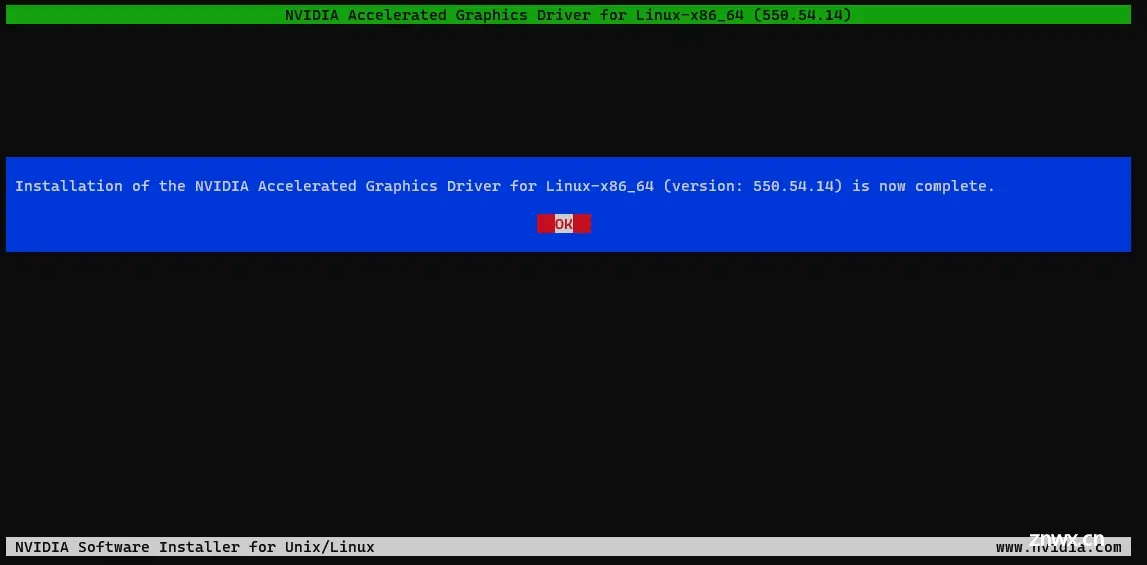
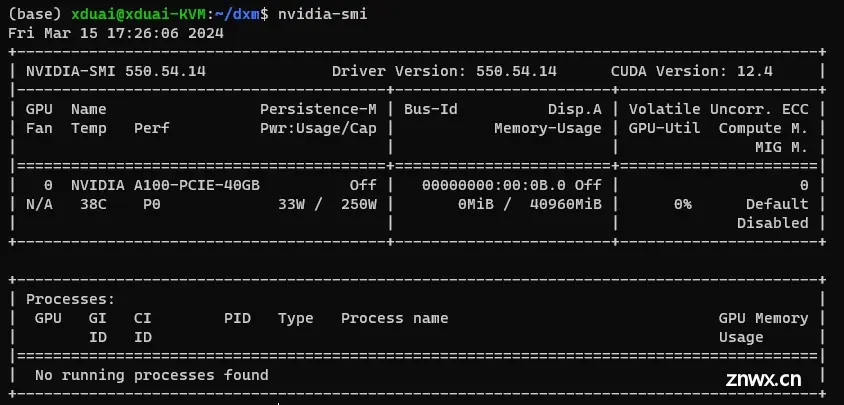
转载于染念的个人博客
参考:
https://ubuntuforums.org/showthread.php?t=2494273&page=3&p=14176039#post14176039
上一篇: 【工具】Office/WPS 插件|AI 赋能自动化生成 PPT 插件测评 —— 必优科技 ChatPPT
下一篇: Java如何开发PC客户端(Windows,Mac,Linux)
本文标签
声明
本文内容仅代表作者观点,或转载于其他网站,本站不以此文作为商业用途
如有涉及侵权,请联系本站进行删除
转载本站原创文章,请注明来源及作者。