Ubuntu24.04-server的安装与初始化
牛逼哄哄而又唯唯诺诺的 2024-08-07 12:07:02 阅读 70
一、创建虚拟机
1.1 新建虚拟机
1)选择典型安装
2)稍后安装操作系统
3)客户机操作系统选择[Linux],版本选择[Ubuntu 64位]
4)修改一个好听的虚拟机名称,将虚拟机存储在非C盘的任意地方
5)指定磁盘容量,默认即可
6)自定义硬件,新 CD/DVD指定为 /[存储的位置]/Ubuntu24.04
7)完成
1.2 配置安装Ubuntu24.04
1) 安装Ubuntu Server
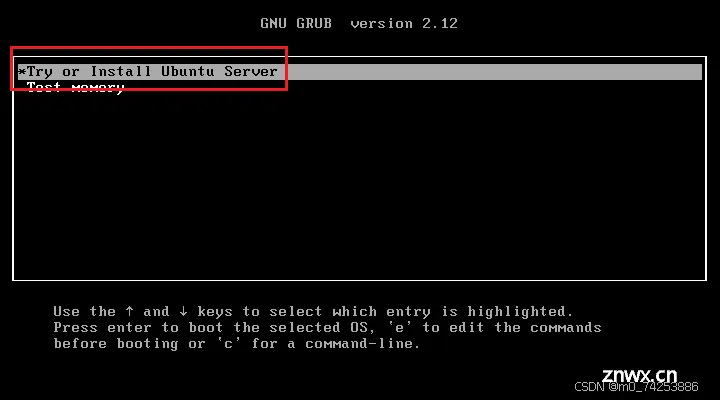
2)选择语言
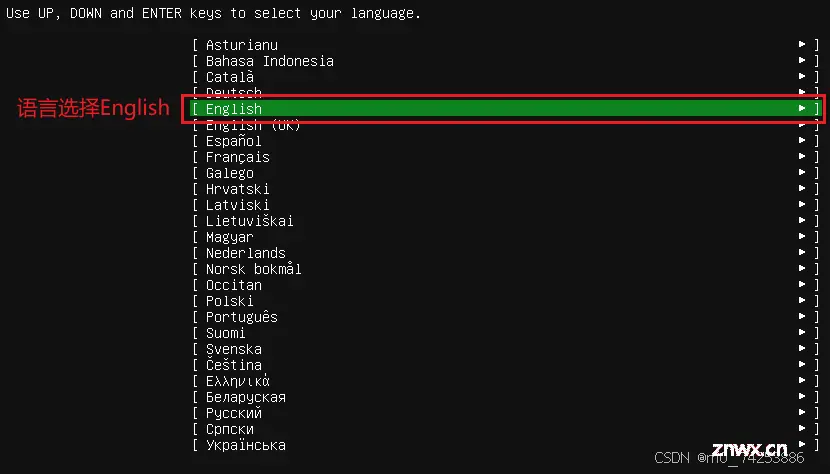
3)选择键盘布局
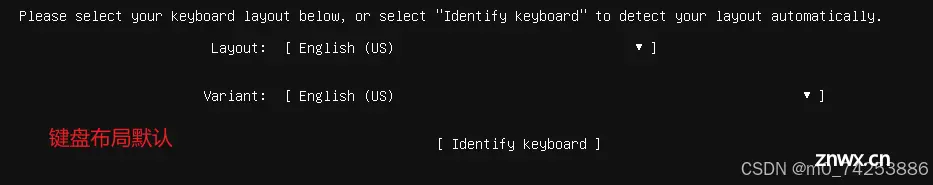
4)选择安装配置
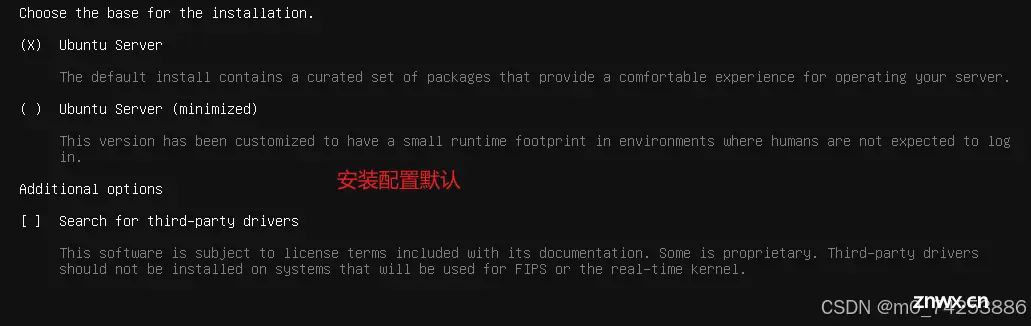
5)配置网络
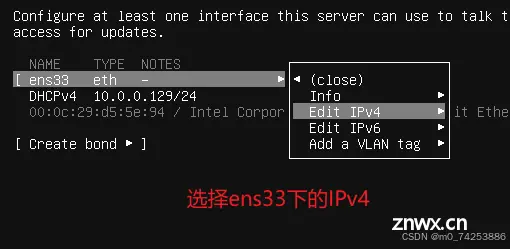
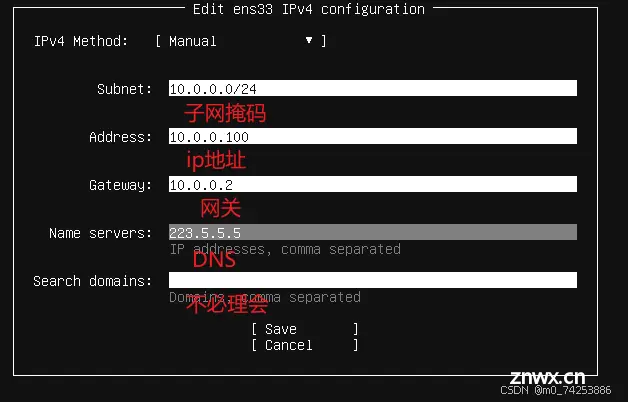
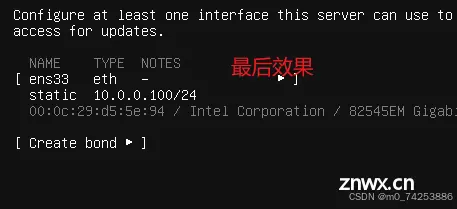
6)配置代理服务
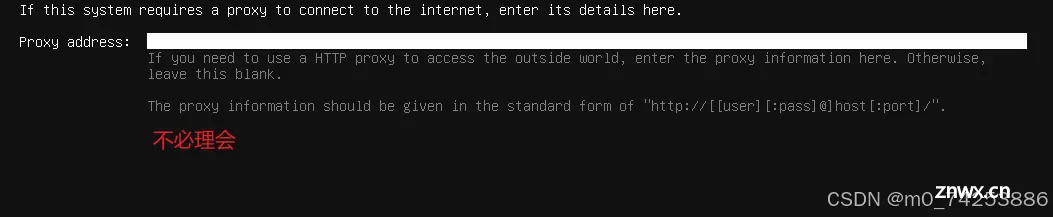
7)验证镜像
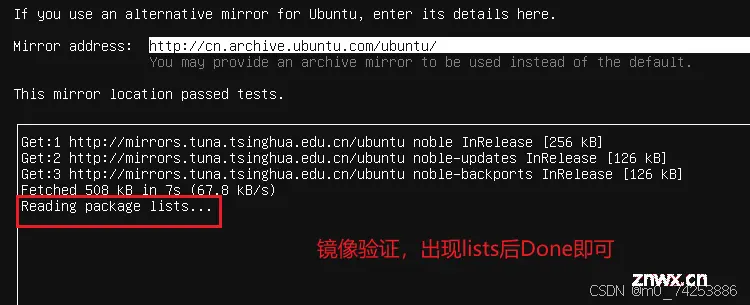
8)配置磁盘
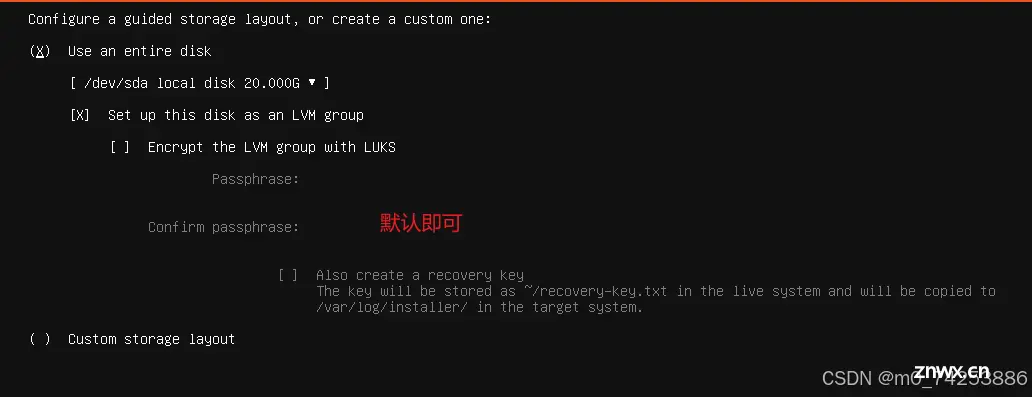
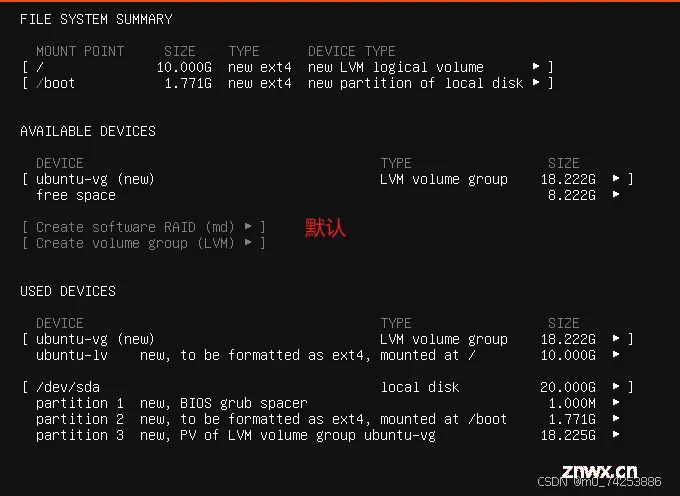
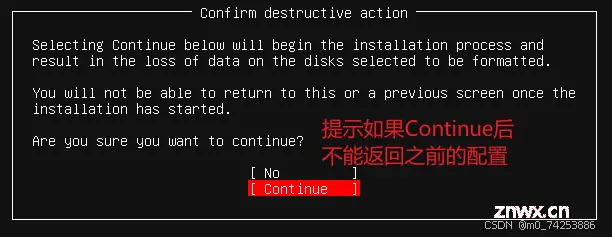
9)配置用户
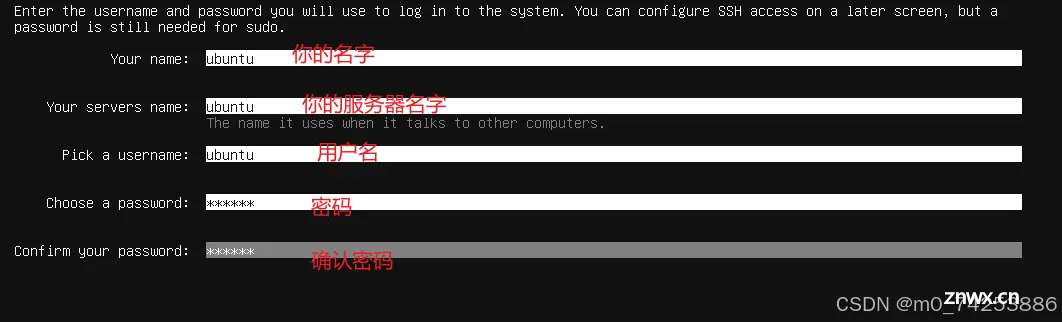
10)是否启用 Ubuntu pro

11)配置SSH远程连接

12)安装额外服务
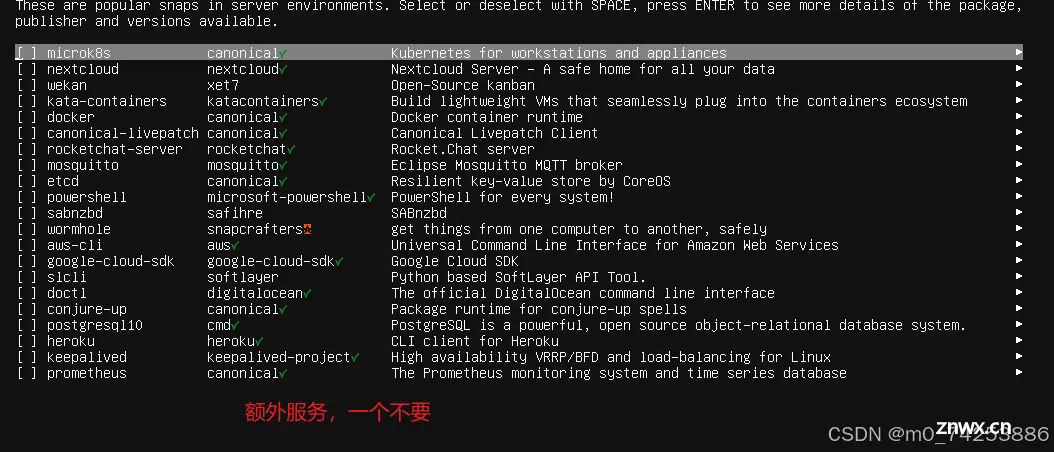
13)确认安装并重启

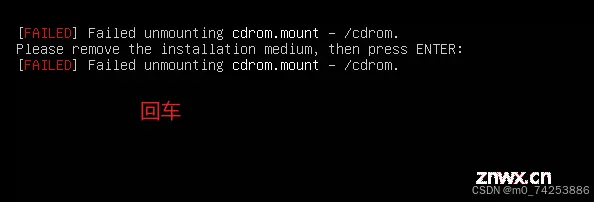
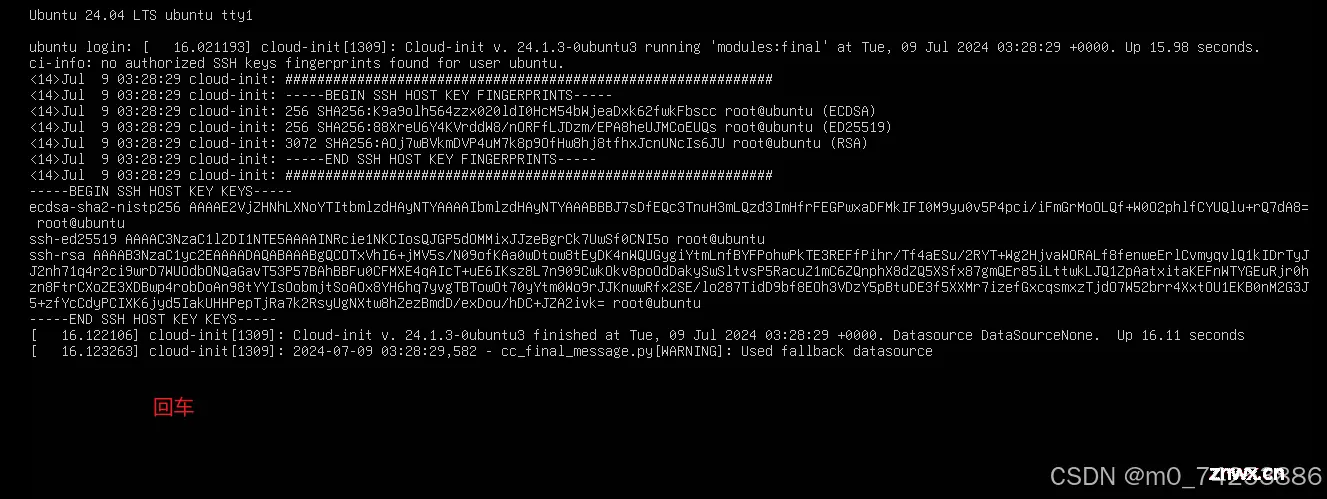
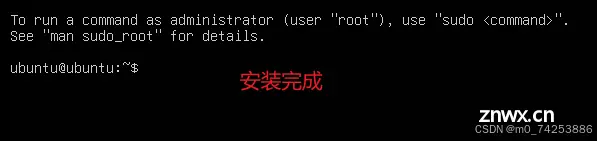
1.3 配置Ubuntu24.04
1)测试ssh连接
ubuntu@ubuntu:~$ ip a | grep inet | grep ens33
inet 10.0.0.100/24 brd 10.0.0.255 scope global ens33
测试连接 : ssh ubuntu@10.0.0.100
2)启用root账户
ubuntu@ubuntu:~$ sudo passwd root
New password: [新的root密码]
Retype new password: [确认root密码]
passwd: password updated successfully 成功
#
# 使ssh可以通过root用户连接
ubuntu@ubuntu:~$ sudo sed -i "s/#PermitRootLogin prohibit-password/PermitRootLogin yes/g" /etc/ssh/sshd_config
#
#sudo reboot重启,使用root用户登录
ssh root@10.0.0.100
root@ubuntu:~#
3)更换仓库源
#备份仓库源
root@ubuntu:~# cp /etc/apt/sources.list.d/ubuntu.sources /etc/apt/sources.list.d/ubuntu.sources.bak
#
# 修改仓库源为清华源
root@ubuntu:~# cat > /etc/apt/sources.list.d/ubuntu.sources << EOF
> Types: deb
> URIs: http://mirrors.tuna.tsinghua.edu.cn/ubuntu/
> Suites: noble noble-updates noble-security
> Components: main restricted universe multiverse
> Signed-By: /usr/share/keyrings/ubuntu-archive-keyring.gpg
> EOF
#
#查看
root@ubuntu:~# cat /etc/apt/sources.list.d/ubuntu.sources
Types: deb
URIs: http://mirrors.tuna.tsinghua.edu.cn/ubuntu/
Suites: noble noble-updates noble-security
Components: main restricted universe multiverse
Signed-By: /usr/share/keyrings/ubuntu-archive-keyring.gpg
#
# 更新缓存
apt-get update
#
# 更新
apt-get upgrade
#
# 测试
root@ubuntu:~# apt install apache2
Reading package lists... Done
Building dependency tree... Done
Reading state information... Done
The following additional packages will be installed:
apache2-bin apache2-data apache2-utils libapr1t64 libaprutil1-dbd-sqlite3 libaprutil1-ldap libaprutil1t64
liblua5.4-0 ssl-cert
Suggested packages:
apache2-doc apache2-suexec-pristine | apache2-suexec-custom www-browser
The following NEW packages will be installed:
apache2 apache2-bin apache2-data apache2-utils libapr1t64 libaprutil1-dbd-sqlite3 libaprutil1-ldap libaprutil1t64
liblua5.4-0 ssl-cert
0 upgraded, 10 newly installed, 0 to remove and 0 not upgraded.
Need to get 2,083 kB of archives.
After this operation, 8,094 kB of additional disk space will be used.
Do you want to continue? [Y/n] n
Abort.
至此,Ubuntu24.04安装完成
声明
本文内容仅代表作者观点,或转载于其他网站,本站不以此文作为商业用途
如有涉及侵权,请联系本站进行删除
转载本站原创文章,请注明来源及作者。