Ubuntu扩容报错:Unable to resize read-only file system /dev/sda3
香芋味儿的霜 2024-06-21 11:07:03 阅读 85
当我们给Ubuntu新划分了空间,但是去给磁盘划分的时候,会报错:Unable to resize read-only file system /dev[sda3The file system can not be resized while it is mounted read-only.Either unmount the file system or remount it read-write.
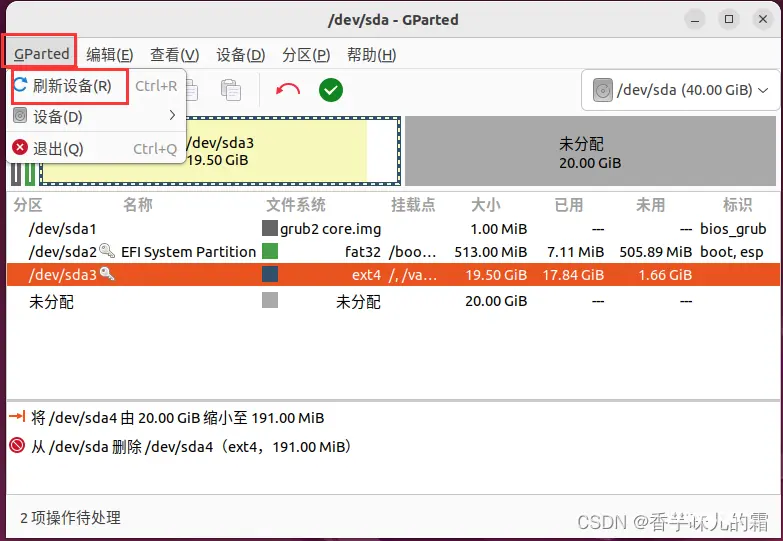
这是因为磁盘没有挂载起来,因此需要查看该磁盘的挂载路径,首先右键/dev/sda3
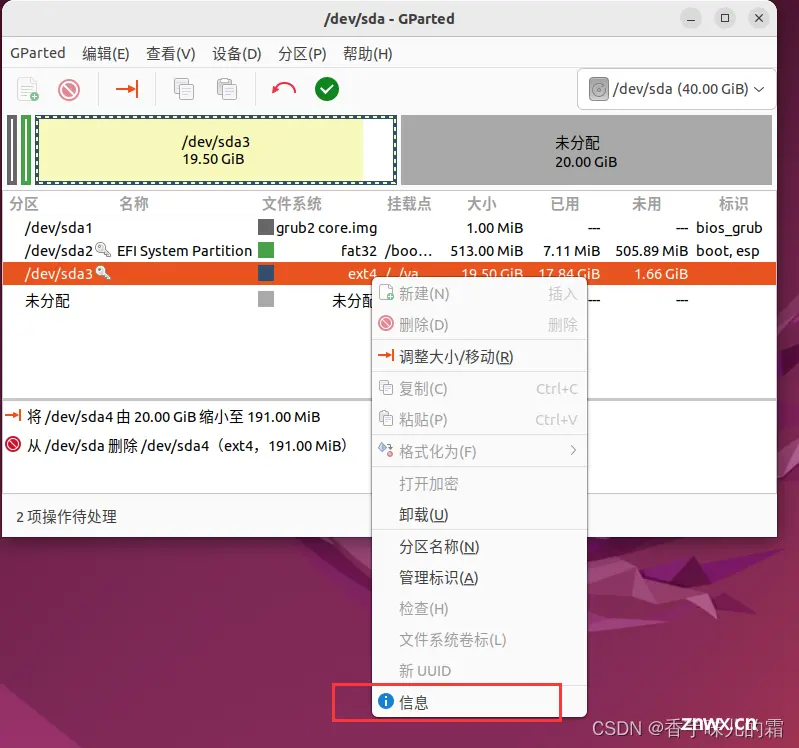
点击信息,进去后就可以看到挂载的路径,分别是/和/var/snap/firefox/common/host-hunspell

然后打开终端,输入以下两条命令:
mount -o remount -rw /mount -o remount -rw /var/snap/firefox/common/host-hunspell
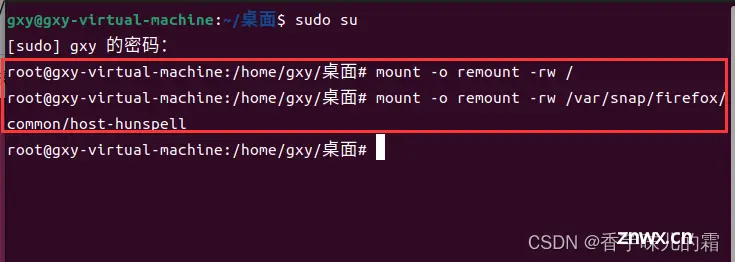
然后去刷新GParted
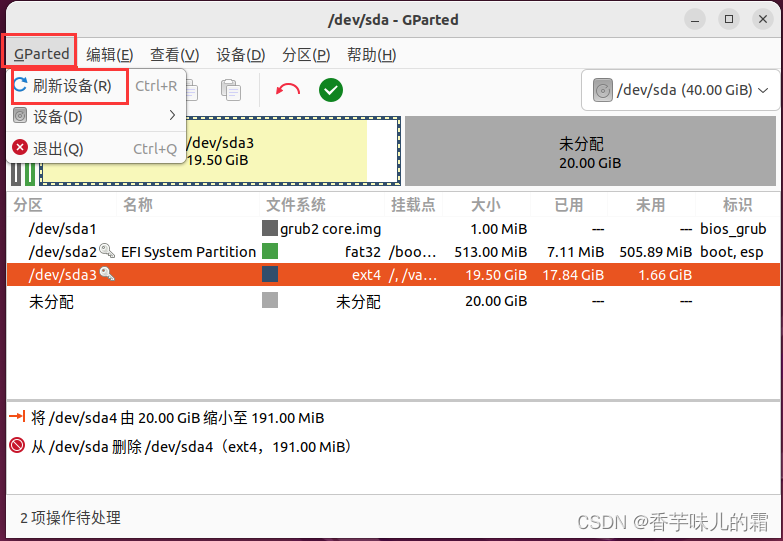
接下来再去调整/dev/sda3的大小,已经可以调整了
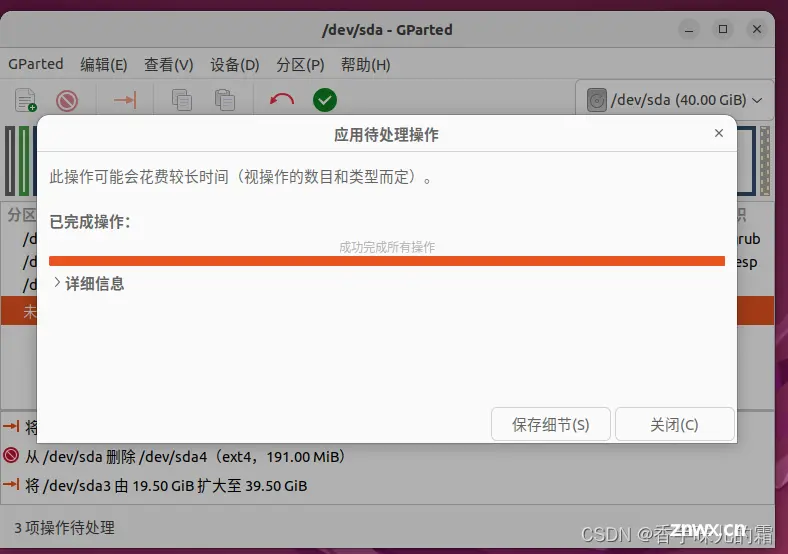
调整大小后,注意最重要的一点,就是要应用所有操作,否则前面的操作就无效了
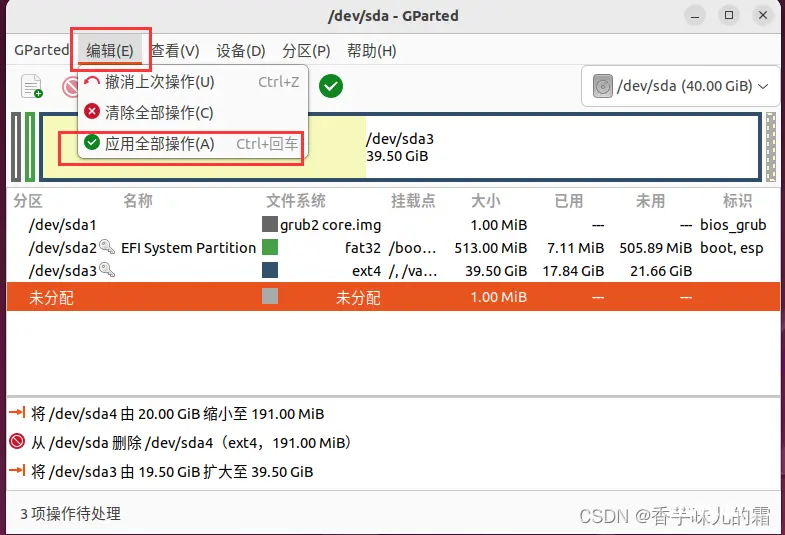
应用完后,选择关闭按钮即可
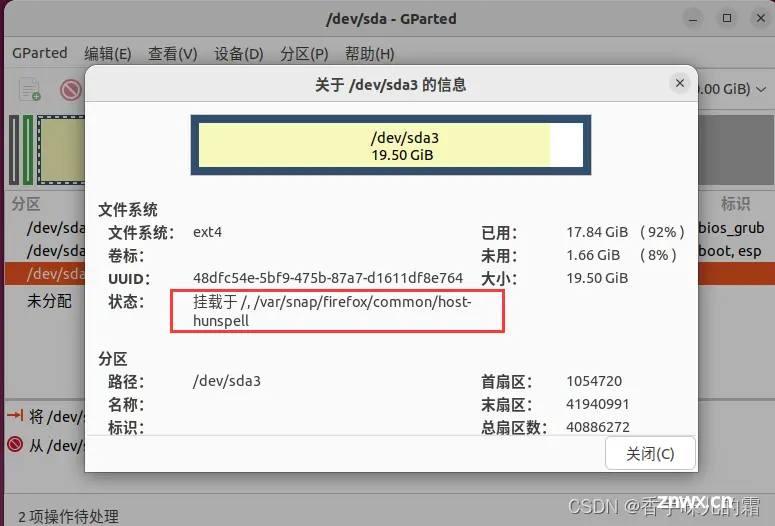
我们可以使用df -h命令去验证一下,前面操作是否成功
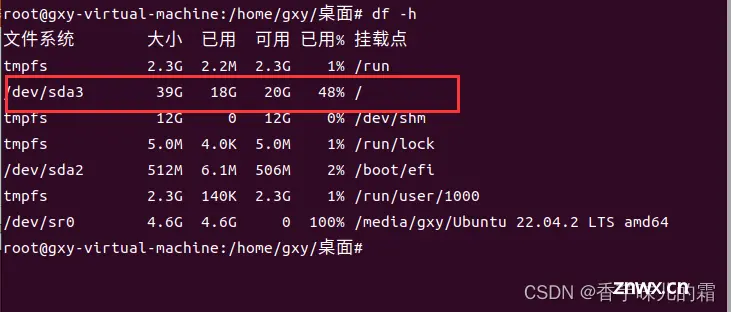
发现这里确实空间变大了
上一篇: Suricata(Ubuntu)的安装以及使用过程(超详细)
下一篇: docker: Error response from daemon: failed to create shim task: OCI runtime
本文标签
声明
本文内容仅代表作者观点,或转载于其他网站,本站不以此文作为商业用途
如有涉及侵权,请联系本站进行删除
转载本站原创文章,请注明来源及作者。