解决docker search mysql报Error response from daemon: Get “https://index.docker.io/v1/search?q=mysql&n
KrityCat 2024-10-06 08:37:01 阅读 62
Error response from daemon: Get “https://index.docker.io/v1/search?q=mysql&n=25”: dial tcp: lookup index.docker.io on 192.168.0.1:53: read udp 192.168.0.12:50923->192.168.0.1:53: read: connection refused
安装bind-utils
<code>yum -y install bind-utils
查看index.docker.io的IP
dig @114.114.114.114 index.docker.io
ANSWER SECTION就是我们需要的IP
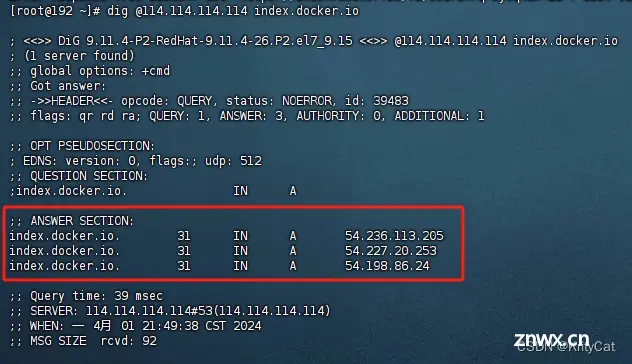
index.docker.io添加指定IP
<code>vim /etc/hosts
54.236.113.205 index.docker.io.
54.227.20.253 index.docker.io.
54.198.86.24 index.docker.io.
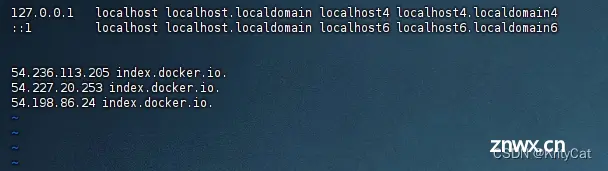
再次docker search mysql
成功!
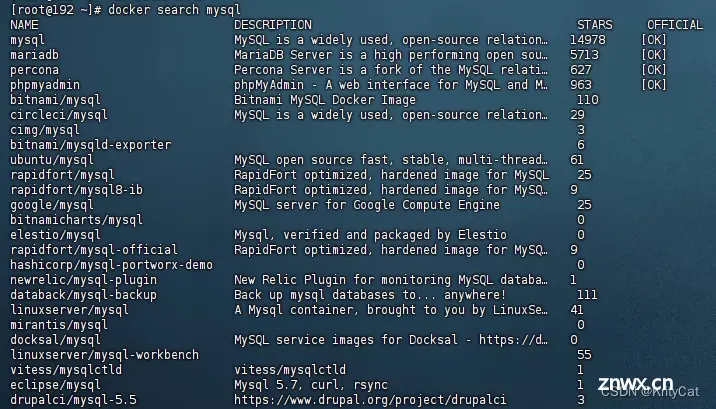
下一篇: CentOS安装配置jdk17
本文标签
解决docker search mysql报Error response from daemon: Get “https://index.docker.io/v1/search?q=mysql&n
声明
本文内容仅代表作者观点,或转载于其他网站,本站不以此文作为商业用途
如有涉及侵权,请联系本站进行删除
转载本站原创文章,请注明来源及作者。