linux/centos安装最新版本chrome解决 libc.so.6(GLIBC_2.25)(64bit) /You could try using --skip-broken to work a
十一姐 2024-08-17 09:07:03 阅读 93
目录
一、报错如下二、问题原因三、解决方法
一、报错如下
<code>Error: Package: google-chrome-stable-126.0.6478.182-1.x86_64 (/google-chrome-stable_current_x86_64)
Requires: libc.so.6(GLIBC_2.25)(64bit)
You could try using --skip-broken to work around the problem
You could try running: rpm -Va --nofiles --nodigest
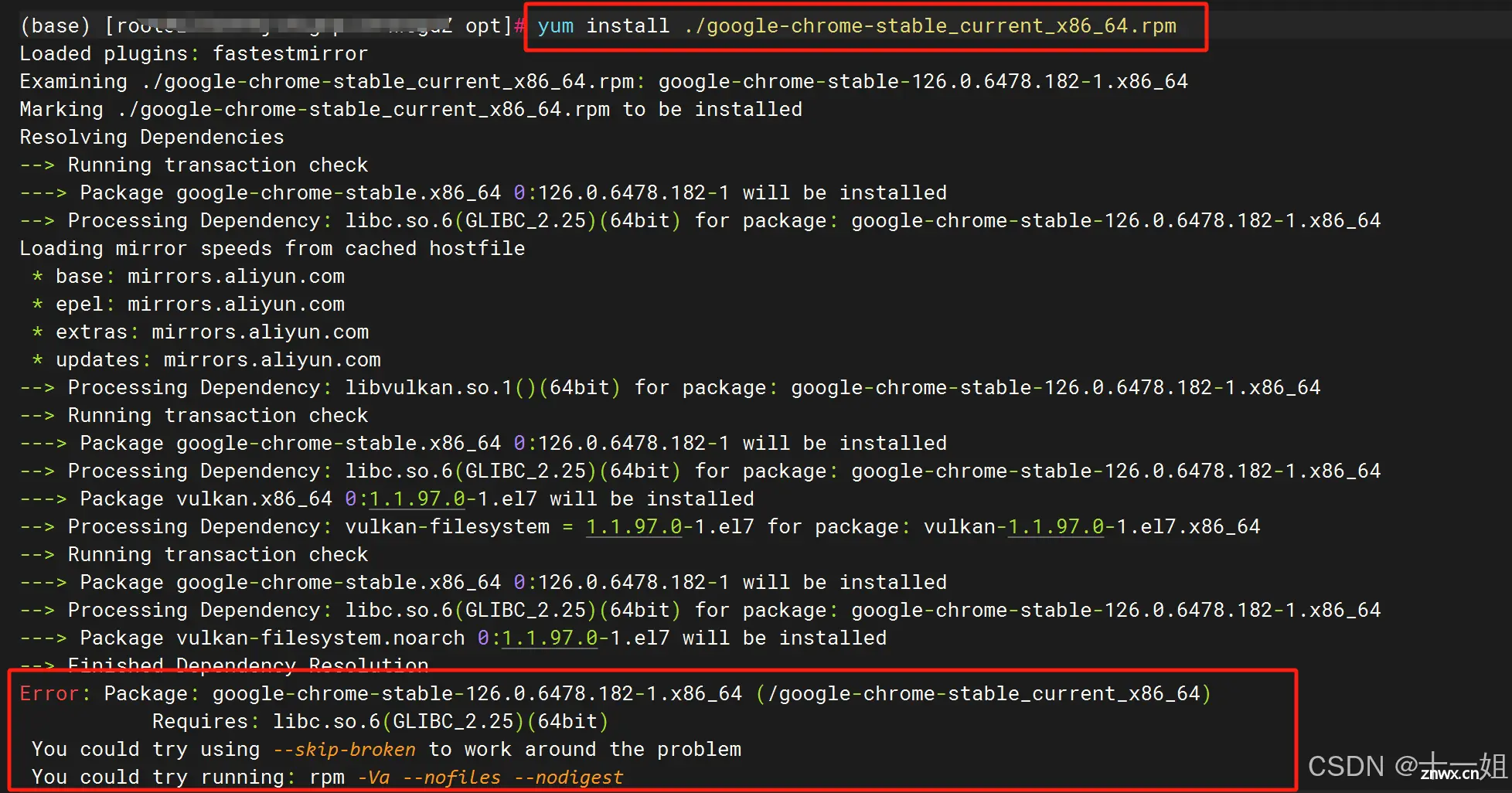
二、问题原因
本以为GLIBC_2.25的问题,尝试了https://blog.csdn.net/ycsdn10/article/details/122224632 这篇文章的安装依赖,解决后仍然无效<code>最后降了浏览器版本,最新的126版本在centos7上无法安装而已输入命令cat /etc/centos-release看linux版本,centos7不支持最新chrome126版本的浏览器,可以支持124版本的
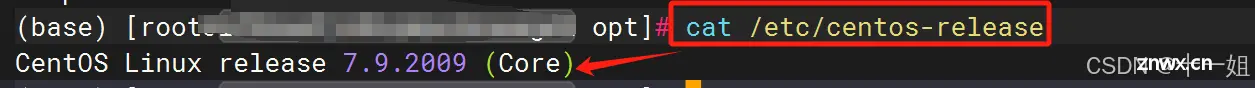
三、解决方法
谷歌浏览器各个版本 http://dist.control.lth.se/public/CentOS-7/x86_64/google.x86_64/ ,我选择了124版本
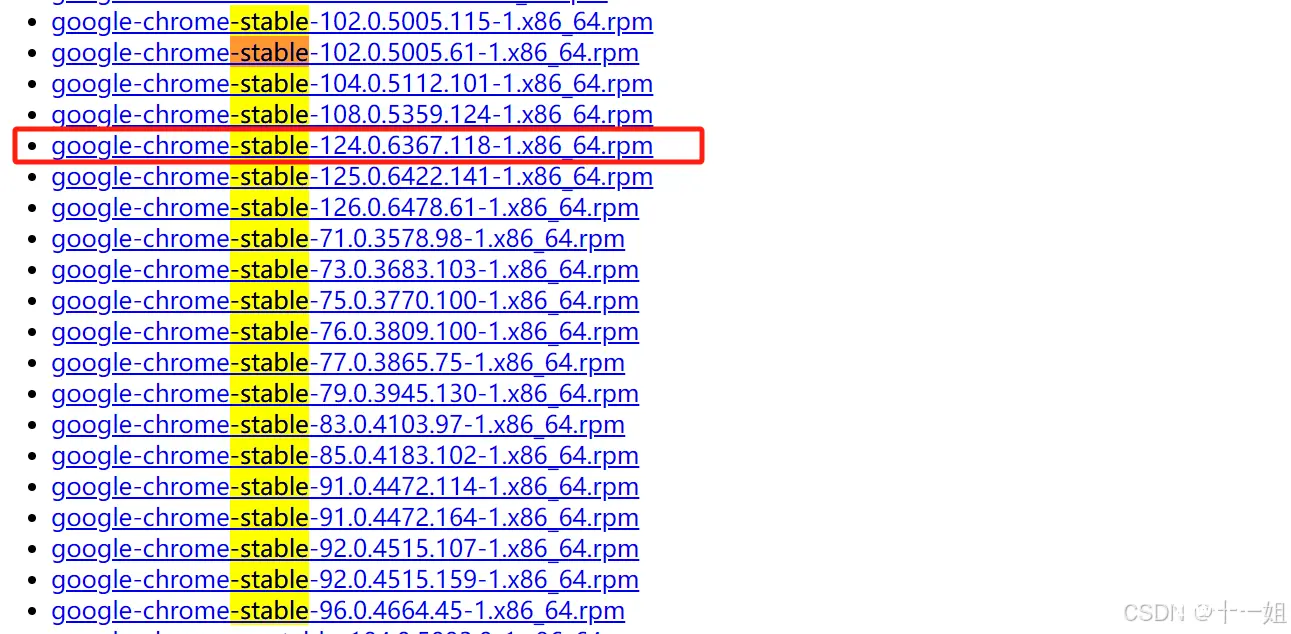
安装命令如下
<code> wget http://dist.control.lth.se/public/CentOS-7/x86_64/google.x86_64/google-chrome-stable-124.0.6367.118-1.x86_64.rpm
yum install google-chrome-stable-124.0.6367.118-1.x86_64.rpm
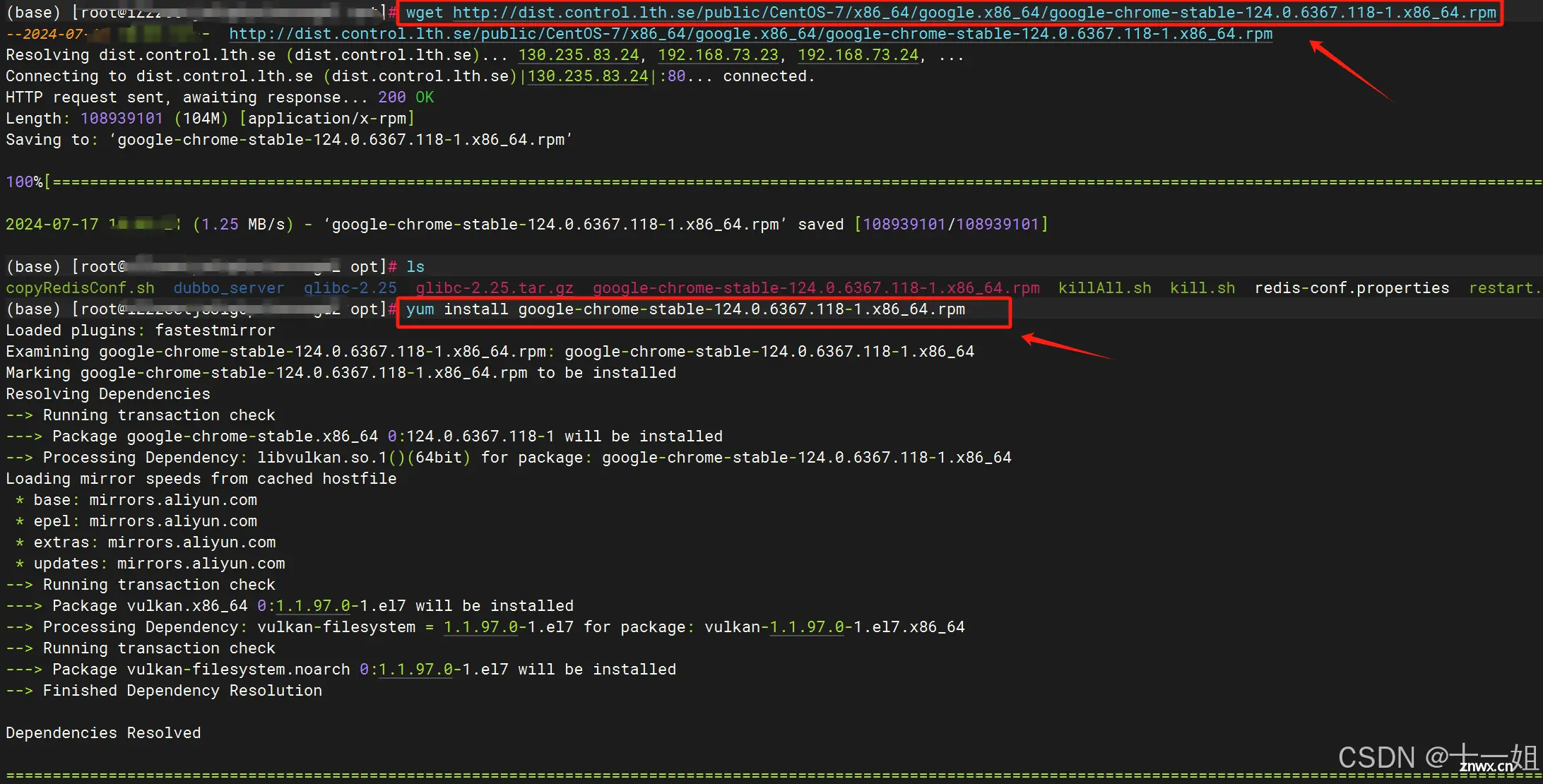
成功安装 :<code>google-chrome --version
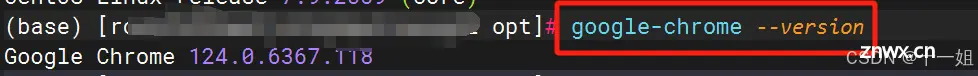
上一篇: 家庭NAS媒体服务器大全——transmission、jellyfin、nastool、jackett一网打尽
下一篇: linux文件——重定向原理学习——重定向指令实现、虚拟文件系统
本文标签
linux/centos安装最新版本chrome解决 libc.so.6(GLIBC_2.25)(64bit) /You could try using --skip-broken to work a
声明
本文内容仅代表作者观点,或转载于其他网站,本站不以此文作为商业用途
如有涉及侵权,请联系本站进行删除
转载本站原创文章,请注明来源及作者。