Linux appimage如何正确打开
CSDN 2024-07-05 12:07:02 阅读 51
在之前的文章中,提到使用appimage软件非常方便。
但是首次使用会遇到这样的问题:
1. 双击打不开
2. 在终端打开提示:
'/home/roy/software/appimage/Obsidian-1.5.11.AppImage'
dlopen(): error loading libfuse.so.2
AppImages require FUSE to run.
You might still be able to extract the contents of this AppImage
if you run it with the --appimage-extract option.
See https://github.com/AppImage/AppImageKit/wiki/FUSE
for more information
所以就是有个包没有安装,正常下载安装即可。
FUSE · AppImage/AppImageKit Wiki · GitHub
For example, on Ubuntu (>= 22.04):
<code>sudo add-apt-repository universe
sudo apt install libfuse2
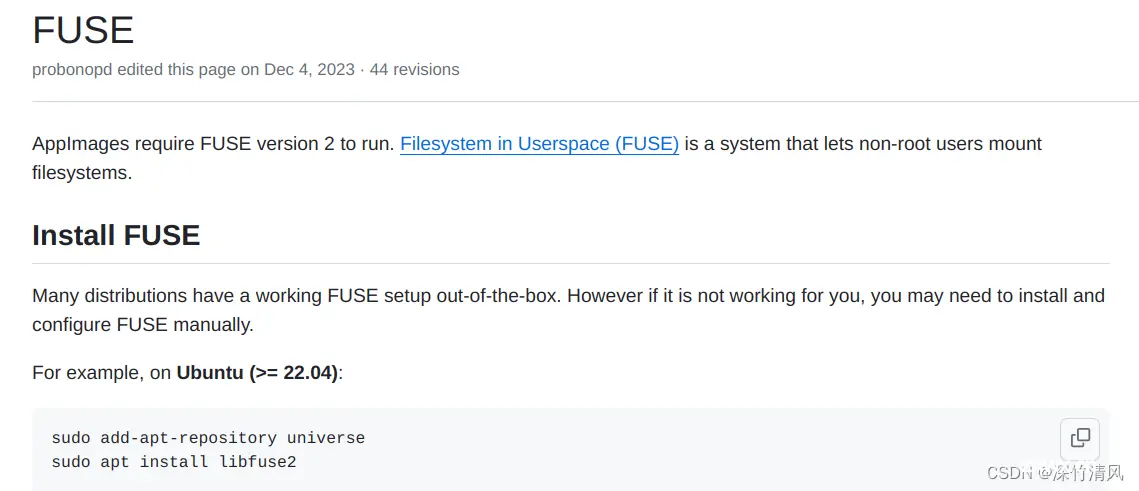
安装后即可正常打开AppImage
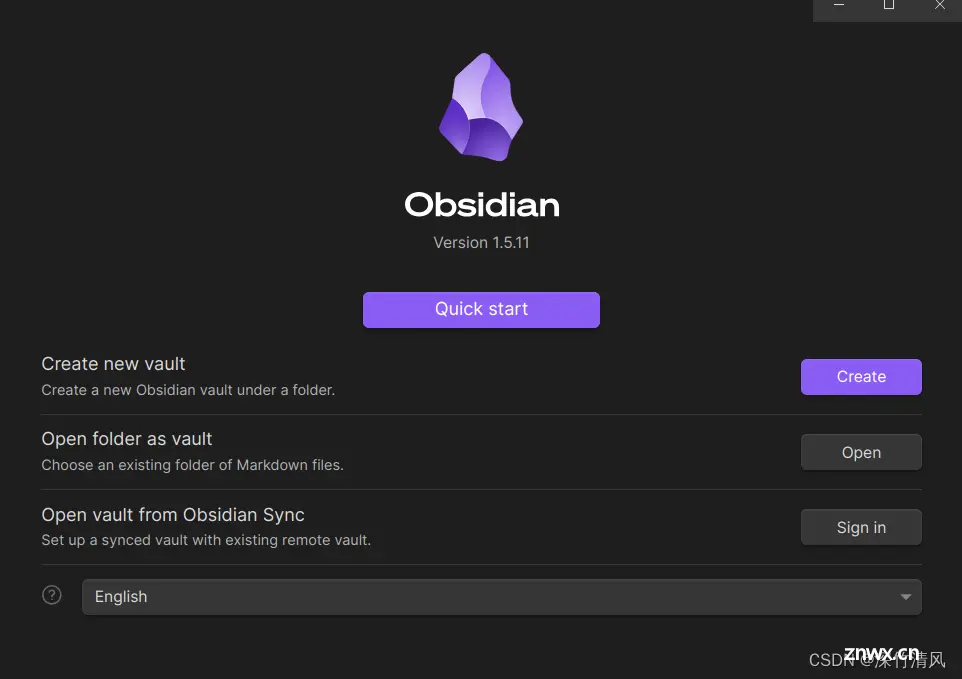
注意事项:
1. 请记得修改appimage文件的执行权限: 右键-属性-允许执行文件

声明
本文内容仅代表作者观点,或转载于其他网站,本站不以此文作为商业用途
如有涉及侵权,请联系本站进行删除
转载本站原创文章,请注明来源及作者。