docker拉取镜像报错:docker: error pulling image configuration: Get https://production.cloudflare.docker.com
一只会奔跑的小橙子 2024-07-15 14:07:03 阅读 79
1. 使用docker拉取对应的镜像的时候报错:docker: error pulling image configuration: Get https://production.cloudflare.docker.com/registry-v2/docker/registry/v2/blobs/sha256/04/04540a0bb9853e0c23e03f0cfbde3fdbdb01590a663fe18860cb3425cd64aea8/data?verify=1703832355-UFgWc0cR%2BiTO%2BkcRi6YlKA%2BEVi4%3D: net/http: TLS handshake timeout.
2.百度了一下说要更新镜像仓库文件/etc/docker/daemon.json我按照方法改成了:
# sudo vi /etc/docker/daemon.json
{ "registry-mirrors": ["https://registry.docker-cn.com","https://s3d6l2fh.mirror.aliyuncs.com"] }
# 重启docker
#sudo systemctl restart docker
3.再次进行拉取镜像文件报新的错误:
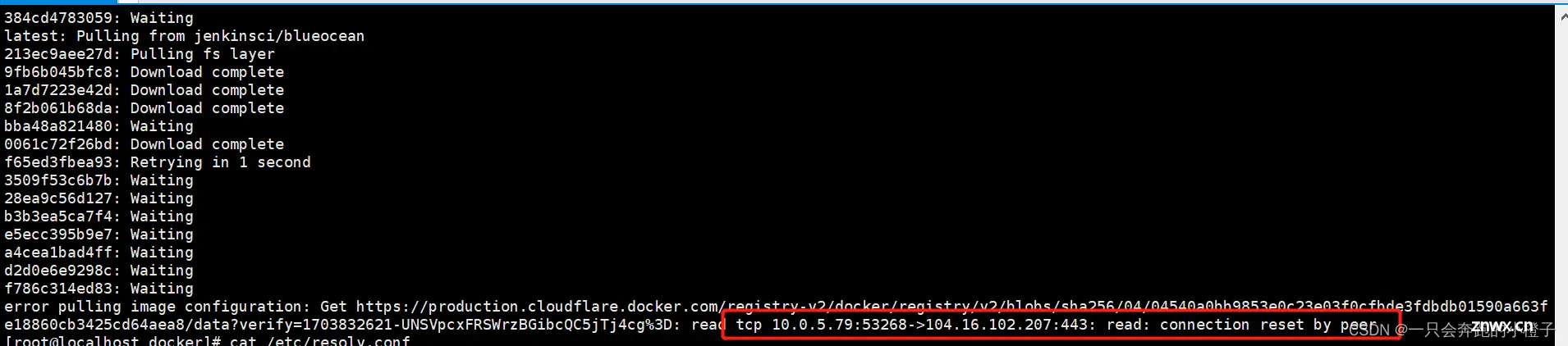
4. 网上百度了一下说是DNS的问题
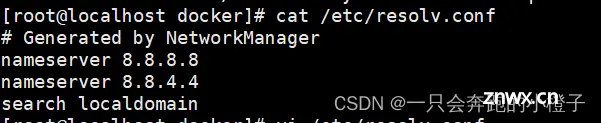
修改这个文件并且增加新的nameserver 114.114.114.114
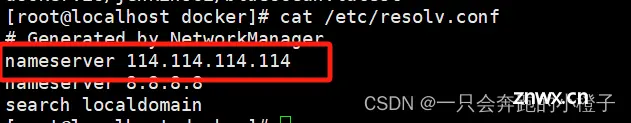
5.再次拉取镜像还是失败,然后又百度了一下说还是镜像仓库的问题多加几个下载源
#vim /etc/docker/daemon.json 将这个文件里面的内容清空替换成:
"registry-mirrors": ["http://hub-mirror.c.163.com",
"https://docker.mirrors.ustc.edu.cn",
"https://registry.docker-cn.com",
"http://hub-mirror.c.163.com",
"https://docker.mirrors.ustc.edu.cn",
"https://docker.mirrors.ustc.edu.cn"
]
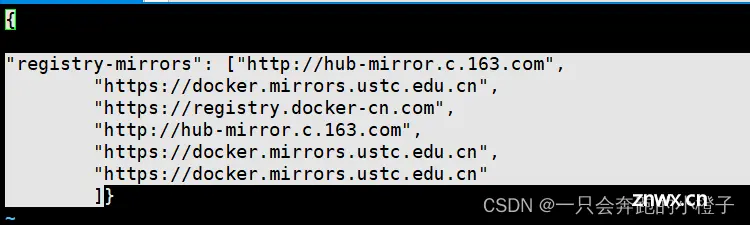
# systemctl restart docker 重启docker
6.再次拉取镜像,拉取镜像成功
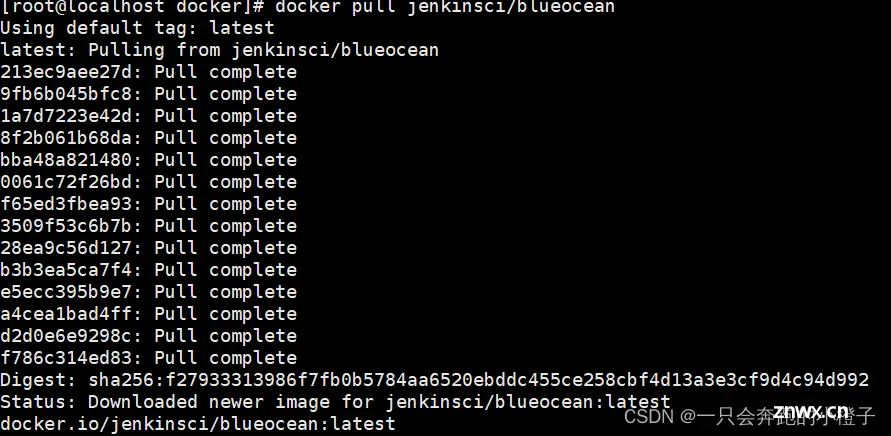
7.查看已有的镜像
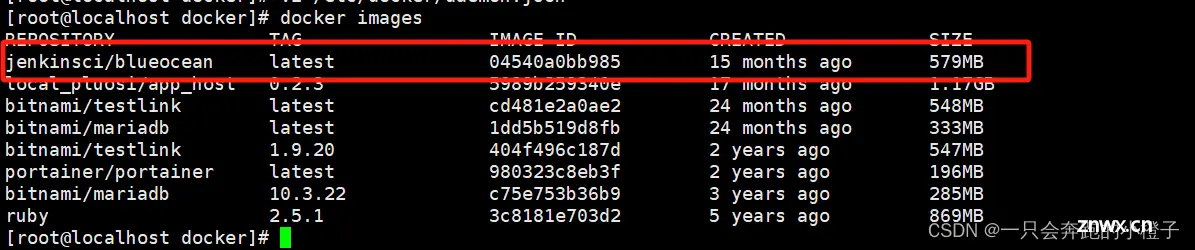
上一篇: Apache DolphinScheduler 3.1.8 保姆级教程【安装、介绍、项目运用、邮箱预警设置】轻松拿捏!
下一篇: [Ubuntu] docker Pull 镜像错误:timeout【已解决】
本文标签
docker拉取镜像报错:docker: error pulling image configuration: Get https://production.cloudflare.docker.com
声明
本文内容仅代表作者观点,或转载于其他网站,本站不以此文作为商业用途
如有涉及侵权,请联系本站进行删除
转载本站原创文章,请注明来源及作者。