WP网站地图XML报错This page contains the following errors:
cnblogs 2024-06-15 08:39:00 阅读 71
WP网站地图sitemap.xml文件报错This page contains the following errors: error on line 3 at column 6: XML declaration allowed only at the start of the document Below is a rendering of the page up to the first error.
今天突然发现网站地图https://www.123how.com/sitemap.xml生成出错,报错内容:
This page contains the following errors: error on line 3 at column 6: XML declaration allowed only at the start of the document Below is a rendering of the page up to the first error.
SiteMap网站地图生成出错原因
我这边出现问题应该是插件冲突导致的
买了一个seo插件,功能挺多,但是bug也多
等发现问题后,已经不知道怎么恢复回来了,那只能找其他办法解决
网上比较多的是funtions.php文件<?php前有空行,这种一般是认为,好解决
针对我这种插件引起的排查就麻烦,不知道是哪个文件出了问题
解决办法:
既然不知道问题出在哪个文件,那就从程序末端做处理
查看网站地图源码的时候看到第一行是空行,只要去掉空行就能解决问题
在网站根目录(比如我根目录是:www.123how.com/),新建文件spacefix.php
代码内容:
<?php
function ___wejns_wp_whitespace_fix($input) {
$allowed = false;
$found = false;
foreach (headers_list() as $header) {
if (preg_match("/^content-type:\\s+(text\\/|application\\/((xhtml|atom|rss)\\+xml|xml))/i", $header)) {
$allowed = true;
}
if (preg_match("/^content-type:\\s+/i", $header)) {
$found = true;
}
}
if ($allowed || !$found) {
return preg_replace("/\\A\\s*/m", "", $input);
} else {
return $input;
}
}
ob_start("___wejns_wp_whitespace_fix");
?>
然后在主题目录下找到functions.php,在开头的<?php后面插入include("spacefix.php");
把上面新建的spacefix.php文件引入进来
如图所示:
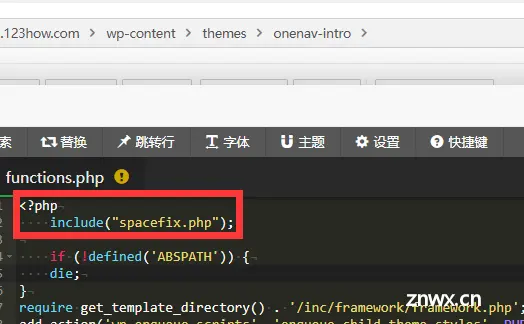
最后记得清理缓存,就能看到网站地图可以正常生成了,作用就是去除空行。
声明
本文内容仅代表作者观点,或转载于其他网站,本站不以此文作为商业用途
如有涉及侵权,请联系本站进行删除
转载本站原创文章,请注明来源及作者。