C++第五讲(1):STL--string--各个函数的使用方法
爆炒脑仁 2024-10-10 14:05:02 阅读 63
C++第五讲:STL--string
1.STL简介2.string类2.1string类的常见构造2.1.1重点1: string()2.1.2重点2:string(const string& str)2.1.3使用3:string(const string& str, size_t pos, size_t len = npos)2.1.4重点3:string(const char* s)2.1.5使用5:string(const char* s, size_t n)2.1.6使用6:string(size_t n, char c)
2.2迭代器2.3auto关键字2.4范围for
3.string类常用功能详细介绍3.1Member functions(成员函数)3.1.1constructor -- 构造函数 -- 重点3.1.2destructor -- 析构函数3.1.3operator= -- =运算符重载
3.2Iterators -- 迭代器3.2.1begin -- 重点3.2.2end -- 重点3.2.3rbeign -- 重点3.2.4rend -- 重点3.2.5cbegin3.2.6cend3.2.7crbegin3.2.8crend
3.3Capacity -- 容量3.3.1size -- 重点3.3.2length3.3.3max_size3.3.4resize -- 重点3.3.5capacity -- 重点3.3.6reserve -- 重点3.3.7clear -- 重点3.3.8empty3.3.9shrink_to_fit
3.4Element access -- 元素访问3.4.1operator[] -- 重点3.4.2at3.4.3back3.4.4front
3.5Modifiers -- 修改器3.5.1operator+= -- 重点3.5.2append3.5.3push_back3.5.4assign3.5.5insert -- 重点3.5.6erase -- 重点3.5.7replace3.5.8swap3.5.9pop_back
3.6String operations -- 字符串操作3.6.1c_str -- 重点3.6.2data3.6.3copy3.6.4find -- 重点3.6.5rfind -- 重点3.6.6find_first_of3.6.7find_last_of3.6.8find_first_not_of3.6.9find_last_not_of3.6.10substr -- 重点3.6.11compare
3.7getline
1.STL简介
STL(standard template library - 标准模板库),是C++标准库的重要组成部分,不仅是一个可复用的组件库,而且是一个包罗数据结构与算法的软件框架,但是不能说标准库就是STL,因为标准库中包含STL,其中还有着其它很多东西
STL有6大组件,其中一大组件叫做容器,我们今天要介绍的就是容器之一:string
2.string类
说string是容器,其实string就是一个类,底层是基于动态数组实现的,所以string创建出的对象,都存储在堆上,而实际上string类是basic_string的一个特化版本,basic_string是一个模板类,有着更强的通用性,通过改变模板类的模板参数,能够处理不同字符类型的数据,如宽字符、Unicode字符等,而string的定义为:
typedef basic_string<char> string;
所以string是专门为char类型字符设计的,下面我们要学习关于string类的相关知识
2.1string类的常见构造
//对于string的常见类函数,如果是经常要用的就使用重点说明,不是重要的就没有重点说明
default (1) string();
//重点1:该函数可以构造一个空的string类对象,即一个空的字符串
copy(2) string(const string& str);
//重点2:拷贝构造函数
substring(3) string(const string& str, size_t pos, size_t len = npos);
//从pos位置开始拷贝,拷贝到字符串结束(当str的长度太短,小于npos 或者 拷贝到npos位置)
from c - string(4) string(const char* s);
//重点3:用C-string来构造string类对象
from sequence(5) string(const char* s, size_t n);
//拷贝S指向字符的前n个字符
fill(6) string(size_t n, char c);
//使用n个字符c填充字符串
range(7) template <class InputIterator>
string(InputIterator first, InputIterator last);
//从[first, last)按照顺序拷贝
//Copies the sequence of characters in the range [first,last), in the same order.
上面是通过cplusplus网站看的string类函数,下面我们详细使用一下这些构造:
2.1.1重点1: string()
default (1) string();
//重点1:该函数可以构造一个空的string类对象,即一个空的字符串
函数使用:
int main()
{ -- -->
//string类本来是存在于std中的,因为我们对std全部展开了,所以我们可以直接使用string函数
//std::string s1;
string s1;
return 0;
}
2.1.2重点2:string(const string& str)
copy(2) string(const string& str);
//拷贝构造函数
函数使用:
int main()
{
//重点1:
string s1;
//重点2:
string s2("hello world!");
cout << s2 << endl;
string s3(s2);
cout << s3 << endl;
return 0;
}
2.1.3使用3:string(const string& str, size_t pos, size_t len = npos)
substring(3) string(const string& str, size_t pos, size_t len = npos);
//从pos位置开始拷贝,拷贝到字符串结束(当str的长度太短,小于npos 或者 拷贝到npos位置)
int main()
{
//重点1:
string s1;
//重点2:
string s2("hello world!");
cout << s2 << endl;
string s3(s2);
cout << s3 << endl;
//使用3:
string s4(s2, 0, 5);//【0, 5)
cout << s4 << endl;
//如果npos大于string的长度或者npos未赋值,就将所有字符进行拷贝
//npos为赋值
string s5(s2, 0);
cout << s5 << endl;
//npos的长度大于string的长度
string s6(s2, 0, 20);
cout << s6 << endl;
return 0;
}
2.1.4重点3:string(const char* s)
from c - string(4) string(const char* s);
//重点3:用C-string来构造string类对象
int main()
{
//重点1:
string s1;
//重点2:
string s2("hello world!");
cout << s2 << endl;
string s3(s2);
cout << s3 << endl;
//使用3:
string s4(s2, 0, 5);//【0, 5)
cout << s4 << endl;
//如果npos大于string的长度或者npos未赋值,就将所有字符进行拷贝
//npos为赋值
string s5(s2, 0);
cout << s5 << endl;
//npos的长度大于string的长度
string s6(s2, 0, 20);
cout << s6 << endl;
//重点3:
string s7("hello ABCD!");
cout << s7 << endl;
return 0;
}
2.1.5使用5:string(const char* s, size_t n)
from sequence(5) string(const char* s, size_t n);
//拷贝S指向字符的前n个字符
int main()
{
//重点1:
string s1;
//重点2:
string s2("hello world!");
cout << s2 << endl;
string s3(s2);
cout << s3 << endl;
//使用3:
string s4(s2, 0, 5);//【0, 5)
cout << s4 << endl;
//如果npos大于string的长度或者npos未赋值,就将所有字符进行拷贝
//npos为赋值
string s5(s2, 0);
cout << s5 << endl;
//npos的长度大于string的长度
string s6(s2, 0, 20);
cout << s6 << endl;
//重点3:
string s7("hello ABCD!");
cout << s7 << endl;
//使用5:
string s8("hello abcd!", 4);
cout << s8 << endl;
return 0;
}
2.1.6使用6:string(size_t n, char c)
fill(6) string(size_t n, char c);
//使用n个字符c填充字符串
int main()
{
//重点1:
string s1;
//重点2:
string s2("hello world!");
cout << s2 << endl;
string s3(s2);
cout << s3 << endl;
//使用3:
string s4(s2, 0, 5);//【0, 5)
cout << s4 << endl;
//如果npos大于string的长度或者npos未赋值,就将所有字符进行拷贝
//npos为赋值
string s5(s2, 0);
cout << s5 << endl;
//npos的长度大于string的长度
string s6(s2, 0, 20);
cout << s6 << endl;
//重点3:
string s7("hello ABCD!");
cout << s7 << endl;
//使用5:
string s8("hello abcd!", 4);
cout << s8 << endl;
//使用6:
string s9(10, 'x');
cout << s9 << endl;
return 0;
}
使用7:因为使用7涉及到了后续的内容,所以使用7之后会使用到
2.2迭代器
C语言中,数组的访问使用的是【】,而string是一个类,访问起来比较困难,所以C++就重载了【】运算符,使得string创建的对象也可以使用【】来访问了,所以我们遍历string的对象,可以这样:
int main()
{
string s1("hello world!");
for (int i = 0; i < s1.size(); i++)
{
cout << s1[i] << " ";
}
cout << endl;
return 0;
}
这样访问起来就方便多了,但是还有更加方便的,称为算法糖,因为这个算法使我们用起来十分的方便:
//迭代器的使用
//迭代器提供了一种遍历 容器(注意是容器才有迭代器的概念) 中元素的方法,这样我们就无需关心容器内部的实现细节
int main()
{
string s1("hello world!");
//iterator本身就有迭代器的意思,它被封装到string类里边
string::iterator it = s1.begin();//s1.begin()是返回字符串起始位置的地址
//这里使用起来就不需要关注字符串长度什么了
while (it != s1.end())
{
//使用起来类似于指针
cout << *it << " ";
it++;
}
cout << endl;
return 0;
}
begin和end指向的位置为:
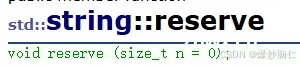
上面展示的是正向迭代器,还有反向迭代器,反向迭代器支持逆序遍历:
<code>//反向迭代器的使用
int main()
{ -- -->
string s1("hello world!");
string::reverse_iterator rit = s1.rbegin();//既然是反向迭代器,就是rbegin
while (rit != s1.rend())
{
cout << *rit << " ";
rit++;//这里也是++,不是--
}
cout << endl;
return 0;
}
rbegin和rend指向的位置为:

我们现在需要了解的迭代器可以说有四种:正向迭代器,反向迭代器,const 正向迭代器, const 反向迭代器,下面我们将const的两个迭代器的使用展示展示:
这里需要注意的是:权限的问题:
<code>//const迭代器的使用
int main()
{ -- -->
const string s1("hello world!");
string::iterator it = s1.begin();//err:无法从String_const_iterator转换为String_iterator
//所以这里和权限的扩大还挺相似的
while(it != s1.end())
{
cout << *it << " ";
it++;
}
cout << endl;
return 0;
}
//const迭代器的使用
int main()
{
const string s1("hello world!");
//const正向迭代器的使用
string::const_iterator it = s1.begin();
while (it != s1.end())
{
//(*it)++; //这里的it指向的数据就不能修改了!!!
cout << *it << " ";
it++;
}
cout << endl;
//const反向迭代器的使用
string::const_reverse_iterator rit = s1.rbegin();
while (rit != s1.rend())
{
cout << *rit << " ";
rit++;
}
cout << endl;
return 0;
}
2.3auto关键字
之前我们定义整形数据时,我们会使用:int a = 10;,但是有了auto,我们就不需要判断返回值了:
//auto关键字使用:
int func()
{
return 1;
}
int main()
{
auto a = 10; //int a
auto b = 'c'; //char b
auto pa = &a; //int* pa
auto c = func();//int c
//auto d;//err:类型包含auto的符号必须具有初始值设定项
return 0;
}
我们看到这还不能完全理解auto的好用之处,比我我们刚看的迭代器的使用,也可以用auto:
int main()
{
string s1("hello world!");
auto it = s1.begin();//这里使用auto就非常方便了
while (it != s1.end())
{
cout << *it << " ";
it++;
}
cout << endl;
return 0;
}
需要注意的是:auto可以声明指针类型,但是auto声明引用类型时,必须加上&:
int main()
{
int a = 10;
int& b = a;
auto c = b;//这里的c还是int类型,不是int&类型,如果想要int&类型的话,需要这样使用:
auto& d = a;//int& d = a
return 0;
}
auto不能作为函数参数,但是能作为函数返回值,但是这个需要谨慎使用,因为在大型项目中,如果函数体很大的话,推出auto返回值类型还是有难度的
//auto可以做函数返回值
auto func1()
{
return 1;
}
//不能做函数参数
auto func2(auto x)//err:参数不能包含auto的类型
{ }
int main()
{
return 0;
}
auto不能直接来声明数组
int main()
{
auto arr[] = { 1, 2, 3, 4 };//err:auto不能出现在顶级数组类型中
return 0;
}
2.4范围for
范围for的底层其实就是使用迭代器实现的,这个可以看一看汇编层就可以看出来,C语言中的for循环,使用时需要判断结束条件,需要自己++,有了范围for,就不需要这些了,范围for可以自己++,自己判断结束条件,使用方法如下:
int main()
{
string s1("hello world!");
//自己判断结束条件,自己++
for (auto ch : s1)
{
cout << ch << " ";
}
cout << endl;
return 0;
}
但是,我们看下面的代码:
int main()
{
int array[] = { 1, 2, 3, 4, 5 };
for (auto e : array)
{
e *= 2;//这里我们想要改变数组中的值
}
for (auto e : array)
{
cout << e << " ";//输出:1, 2, 3, 4, 5,发现数组中的数据没变!
}
cout << endl;
return 0;
}
数组中的数据没变!这是因为这个冒号(:)的作用为:自动取数据赋值给左边,因为是赋值,所以是浅拷贝,如果想要改变元素据的话,需要使用引用,而auto不会自己识别引用,所以需要自己手动加上&运算符:
int main()
{
int array[] = { 1, 2, 3, 4, 5 };
//别名:
for (auto& e : array)
{
e *= 2;
}
for (auto e : array)
{
cout << e << " ";//输出:2,4,6,8,10,这时就发生改变了!
}
cout << endl;
return 0;
}
有了上面的基础知识了之后,我们继续看string这个容器内的内容:
3.string类常用功能详细介绍
3.1Member functions(成员函数)
3.1.1constructor – 构造函数 – 重点
这个在刚开始就已经讲过了,所以这里就不再讲

3.1.2destructor – 析构函数
这个就是string类的析构函数,不用过多关注
3.1.3operator= – =运算符重载
该运算符重载的使用有三个接口:

该运算符的功能为:为string赋一个新值,覆盖掉它原来的组成
<code>int main()
{ -- -->
string s1("hello world!");//原来的值
s1 = "hello";//字符串进行赋值
s1 = 'x';//字符进行赋值
string s2 = s1;//类与类之间的赋值
cout << s1 << endl;
cout << s1 << endl;
return 0;
}
3.2Iterators – 迭代器
这里面都是针对迭代器产生的一系列接口
3.2.1begin – 重点

该接口的作用为:返回指向string第一个字符的迭代器:

3.2.2end – 重点

该接口的作用为:返回指向string类最后一个字符的下一个字符的迭代器:

begin和end可以同时使用:
<code>int main()
{ -- -->
string s1("hello world!");
string::iterator it = s1.begin();
while (it != s1.end())
{
cout << *it << " ";
it++;
}
cout << endl;
return 0;
}
3.2.3rbeign – 重点

该接口的作用为:返回指向string最后一个字符的反向迭代器:

3.2.4rend – 重点

该接口的作用为:返回string第一个字符的前一个位置的反向迭代器:

rbegin也会和rend配套使用:
<code>int main()
{ -- -->
string s1("hello world!");
string::reverse_iterator rit = s1.rbegin();
while (rit != s1.rend())
{
cout << *rit << " ";
rit++;
}
cout << endl;
return 0;
}
3.2.5cbegin

该函数的作用为:返回指向string第一个字符的const迭代器:

所以使用的时候就不能够修改迭代器指向的字符串了:
<code>int main()
{ -- -->
const string s1("hello world!");
string::const_iterator rit = s1.cbegin();
while (rit != s1.cend())
{
//(*rit)++;//err:表达式必须是可以修改的左值
cout << *rit << " ";
rit++;
}
cout << endl;
return 0;
}
3.2.6cend
因为这几个接口和之前的接口相似,所以这里就不过多展示了:


3.2.7crbegin


3.2.8crend


3.3Capacity – 容量
3.3.1size – 重点
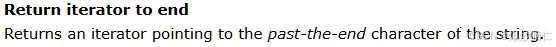
该接口的作用为:返回string这个类中存储数据的长度,就字节方面而言

<code>int main()
{ -- -->
string s1("hello world!");
cout << s1.size() << endl; //12
return 0;
}
3.3.2length
这个和size的功能的完全相同的,但是不建议用这个,因为这个是在早期实现的,后期因为length并不能够完全适配STL库中的其它类,所以就令实现了一个size,所以用size即可

3.3.3max_size

该接口的功能为:返回string能够开辟的最大空间:

但是这个空间往往是不准确的,只是理论上能够达到的最大空间,所以我们往往不会使用这个接口:
<code>int main()
{ -- -->
string s1("hello world!");
cout << s1.max_size() << endl; //9223372036854775807
return 0;
}
3.3.4resize – 重点

<code>//该函数的功能为:重新调整string的大小,使它的大小变为n个字符
//1.如果n小于原来的string长度时:空间缩小到n ,但是它的capacity不变
//2.如果n大于原来的字符长度时:
// 2.1当char c为传值时,将多开辟的空间赋值为0,即\9
// 2.2当char c传值时,将多开辟的空间赋值为c,并不会影响到原来string里的数据
int main()
{ -- -->
string s1("hello world!");
s1.resize(19);
s1.resize(29, 'x');
return 0;
}

3.3.5capacity – 重点

该函数的作用为:返回已经开辟好的空间大小,单位为字节
<code>//string的底层中,其实有一个Buf数组,该数组的初始空间为15
//如果string需要存储的数据少于15时,就会直接使用该数组进行存储,因为开辟空间需要消耗效率
//而且第一次扩容,是2倍扩容,后续都是1.5倍扩容的
int main()
{ -- -->
string s1("x");
cout << s1.capacity() << endl;//15 //其实是16个字节大小,因为\0不计入空间大小计算
string s2("hello world");
cout << s2.capacity() << endl;//15
string s3("xxxxxxxxxxxxxxxxxx");
cout << s3.capacity() << endl;//31
string s4("xxxxxxxxxxxxxxxxxxxxxxxxxxxxxxxxxx");
cout << s4.capacity() << endl;//47
return 0;
}
3.3.6reserve – 重点

该函数的作用为:为string预开辟一块空间,具体内容看下面的代码注释:
<code>int main()
{ -- -->
string s1;
s1.reserve(20);//capacity = 31 //因为VS中开辟空间时可能会考虑对齐的问题,所以开辟的空间和预开辟空间可能会不一样,但是肯定够用
cout << s1.capacity() << endl;//31
string s2("hello world!");
s2.reserve(30);
string s3("hello world!");
s3.reserve(5);
cout << s3.capacity() << endl;//15,当预开辟的空间小于原来字符串的空间时,将会提供一个没有约束力的要求去缩小字符串
//反而这个函数恰恰没有条件改变字符串的长度和内容
return 0;
}
3.3.7clear – 重点

该函数的作用为:删除string的中的内容,并且使string中的size变为0:
<code>int main()
{ -- -->
string s1("hello world!");
cout << s1 << endl;//hello world
cout << s1.capacity() << endl;//15
s1.clear();
cout << s1 << endl;//什么也没有打印
cout << s1.capacity() << endl;//15
return 0;
}
3.3.8empty

该函数的作用为:检查string是否为空,也就是检查string的size是否为0:
<code>int main()
{ -- -->
string s1("hello world!");
cout << s1.empty() << endl;//0,非空
s1.clear();
cout << s1.empty() << endl;//1,为空
return 0;
}
3.3.9shrink_to_fit

该函数的作用为:因为resize和clear都无法改变string的capacity,所以提供了一个改变string capacity的函数,该函数可以要求string改变它的capacity去适应它的size:
<code>int main()
{ -- -->
std::string str(100, 'x');
std::cout << "1. capacity of str: " << str.capacity() << '\n';//111
str.resize(10);
std::cout << "2. capacity of str: " << str.capacity() << '\n';//111:resize没有改变str的capacity
str.shrink_to_fit();
std::cout << "3. capacity of str: " << str.capacity() << '\n';//15:这时capacity就发生了改变
return 0;
}
3.4Element access – 元素访问
3.4.1operator[] – 重点

该函数的作用为:返回一个指向string pos位置字符的引用:
这个就不用再进行演示了,因为前面已经用过多次了
3.4.2at

该函数的作用为:返回string pos位置字符的引用,该函数会自动检测pos位置对于string是否是有效的位置,如果不是有效位置的话就会报异常:
<code>int main()
{ -- -->
string str("Test string");
for (unsigned i = 0; i < str.length(); ++i)
{
cout << str.at(i);
}
return 0;
}
3.4.3back

该函数的作用为:返回string中最后一个字符的引用,这个函数不能被调用在空string上,否则会断言报错:
<code>int main()
{ -- -->
string str("hello world.");
str.back() = '!';
cout << str << '\n';//hello world!
string s1;
s1.back();//会断言报错
return 0;
}
3.4.4front
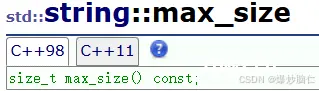
该函数的使用和back的使用类似,但是与begin返回迭代器指向不同,front返回的是字符的直接引用,不再展示使用
3.5Modifiers – 修改器
3.5.1operator+= – 重点

该函数的作用为:在string原来值的基础上,在其末尾追加something,可以是字符、字符串、string引用,同样,\0的位置也会跟着更改:
<code>int main()
{ -- -->
string s1("hello world!");
cout << s1 << endl;
s1 += 'x';
cout << s1 << endl;
s1 += " hello! ";
cout << s1 << endl;
string s2("s1");
s1 += s1;
cout << s1 << endl;
return 0;
}
3.5.2append

该函数的作用为:通过在原字符的基础上追加字符来扩展原来的string:
<code>int main()
{ -- -->
string s1("hello!");
string s2("world!");
//用法1:追加整个字符串
s1.append("x");
s1.append(" world ");
s1.append(s2);
//用法2:追加字符串的一部分
s1.append(s2, 0, 2);//左开右闭
//用法3:追加数组字符,比如C-string,这个之后说
//string& append(const char* s);
//用法4:追加指向s数组的前n个字符的拷贝
//string& append(const char* s, size_t n);
//用法5:追加n个字符的拷贝版本
s1.append(3, 'x');
//用法6:追加迭代器范围内的一串字符
s1.append(s2.begin() + 1, s2.end());
return 0;
}
3.5.3push_back

该函数的作用为:在string的末尾新增一个字符:
<code>int main()
{ -- -->
string str("hello ");
str.push_back('w');
str.push_back('o');
str.push_back('r');
str.push_back('l');
str.push_back('d');
cout << str << endl;
return 0;
}
3.5.4assign

该函数的作用为:为string分配一个新的值,替代掉它原本的内容,但是它的capacity不变,该函数的使用和之前append的使用很相似,所以就不过多展示
3.5.5insert – 重点

该函数的作用为:将额外的字符插入到由pos所指的string位置中:
<code>int main()
{ -- -->
string s1("hello world");
string s2("xxxxxxxxxxx");
//string (1)
s1.insert(1, s2);
cout << s1 << endl;// hxxxxxxxxxxxello world
//buffer (4)
s1.insert(1, "abc", 1);
cout << s1 << endl;// haxxxxxxxxxxxello world
//single character (6)
string str = "to be question";
string str3 = "or not to be";
auto it = str.insert(str.end(), 3, '.');
cout << str << endl;// to be question...
str.insert(it + 2, str3.begin(), str3.begin() + 3);
cout << str << endl;// to be question.. or .
return 0;
}
3.5.6erase – 重点

该函数的作用为:删除string的一部分,减少它的size:
<code>int main()
{ -- -->
std::string str("This is an example sentence.");
std::cout << str << '\n';
// "This is an example sentence."
str.erase(10, 8);//左开右闭
std::cout << str << '\n';
// "This is an sentence."
str.erase(str.begin() + 9);
std::cout << str << '\n';
// "This is a sentence."
str.erase(str.begin() + 5, str.end() - 9);
std::cout << str << '\n';
// "This sentence."
return 0;
}
3.5.7replace

该函数的作用为:替换字符串的一部分,左闭右开:
<code>int main()
{ -- -->
string base = "this is a test string.";
string str2 = "n example";
string str3 = "sample phrase";
string str4 = "useful.";
string str = base; // "this is a test string."
str.replace(9, 5, str2); // "this is an example string." (1) 将str从下标9的位置开始的5个字符替换为str2
str.replace(19, 6, str3, 7, 6); // "this is an example phrase." (2) 将str从下标19开始的6个字符替换成str3从7开始的6个字符
str.replace(8, 10, "just a"); // "this is just a phrase." (3) 将str从8开始之后的10个字符替换
str.replace(8, 6, "a shorty", 7); // "this is a short phrase." (4) 从8开始的6个字符替换
str.replace(22, 1, 3, '!'); // "this is a short phrase!!!" (5) 22的一个字符替换为3个!
str.replace(str.begin(), str.end() - 3, str3); // "sample phrase!!!" (1) //从begin到倒数第三个字符替换
str.replace(str.begin(), str.begin() + 6, "replace"); // "replace phrase!!!" (3) //[begin, begin+6)替换
str.replace(str.begin() + 8, str.begin() + 14, "is coolness", 7); // "replace is cool!!!" (4) //左闭右开进行替换,替换为前7个字符
str.replace(str.begin() + 12, str.end() - 4, 4, 'o'); // "replace is cooool!!!" (5) //替换为4个o
str.replace(str.begin() + 11, str.end(), str4.begin(), str4.end());// "replace is useful." (6) //迭代器范围替换
std::cout << str << '\n';
return 0;
}
3.5.8swap

该函数的作用为:交换string的内容:
<code>int main()
{ -- -->
string s1("hello world!");
string s2("xxxxxxxxxxxxxxxxxxxxxxxxxxxx");
cout << s1 << endl;
cout << s2 << endl;
s1.swap(s2);
cout << s1 << endl;
cout << s2 << endl;
return 0;
}
3.5.9pop_back
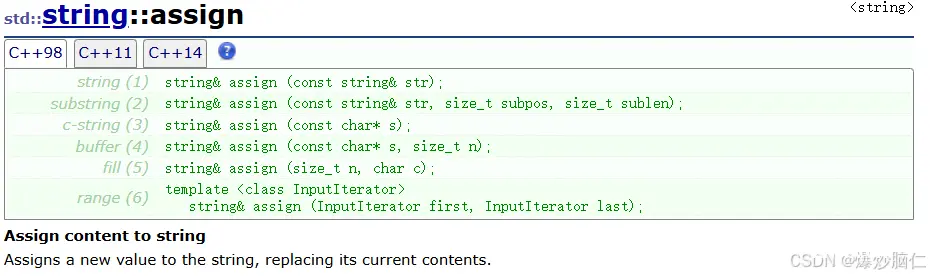
该函数的作用为:删除字符串的最后一个字符,并且使它的size-1:
<code>int main()
{ -- -->
string s1("hello world!");
cout << s1.size() << endl;//12
s1.pop_back();
cout << s1.size() << endl;//11
return 0;
}
3.6String operations – 字符串操作
3.6.1c_str – 重点

该函数的作用为:获得一个C语言字符串,内容与string内容等效,且字符串末尾会加上\0结尾,因为在某些情况下,string无法发挥出C语言中字符串的意思,所以这里提供了一个转换:
<code>#include <assert.h>
int main()
{ -- -->
string filename("test.cpp");
//在此情况下,只能使用字符串
FILE* fout = fopen(filename.c_str(), "r");
assert(fout);
char ch = fgetc(fout);
while (ch != EOF)
{
cout << ch;
ch = fgetc(fout);
}
return 0;
}
3.6.2data

该函数与c_str函数类似,不同的是,该函数获得的字符串中不确定是否为\0结尾,该函数不再演示使用
3.6.3copy

该函数的作用为:从string中pos指向的位置开始,拷贝len个字符到s指向的数组中,函数返回拷贝到数组中的字符数,可能等于len或length-pos:
<code>int main()
{ -- -->
char buffer[20];
string str("Test string...");
size_t length = str.copy(buffer, 6, 5);
buffer[length] = '\0';
cout << "buffer contains: " << buffer << '\n';
return 0;
}
3.6.4find – 重点

该函数的作用为:在string中搜索由参数指出的数据的第一次出现位置,如果成功返回下标,如果失败返回npos,即size_t-1,即MAX_INT:
<code>int main()
{ -- -->
string s1("hello world!");
string s2("world");
string s3("x");
size_t ret = 0;
//使用1:从strng中从pos位置找参数string
ret = s1.find(s2, 6);//能找到,返回6
ret = s1.find(s2, 7);//未找到,返回18446744073709551615
//使用2:从string中从pos位置找C语言字符串类型str
//size_t find(const char* s, size_t pos = 0) const;
//使用3:从string中从下标pos位置开始查找,查找n个字符,看是否能找到目标字符串s
ret = s1.find(s2.c_str(), 6, 5);
//使用4:在string中从pos位置找字符c
ret = s1.find('c', 0);
cout << ret << endl;
return 0;
}
3.6.5rfind – 重点

与find唯一不同的是,该函数是从后往前找,而且查找时也不尽相同:
<code>int main()
{ -- -->
string s1("hello world");
string s2("world");
size_t ret = 0;
//rfind实际上开始的位置为pos+str.size,但是不包括该位置的字符
ret = s1.rfind(s2, 5);//没有找到,下表为5指向w,+size下标指向d,但不包括d
cout << ret << endl;
ret = s1.rfind(s2, 7);//能找到
cout << ret << endl;
return 0;
}
3.6.6find_first_of

该函数的功能为:从一个string1中查找另一个string2中所有存在的字符,成功返回string2中字符最先在string1中找到的位置,不成功返回npos:
<code>int main()
{ -- -->
string s1("hello world!");
string s2("aeiou");
size_t found = s1.find_first_of(s2);
while (found != string::npos)
{
s1[found] = '*';
found = s1.find_first_of(s2);
}
cout << s1 << endl;//h*ll* w*rld!
return 0;
}
3.6.7find_last_of

该函数与find_first_of的使用相同,不同的是,该函数是从右向左进行查找
3.6.8find_first_not_of

该函数的作用为:查找不在指定字符串中的字符:
<code>int main()
{ -- -->
string s1("hello world!");
size_t found = s1.find_first_not_of("aeiou");
while (found != string::npos)
{
s1[found] = 'o';
found = s1.find_first_not_of("aeiou");
}
cout << s1 << endl;//oeoooooooooo
return 0;
}
3.6.9find_last_not_of

同样地,从后边开始查找
3.6.10substr – 重点

该函数的作用为:获得子串:
<code>int main()
{ -- -->
string s1("hello world");
//获取s1中从下标0位置开始的5个字符
string s2 = s1.substr(0, 5);
cout << s2 << endl;// hello
//获取从下标为1开始,向后的所有字符
string s3 = s1.substr(1);
cout << s3 << endl;// ello world
//获取整个string
string s4 = s1.substr();
cout << s4 << endl;// hello world
return 0;
}
3.6.11compare

该函数是用来比较string的函数:
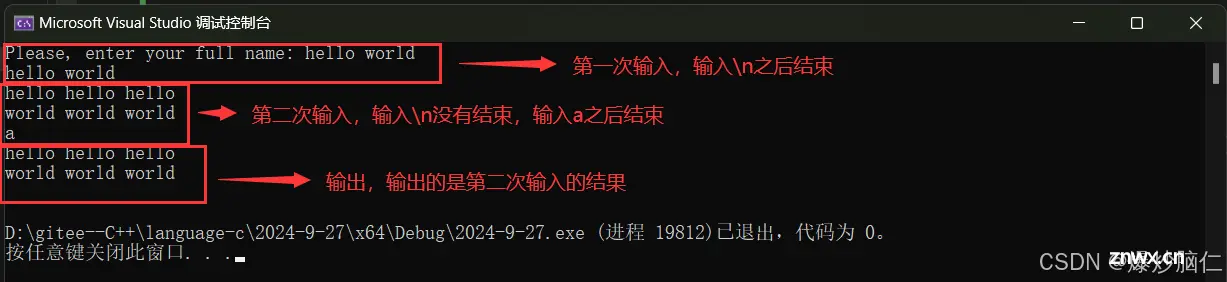
<code>int main()
{ -- -->
string s1("hello");
string s2("hella");
int ret = s1.compare(s2);
cout << ret << endl;// 1 > 0,s1 > s2
return 0;
}
3.7getline

该函数的作用为:从流中读取一行到string中,但是与cin不同的是,cin遇到空格或换行会默认读取结束,但是getline不会,getline能够读取一行,包括空格,甚至可以自己控制读取结束的条件:
<code>int main()
{ -- -->
string name;
//使用1:不指定结束字符
cout << "Please, enter your full name: ";
getline(std::cin, name);//hello world
cout << name << endl;;//hello world
//使用2:指定结束符
getline(cin, name, 'a');
cout << name << endl;
return 0;
}

声明
本文内容仅代表作者观点,或转载于其他网站,本站不以此文作为商业用途
如有涉及侵权,请联系本站进行删除
转载本站原创文章,请注明来源及作者。