【机器学习】QLoRA:基于PEFT亲手微调你的第一个AI大模型
CSDN 2024-06-14 08:31:08 阅读 87
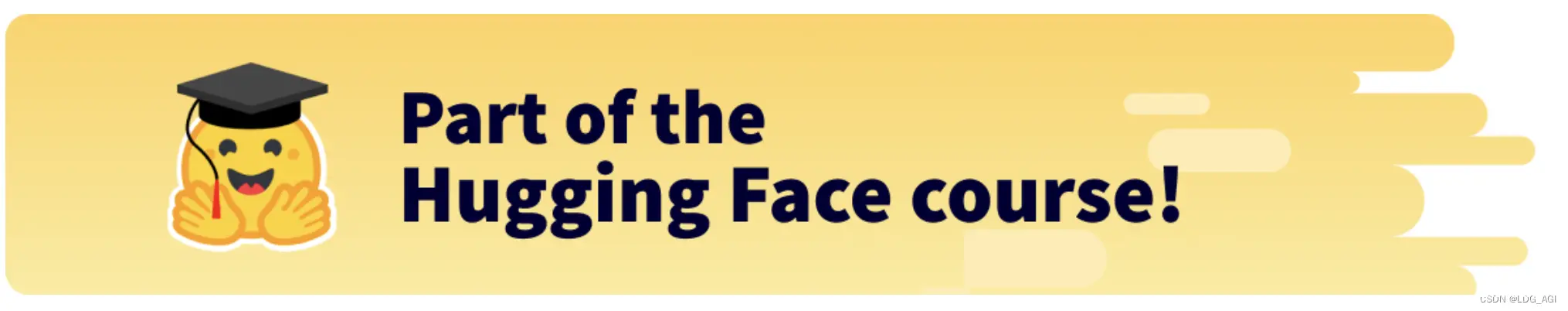
目录
一、引言
二、量化与微调—原理剖析
2.1 为什么要量化微调?
2.2 量化(Quantization)
2.2.1 量化原理
2.2.2 量化代码
2.3 微调(Fine-Tuning)
2.3.1 LoRA
2.3.2 QLoRA
三、量化与微调—实战演练:以Qwen2为例,亲手微调你的第一个AI大模型
3.1 模型预处理—依赖安装、库包导入、模型下载
3.2 模型预处理—加载量化模型
3.3 模型预处理—加载LoRA网络
3.4 数据预处理—下载、处理数据
3.5 模型训练
3.6 模型合并及推理
四、总结
一、引言
之前陆续写了Qwen1.5、Qwen2.0、GLM-4等国产开源大模型的原理、训练及推理相关的文章,每一篇都拿到了热榜第一,但其中训练部分均基于Llama-factory框架,对于工程师而言,最喜欢的就是刨根问底,使用中间层的训练框架,还是少一些“安全感”。今天我们抛开中间框架,深入底层,一步一步带大家微调一个大模型。
二、量化与微调—原理剖析
2.1 为什么要量化微调?
量化微调要解决的问题:全参数、高比特(32bit或16bit)微调训练需要大量的GPU显存资源,于是通过缩减参数位数(Quantization)以及缩减可训练参数规模(LoRA)等策略降低训练成本,达到全参数微调同等的效果。
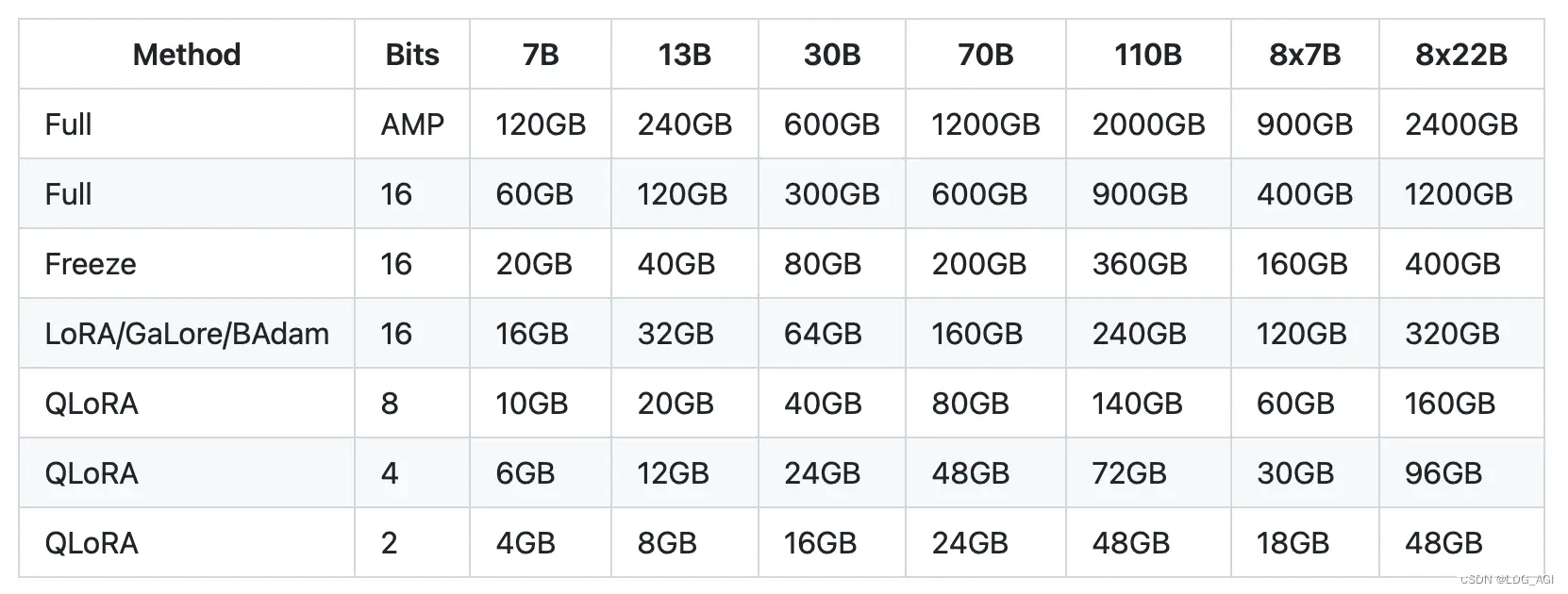
如上图,针对一个7B的模型,全参数16位微调,需要60G显存,QLoRA4位微调仅需6GB,仅需要1/10。面对昂贵的GPU资源,量化微调技术真的是“知识解放生产力”的典范。下面分别讲解量化和微调的原理。
2.2 量化(Quantization)
2.2.1 量化原理
向量量化:int8/int4
通俗将就是将float16位浮点型转换为int8位整型,可以分为“0点量化zero-point”和“最大绝对值absmax”量化,下图是“最大绝对值absmax”量化的示例。
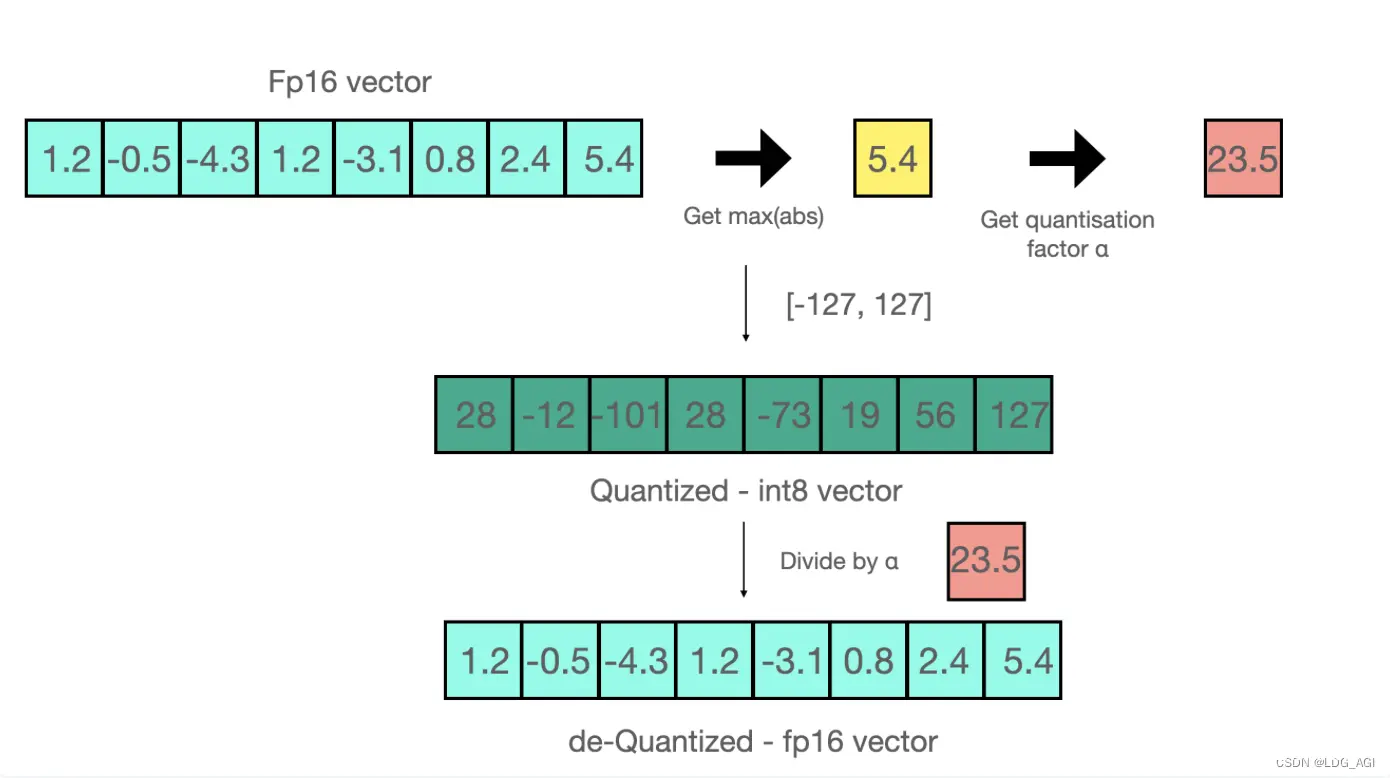
我们计划量化至int8的范围为[-127,127]:
取fp16向量的最大值5.4,127除以5.4得到23.5,作为缩放因子fp16向量的所有数乘以23.5得到int8的向量
反量化为FP16:
将int8的向量除以缩放因子23.5
矩阵量化(0退化)
经过证明,量化的损失是由离群点(偏离整体分布的点)特征导致的,于是设定一个异常阈值,将大于阈值的列抽离出来维持fp16,对小于异常阈值的矩阵进行量化计算,可以保证精度不丢失。动图演示如下:

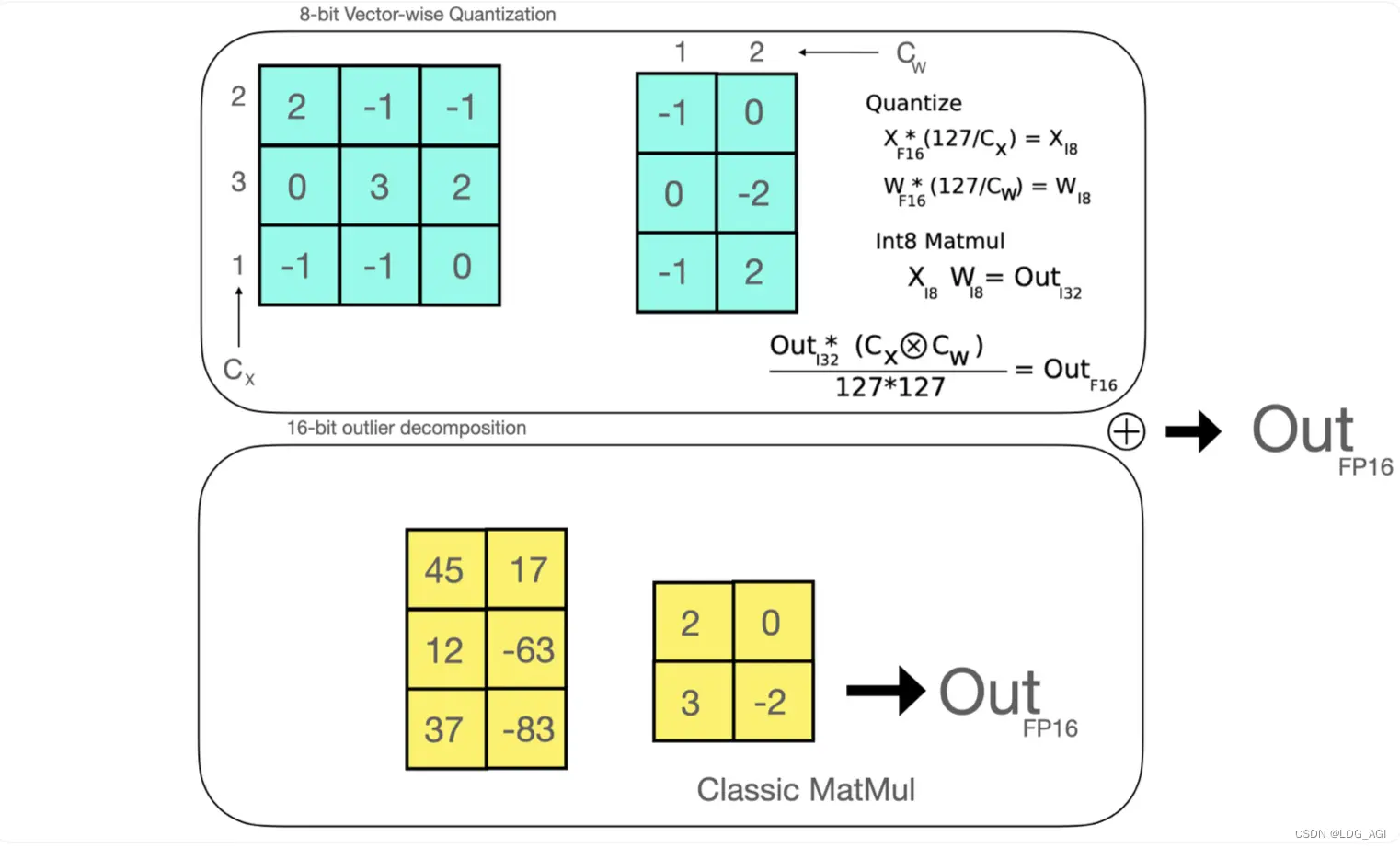
抽取线性矩阵W、X的非离群值量化为int8:
从输入的隐含状态中,按列提取异常值 (即大于某个阈值的值)。对 FP16 离群值矩阵和 Int8 非离群值矩阵分别作矩阵乘法。
反量化为FP16:
反量化非离群值的矩阵乘结果并其与离群值矩阵乘结果相加,获得最终的 FP16 结果。
2.2.2 量化代码
bitsandbytes库:量化任何模型的最简单方法之一,与GGUF均属于零样本量化,不需要量化校准数据及校准过程(而AWQ和GPTQ等量化方啊均需要少量样本进行校准) 。任何模型只要含有 torch.nn.Linear 模块,就可以对其进行开箱即用的量化。
nf4/fp4量化代码,很简单,仅需要一个BitsAndBytesConfig配置即可使用。
from transformers import AutoTokenizer, AutoModelForCausalLM,BitsAndBytesConfig###int4量化配置quantization_config = BitsAndBytesConfig( load_in_4bit=True, # 或者 load_in_8bit=True,根据需要设置 #llm_int8_threshold=6.0, #llm_int8_has_fp16_weight=False, bnb_4bit_compute_dtype=torch.float16, bnb_4bit_quant_type="nf4",#添加nf4配置,去掉为fp4 bnb_4bit_use_double_quant=True,#添加nf4配置,去掉为fp4)model = AutoModelForCausalLM.from_pretrained(model_dir,device_map=device,trust_remote_code=True,torch_dtype=torch.float16,quantization_config=quantization_config)print(model)
输出模型结构,可以看到Attention和MLP层中的Linear线性层全部变成了linear4bit:
Qwen2ForCausalLM( (model): Qwen2Model( (embed_tokens): Embedding(152064, 3584) (layers): ModuleList( (0-27): 28 x Qwen2DecoderLayer( (self_attn): Qwen2SdpaAttention( (q_proj): Linear4bit(in_features=3584, out_features=3584, bias=True) (k_proj): Linear4bit(in_features=3584, out_features=512, bias=True) (v_proj): Linear4bit(in_features=3584, out_features=512, bias=True) (o_proj): Linear4bit(in_features=3584, out_features=3584, bias=False) (rotary_emb): Qwen2RotaryEmbedding() ) (mlp): Qwen2MLP( (gate_proj): Linear4bit(in_features=3584, out_features=18944, bias=False) (up_proj): Linear4bit(in_features=3584, out_features=18944, bias=False) (down_proj): Linear4bit(in_features=18944, out_features=3584, bias=False) (act_fn): SiLU() ) (input_layernorm): Qwen2RMSNorm() (post_attention_layernorm): Qwen2RMSNorm() ) ) (norm): Qwen2RMSNorm() ) (lm_head): Linear(in_features=3584, out_features=152064, bias=False))
2.3 微调(Fine-Tuning)
2.3.1 LoRA
核心思想:通过低秩分解来模拟参数的改变量,以极小的参数来实现大模型的间接训练。
如下图,涉及到矩阵相乘的模块,比如transformers中的Q、K、V线性模块,在原始的权重旁边增加两个低维度的小矩阵A、B,通过前后两个矩阵A、B相乘,第一个矩阵A负责降维,第二个矩阵B负责升维,中间层维度为r,为了将维度还原。
假设原始维度为d,这样就将d*d降为d*r+r*d
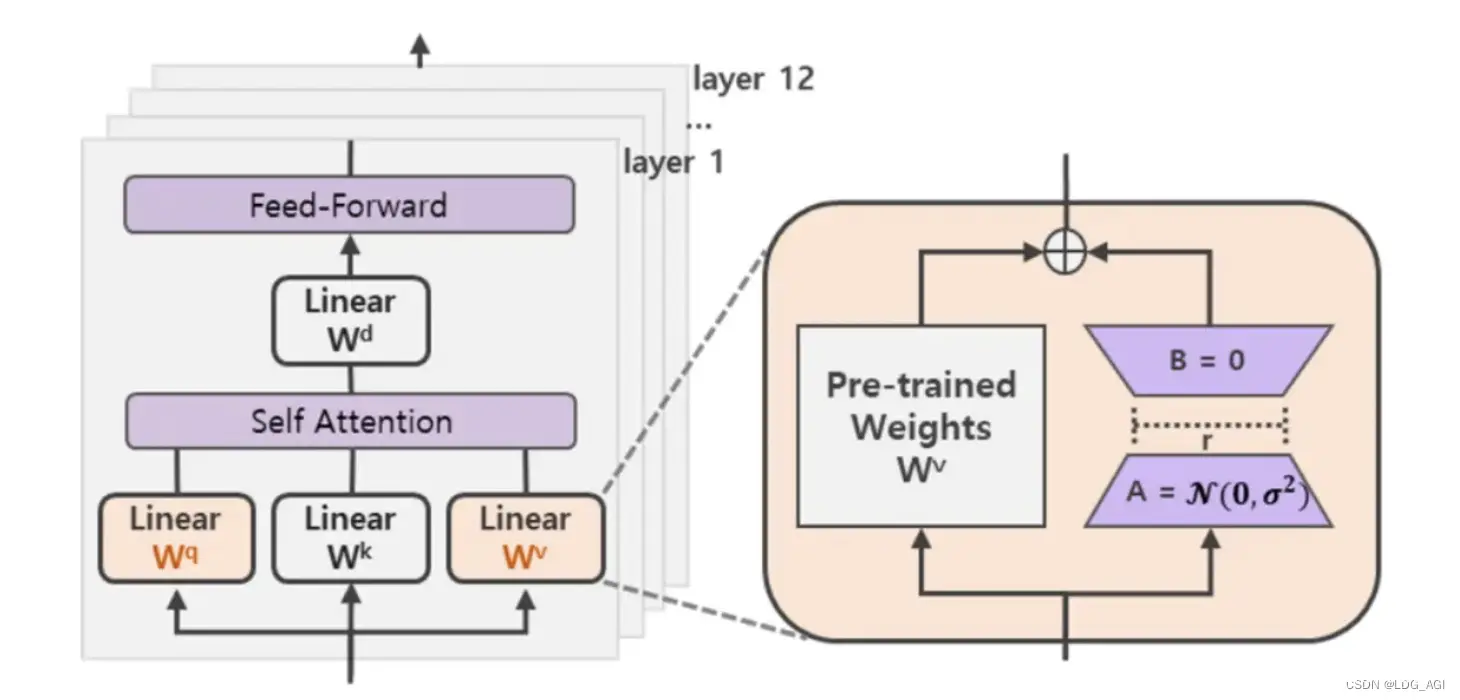
训练:只更新新增的A、B两个小矩阵参数推理:将原矩阵W与A、B两个小矩阵乘积BA加起来作为结果h=Wx+BAx=(W+BA)x,对于推理来说,不增加额外资源
代码很简单,还是一个配置文件LoraConfig:
from peft import LoraConfig,get_peft_modelconfig = LoraConfig( r=32, lora_alpha=16, target_modules=["q_proj", "k_proj", "v_proj", "o_proj", "gate_proj", "up_proj","down_proj"], lora_dropout=0.05, bias="none", task_type="CAUSAL_LM",)model = get_peft_model(model, config)print(model)
引用peft(Parameter-Efficient Fine-Tuning)库配置Lora配置文件LoraConfig通过peft封装的get_peft_model方法将LoraConfig应用于model
查看模型结构会发现原有的Linear4bit结构,如q_proj:
(q_proj): Linear4bit(in_features=3584, out_features=3584, bias=True)
变成了:
(q_proj): lora.Linear4bit( (base_layer): Linear4bit(in_features=3584, out_features=3584, bias=True) (lora_dropout): ModuleDict( (default): Dropout(p=0.05, inplace=False) ) (lora_A): ModuleDict( (default): Linear(in_features=3584, out_features=32, bias=False) ) (lora_B): ModuleDict( (default): Linear(in_features=32, out_features=3584, bias=False) ) (lora_embedding_A): ParameterDict() (lora_embedding_B): ParameterDict())
在Linear4bit基础上,新增了
lora_dropout:用于防止过拟合Lora_A和Lora_B的ModuleDict:其中A的out_features与B的in_features相同,都为r=32Lora_A和Lora_B的embedding层
对["q_proj", "k_proj", "v_proj", "o_proj", "gate_proj", "up_proj","down_proj"]等7个Linear4bit量化后的完整模型结构如下
PeftModelForCausalLM( (base_model): LoraModel( (model): Qwen2ForCausalLM( (model): Qwen2Model( (embed_tokens): Embedding(152064, 3584) (layers): ModuleList( (0-27): 28 x Qwen2DecoderLayer( (self_attn): Qwen2SdpaAttention( (q_proj): lora.Linear4bit( (base_layer): Linear4bit(in_features=3584, out_features=3584, bias=True) (lora_dropout): ModuleDict( (default): Dropout(p=0.05, inplace=False) ) (lora_A): ModuleDict( (default): Linear(in_features=3584, out_features=32, bias=False) ) (lora_B): ModuleDict( (default): Linear(in_features=32, out_features=3584, bias=False) ) (lora_embedding_A): ParameterDict() (lora_embedding_B): ParameterDict() ) (k_proj): lora.Linear4bit( (base_layer): Linear4bit(in_features=3584, out_features=512, bias=True) (lora_dropout): ModuleDict( (default): Dropout(p=0.05, inplace=False) ) (lora_A): ModuleDict( (default): Linear(in_features=3584, out_features=32, bias=False) ) (lora_B): ModuleDict( (default): Linear(in_features=32, out_features=512, bias=False) ) (lora_embedding_A): ParameterDict() (lora_embedding_B): ParameterDict() ) (v_proj): lora.Linear4bit( (base_layer): Linear4bit(in_features=3584, out_features=512, bias=True) (lora_dropout): ModuleDict( (default): Dropout(p=0.05, inplace=False) ) (lora_A): ModuleDict( (default): Linear(in_features=3584, out_features=32, bias=False) ) (lora_B): ModuleDict( (default): Linear(in_features=32, out_features=512, bias=False) ) (lora_embedding_A): ParameterDict() (lora_embedding_B): ParameterDict() ) (o_proj): lora.Linear4bit( (base_layer): Linear4bit(in_features=3584, out_features=3584, bias=False) (lora_dropout): ModuleDict( (default): Dropout(p=0.05, inplace=False) ) (lora_A): ModuleDict( (default): Linear(in_features=3584, out_features=32, bias=False) ) (lora_B): ModuleDict( (default): Linear(in_features=32, out_features=3584, bias=False) ) (lora_embedding_A): ParameterDict() (lora_embedding_B): ParameterDict() ) (rotary_emb): Qwen2RotaryEmbedding() ) (mlp): Qwen2MLP( (gate_proj): lora.Linear4bit( (base_layer): Linear4bit(in_features=3584, out_features=18944, bias=False) (lora_dropout): ModuleDict( (default): Dropout(p=0.05, inplace=False) ) (lora_A): ModuleDict( (default): Linear(in_features=3584, out_features=32, bias=False) ) (lora_B): ModuleDict( (default): Linear(in_features=32, out_features=18944, bias=False) ) (lora_embedding_A): ParameterDict() (lora_embedding_B): ParameterDict() ) (up_proj): lora.Linear4bit( (base_layer): Linear4bit(in_features=3584, out_features=18944, bias=False) (lora_dropout): ModuleDict( (default): Dropout(p=0.05, inplace=False) ) (lora_A): ModuleDict( (default): Linear(in_features=3584, out_features=32, bias=False) ) (lora_B): ModuleDict( (default): Linear(in_features=32, out_features=18944, bias=False) ) (lora_embedding_A): ParameterDict() (lora_embedding_B): ParameterDict() ) (down_proj): lora.Linear4bit( (base_layer): Linear4bit(in_features=18944, out_features=3584, bias=False) (lora_dropout): ModuleDict( (default): Dropout(p=0.05, inplace=False) ) (lora_A): ModuleDict( (default): Linear(in_features=18944, out_features=32, bias=False) ) (lora_B): ModuleDict( (default): Linear(in_features=32, out_features=3584, bias=False) ) (lora_embedding_A): ParameterDict() (lora_embedding_B): ParameterDict() ) (act_fn): SiLU() ) (input_layernorm): Qwen2RMSNorm() (post_attention_layernorm): Qwen2RMSNorm() ) ) (norm): Qwen2RMSNorm() ) (lm_head): Linear(in_features=3584, out_features=152064, bias=False) ) ))
2.3.2 QLoRA
聪明的人已经想到了,将上文讲到的Quantization与Lora结合,不就是QLoRA吗。
在训练模型的时候,将Linear层转换为Linear4bit对Linear4bit量化层添加A、B两个低秩为r的小矩阵这两个小矩阵的权重通过量化权重的反向传播梯度进行微调
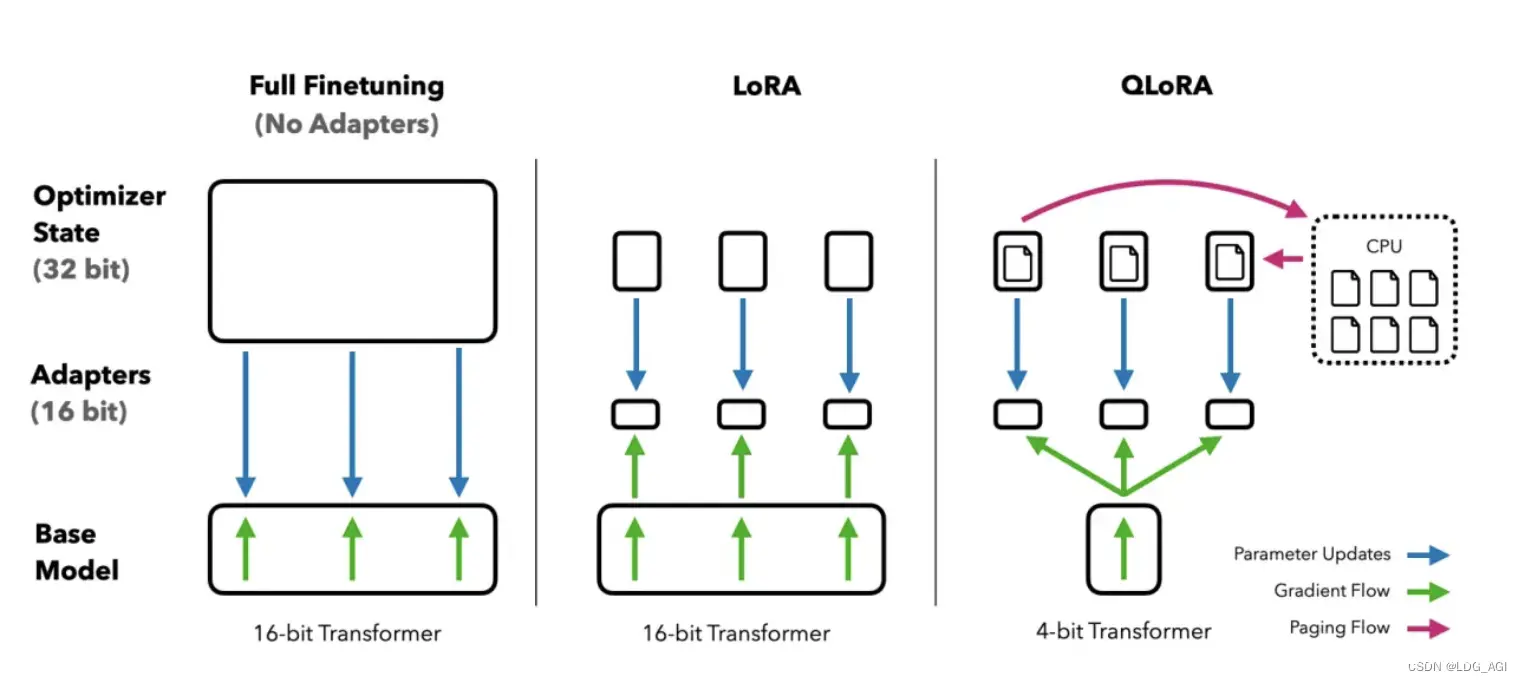
在LoRA的基础上,QLoRA关键做了3点创新:
NF4(4bit NormalFloat):改进的4位量化法,确保每个量化箱中的值数量相等。双量化:对第一次量化后的那些常量再进行一次量化,减少存储空间。分页优化器:使用Nvidia内存分页,在GPU资源不足的情况下,使用CPU计算
回忆一下上面量化部分BitsAndBytesConfig的代码,是不是很熟悉:
quantization_config = BitsAndBytesConfig( load_in_4bit=True, # 或者 load_in_8bit=True,根据需要设置 #llm_int8_threshold=6.0, #llm_int8_has_fp16_weight=False, llm_int8_enable_fp32_cpu_offload=True, bnb_4bit_compute_dtype=torch.float16, bnb_4bit_quant_type="nf4",#添加nf4配置,去掉为fp4 bnb_4bit_use_double_quant=True,#添加nf4配置,去掉为fp4)
三、量化与微调—实战演练:以Qwen2为例,亲手微调你的第一个AI大模型
3.1 模型预处理—依赖安装、库包导入、模型下载
from modelscope import snapshot_downloadmodel_dir = snapshot_download('qwen/Qwen2-7B-Instruct')import torchimport torch.nn as nnimport transformersfrom datasets import load_dataset,load_from_diskfrom transformers import AutoTokenizer, AutoModelForCausalLM,BitsAndBytesConfigfrom peft import LoraConfig,get_peft_model,prepare_model_for_kbit_training
这里还是
使用modelscope下载模型,使用transformers的自动分词器(AutoTokenizer)、自动模型库(AutoModelForCausalLM)、量化配置(BitsAndBytesConfig)等处理模型,使用dataset处理数据,使用peft加载lora配置并进行微调以及离不开的torch。
回忆一下安装conda环境以及pip依赖包的方法
conda create -n train_llm pythonconda activate train_llmpip install transformers,modelscope,peft,torch,datasets,accelerate,bitsandbytes -i https://mirrors.cloud.tencent.com/pypi/simple
3.2 模型预处理—加载量化模型
采用BitsAndBytesConfig配置量化参数,采用AutoModelForCausalLM加载量化参数
device = "auto" # the value needs to be a device name (e.g. cpu, cuda:0) or 'auto', 'balanced', 'balanced_low_0', 'sequential'###int4量化配置quantization_config = BitsAndBytesConfig( load_in_4bit=True, # 或者 load_in_8bit=True,根据需要设置 #llm_int8_threshold=6.0, #llm_int8_has_fp16_weight=False, llm_int8_enable_fp32_cpu_offload=True, bnb_4bit_compute_dtype=torch.float16,#虽然我们以4位加载和存储模型,但我们在需要时会部分反量化他,并以16位精度进行计算 bnb_4bit_quant_type="nf4",#nf量化类型 bnb_4bit_use_double_quant=True,#双重量化,量化一次后再量化,进一步解决显存)model = AutoModelForCausalLM.from_pretrained(model_dir,device_map=device,trust_remote_code=True,torch_dtype=torch.float16,quantization_config=quantization_config)tokenizer = AutoTokenizer.from_pretrained(model_dir,trust_remote_code=True,padding_side="right",use_fast=False)print(model)
3.3 模型预处理—加载LoRA网络
from peft import LoraConfig,get_peft_model,prepare_model_for_kbit_trainingmodel = prepare_model_for_kbit_training(model)config = LoraConfig( r=32, lora_alpha=16, target_modules=["q_proj", "k_proj", "v_proj", "o_proj", "gate_proj", "up_proj","down_proj"], lora_dropout=0.05, bias="none", task_type="CAUSAL_LM",)model = get_peft_model(model, config)print(model)
采用prepare_model_for_kbit_training对norm和LM head层进行处理,提升训练稳定性(非常必要,否则会报显存不足的错误): layer norm 层保留 FP32 精度embedding层以及 LM head 输出层保留 FP32 精度 采用get_peft_model为模型添加lora层
3.4 数据预处理—下载、处理数据
这里采用huggingface上的Abirate/english_quotes数据集,我这里由于网络环境原因,手动下载保存至./目录。
data = load_dataset('json',data_files="./quotes.jsonl")data = data.map(lambda samples: tokenizer(samples["quote"]), batched=True)print(data)
数据集样例(这里为例调试,实际请替换自己的数据集。):
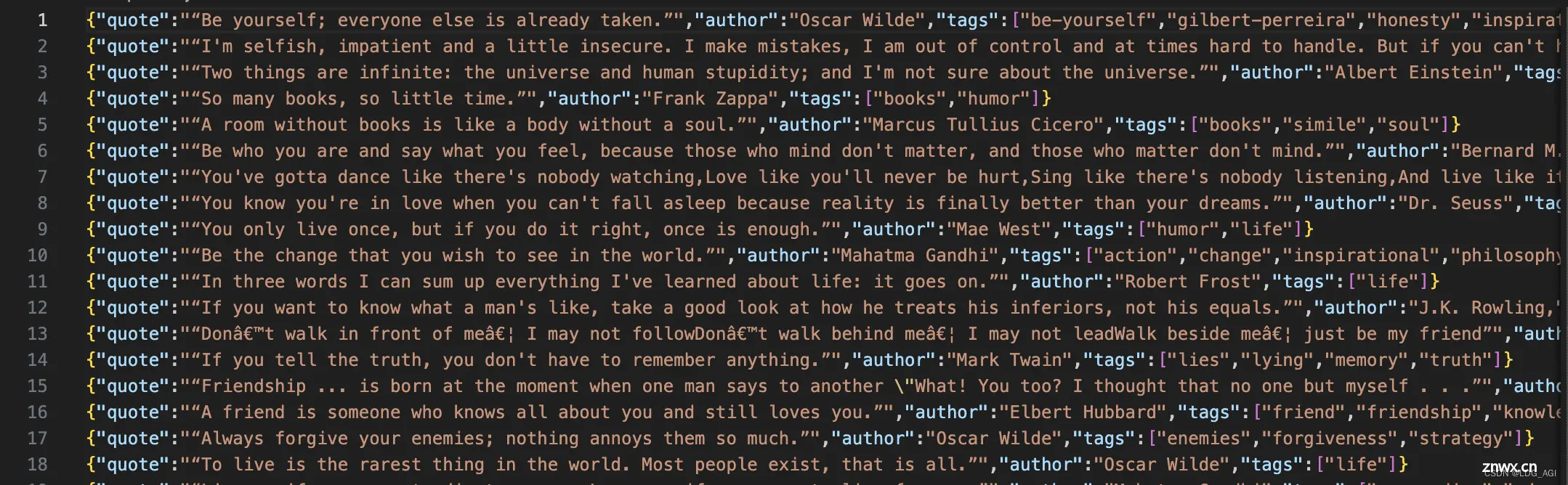
通过tokenizer和data.map将每一行quote中的数据分词处理为input_ids。输出为
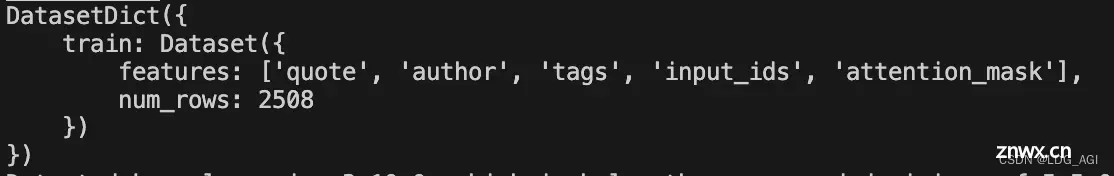
3.5 模型训练
经过包导入、模型量化、模型lora、数据预处理,重要到了第5步:模型训练
trainer = transformers.Trainer( model=model, train_dataset=data["train"], args=transformers.TrainingArguments( per_device_train_batch_size=4, gradient_accumulation_steps=4, warmup_steps=10, max_steps=50, learning_rate=3e-4, fp16=True, logging_steps=1, output_dir="outputs/checkpoint-1"+time_str, optim="paged_adamw_8bit", save_strategy = 'steps', save_steps = 10, ), data_collator=transformers.DataCollatorForLanguageModeling(tokenizer, mlm=False),)model.config.use_cache = False # silence the warnings. Please re-enable for inference!trainer.train()trainer.save_model(trainer.args.output_dir)
采用transformers的训练器Trainer,输入qlora模型、数据、训练参数、数据收集器等参数,启动训练。
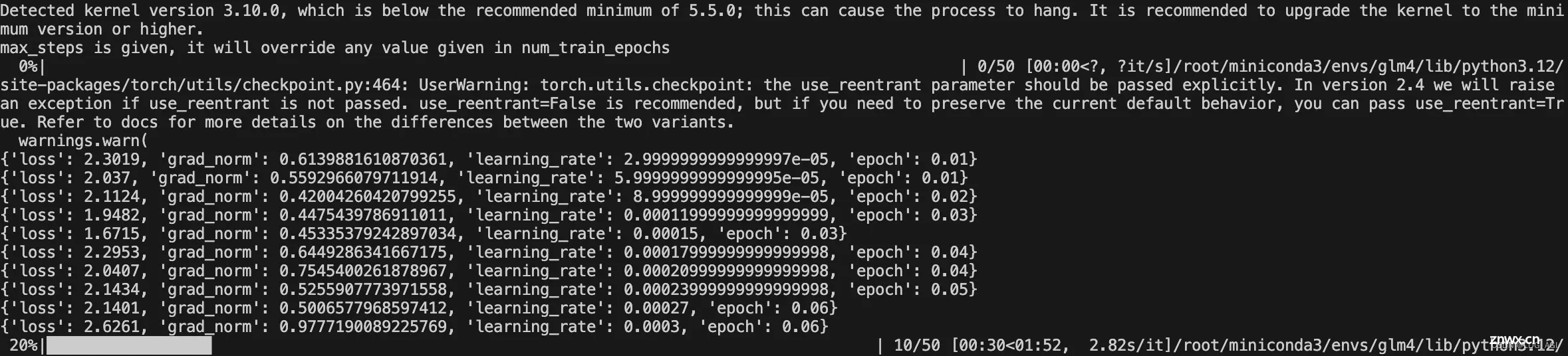
Qwen2-7B-Instruct模型按以上参数训练占用显存约20G。
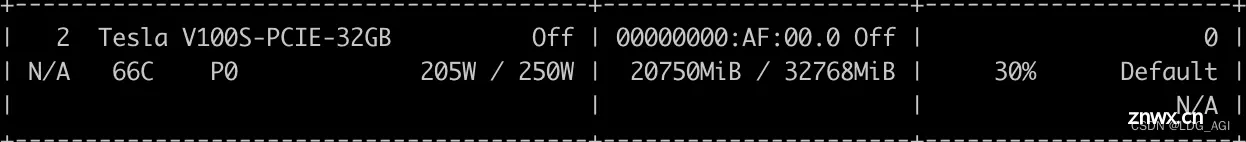
3.6 模型合并及推理
以上是一段模型合并推理测试代码,主要包括
导入peft内的PeftModel模型类和PeftConfig配置类通过trainer.args.output_dir获取微调模型目录peft_model_dir获取微调后的模型配置config加载基座模型通过PeftModel.from_pretrained(model,peft_model_dir)将基座模型与微调模型合并模型推理,同使用基座模型一样!
import torchfrom peft import PeftModel, PeftConfigfrom transformers import AutoModelForCausalLM, AutoTokenizerpeft_model_dir = trainer.args.output_dirconfig = PeftConfig.from_pretrained(peft_model_dir)print(config)model = AutoModelForCausalLM.from_pretrained( config.base_model_name_or_path, return_dict=True, device_map=device, torch_dtype=torch.float16, quantization_config=quantization_config)tokenizer = AutoTokenizer.from_pretrained(config.base_model_name_or_path)# Load the Lora modelmodel = PeftModel.from_pretrained(model, peft_model_dir)print(model)# 模拟对话prompt = "详细介绍一下大语言模型,评价下与深度学习的差异"messages = [ {"role": "system", "content": "你是一个智能助理."}, {"role": "user", "content": prompt}]text = tokenizer.apply_chat_template( messages, tokenize=False, add_generation_prompt=True)model_inputs = tokenizer([text], return_tensors="pt").to(model.device)gen_kwargs = {"max_length": 512, "do_sample": True, "top_k": 1}with torch.no_grad(): outputs = model.generate(**model_inputs, **gen_kwargs) outputs = outputs[:, model_inputs['input_ids'].shape[1]:] #切除system、user等对话前缀 print(tokenizer.decode(outputs[0], skip_special_tokens=True))
推理所用显存:约15G
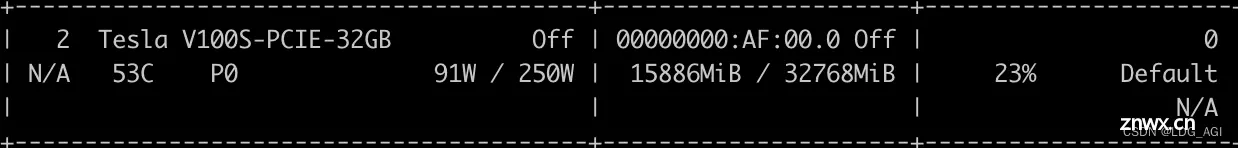
推理结果(本文仅为跑通流程,不提供涉及业务的任何相关数据,各位可以根据自己实际情况替换3.4的数据部分):
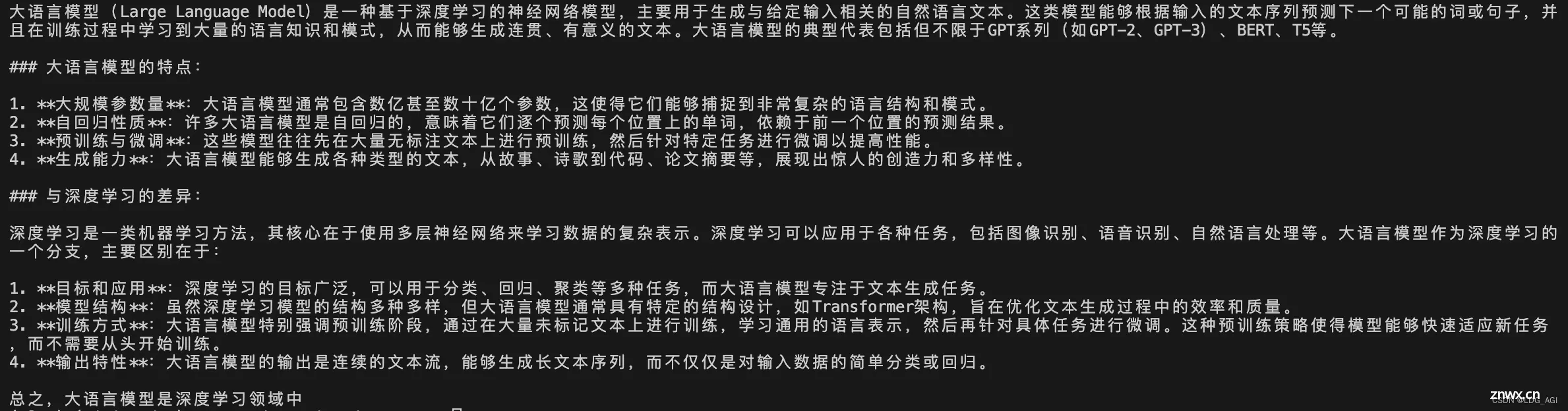
3.7 附:完整代码
from datetime import datetimenow = datetime.now()time_str = now.strftime('%Y-%m-%d %H:%M:%S')print(time_str)from modelscope import snapshot_downloadmodel_dir = snapshot_download('qwen/Qwen2-7B-Instruct')import torchimport torch.nn as nnimport transformersfrom datasets import load_dataset,load_from_diskfrom transformers import AutoTokenizer, AutoModelForCausalLM,BitsAndBytesConfigdevice = "auto" # the value needs to be a device name (e.g. cpu, cuda:0) or 'auto', 'balanced', 'balanced_low_0', 'sequential'###int4量化配置quantization_config = BitsAndBytesConfig( load_in_4bit=True, # 或者 load_in_8bit=True,根据需要设置 #llm_int8_threshold=6.0, #llm_int8_has_fp16_weight=False, llm_int8_enable_fp32_cpu_offload=True, bnb_4bit_compute_dtype=torch.float16,#虽然我们以4位加载和存储模型,但我们在需要时会部分反量化他,并以16位精度进行计算 bnb_4bit_quant_type="nf4",#nf量化类型 bnb_4bit_use_double_quant=True,#双重量化,量化一次后再量化,进一步解决显存)model = AutoModelForCausalLM.from_pretrained(model_dir,device_map=device,trust_remote_code=True,torch_dtype=torch.float16,quantization_config=quantization_config)tokenizer = AutoTokenizer.from_pretrained(model_dir,trust_remote_code=True,padding_side="right",use_fast=False)model.gradient_checkpointing_enableprint(model)def print_trainable_parameters(model): """ Prints the number of trainable parameters in the model. """ trainable_params = 0 all_param = 0 for _, param in model.named_parameters(): all_param += param.numel() if param.requires_grad: trainable_params += param.numel() print( f"trainable params: {trainable_params} || all params: {all_param} || trainable%: {100 * trainable_params / all_param}" )from peft import LoraConfig,get_peft_model,prepare_model_for_kbit_trainingmodel = prepare_model_for_kbit_training(model)config = LoraConfig( r=32, lora_alpha=16, target_modules=["q_proj", "k_proj", "v_proj", "o_proj", "gate_proj", "up_proj","down_proj"], lora_dropout=0.05, bias="none", task_type="CAUSAL_LM",)model = get_peft_model(model, config)print(model)print_trainable_parameters(model)# Verifying the datatypes.dtypes = {}for _, p in model.named_parameters(): dtype = p.dtype if dtype not in dtypes: dtypes[dtype] = 0 dtypes[dtype] += p.numel()total = 0for k, v in dtypes.items(): total += vfor k, v in dtypes.items(): print(k, v, v / total)"""### Training"""data = load_dataset('json',data_files="./quotes.jsonl")data = data.map(lambda samples: tokenizer(samples["quote"]), batched=True)print(data)trainer = transformers.Trainer( model=model, train_dataset=data["train"], args=transformers.TrainingArguments( per_device_train_batch_size=4, gradient_accumulation_steps=4, warmup_steps=10, max_steps=50, learning_rate=3e-4, fp16=True, logging_steps=1, output_dir="outputs/checkpoint-1"+time_str, optim="paged_adamw_8bit", save_strategy = 'steps', save_steps = 10, ), data_collator=transformers.DataCollatorForLanguageModeling(tokenizer, mlm=False),)model.config.use_cache = False # silence the warnings. Please re-enable for inference!trainer.train()trainer.save_model(trainer.args.output_dir)import torchfrom peft import PeftModel, PeftConfigfrom transformers import AutoModelForCausalLM, AutoTokenizerpeft_model_dir = trainer.args.output_dirconfig = PeftConfig.from_pretrained(peft_model_dir)print(config)model = AutoModelForCausalLM.from_pretrained( config.base_model_name_or_path, return_dict=True, device_map=device, torch_dtype=torch.float16, quantization_config=quantization_config)tokenizer = AutoTokenizer.from_pretrained(config.base_model_name_or_path)# Load the Lora modelmodel = PeftModel.from_pretrained(model, peft_model_dir)print(model)# 模拟对话prompt = "详细介绍一下大语言模型,评价下与深度学习的差异"messages = [ {"role": "system", "content": "你是一个智能助理."}, {"role": "user", "content": prompt}]text = tokenizer.apply_chat_template( messages, tokenize=False, add_generation_prompt=True)model_inputs = tokenizer([text], return_tensors="pt").to(model.device)gen_kwargs = {"max_length": 512, "do_sample": True, "top_k": 1}with torch.no_grad(): outputs = model.generate(**model_inputs, **gen_kwargs) outputs = outputs[:, model_inputs['input_ids'].shape[1]:] #切除system、user等对话前缀 print(tokenizer.decode(outputs[0], skip_special_tokens=True))
四、总结
本文首先对量化和微调的原理进行剖析,接着以Qwen2-7B为例,基于QLoRA、PEFT一步一步带着大家微调自己的大模型,本文参考全网peft+qlora微调教程,一步一排坑,让大家在网络环境不允许的情况下,也能丝滑的开启大模型微调之旅。希望能帮助到大家,喜欢的话关注+三连噢。
如果您还有时间,可以看看我的其他文章:
《AI—工程篇》
AI智能体研发之路-工程篇(一):Docker助力AI智能体开发提效
AI智能体研发之路-工程篇(二):Dify智能体开发平台一键部署
AI智能体研发之路-工程篇(三):大模型推理服务框架Ollama一键部署
AI智能体研发之路-工程篇(四):大模型推理服务框架Xinference一键部署
AI智能体研发之路-工程篇(五):大模型推理服务框架LocalAI一键部署
《AI—模型篇》
AI智能体研发之路-模型篇(一):大模型训练框架LLaMA-Factory在国内网络环境下的安装、部署及使用
AI智能体研发之路-模型篇(二):DeepSeek-V2-Chat 训练与推理实战
AI智能体研发之路-模型篇(三):中文大模型开、闭源之争
AI智能体研发之路-模型篇(四):一文入门pytorch开发
AI智能体研发之路-模型篇(五):pytorch vs tensorflow框架DNN网络结构源码级对比
AI智能体研发之路-模型篇(六):【机器学习】基于tensorflow实现你的第一个DNN网络
AI智能体研发之路-模型篇(七):【机器学习】基于YOLOv10实现你的第一个视觉AI大模型
AI智能体研发之路-模型篇(八):【机器学习】Qwen1.5-14B-Chat大模型训练与推理实战
AI智能体研发之路-模型篇(九):【机器学习】GLM4-9B-Chat大模型/GLM-4V-9B多模态大模型概述、原理及推理实战
AI智能体研发之路-模型篇(十):【机器学习】Qwen2大模型原理、训练及推理部署实战
《AI—Transformers应用》
【AI大模型】Transformers大模型库(一):Tokenizer
【AI大模型】Transformers大模型库(二):AutoModelForCausalLM
【AI大模型】Transformers大模型库(三):特殊标记(special tokens)
【AI大模型】Transformers大模型库(四):AutoTokenizer
【AI大模型】Transformers大模型库(五):AutoModel、Model Head及查看模型结构
【AI大模型】Transformers大模型库(六):torch.cuda.OutOfMemoryError: CUDA out of memory解决
【AI大模型】Transformers大模型库(七):单机多卡推理之device_map
【AI大模型】Transformers大模型库(八):大模型微调之LoraConfig
上一篇: AI智慧医疗:探索机器学习在医疗保健中的应用与进展
下一篇: 【学习AI-相关路程-工具使用-NVIDIA SDK MANAGER==NVIDIA-jetson刷机工具安装使用 】
本文标签
声明
本文内容仅代表作者观点,或转载于其他网站,本站不以此文作为商业用途
如有涉及侵权,请联系本站进行删除
转载本站原创文章,请注明来源及作者。