前端实现H265编码的m3u8视频流播放
进阶的疯狗der 2024-06-12 15:33:03 阅读 86
前言
视频监控是智慧城市、智慧园区等WebGIS类系统中最为常见的硬件对接设备,最常用的监控视频流格式为m3u8格式,但是m3u8格式通常都是h.265编码格式的,我搜遍了几乎所有前端视频播放插件,几乎普通的播放器插件都不支持h.265格式的视频编码。本文就带领大家了解H265视频编码,并实现前端播放H265编码的视频。
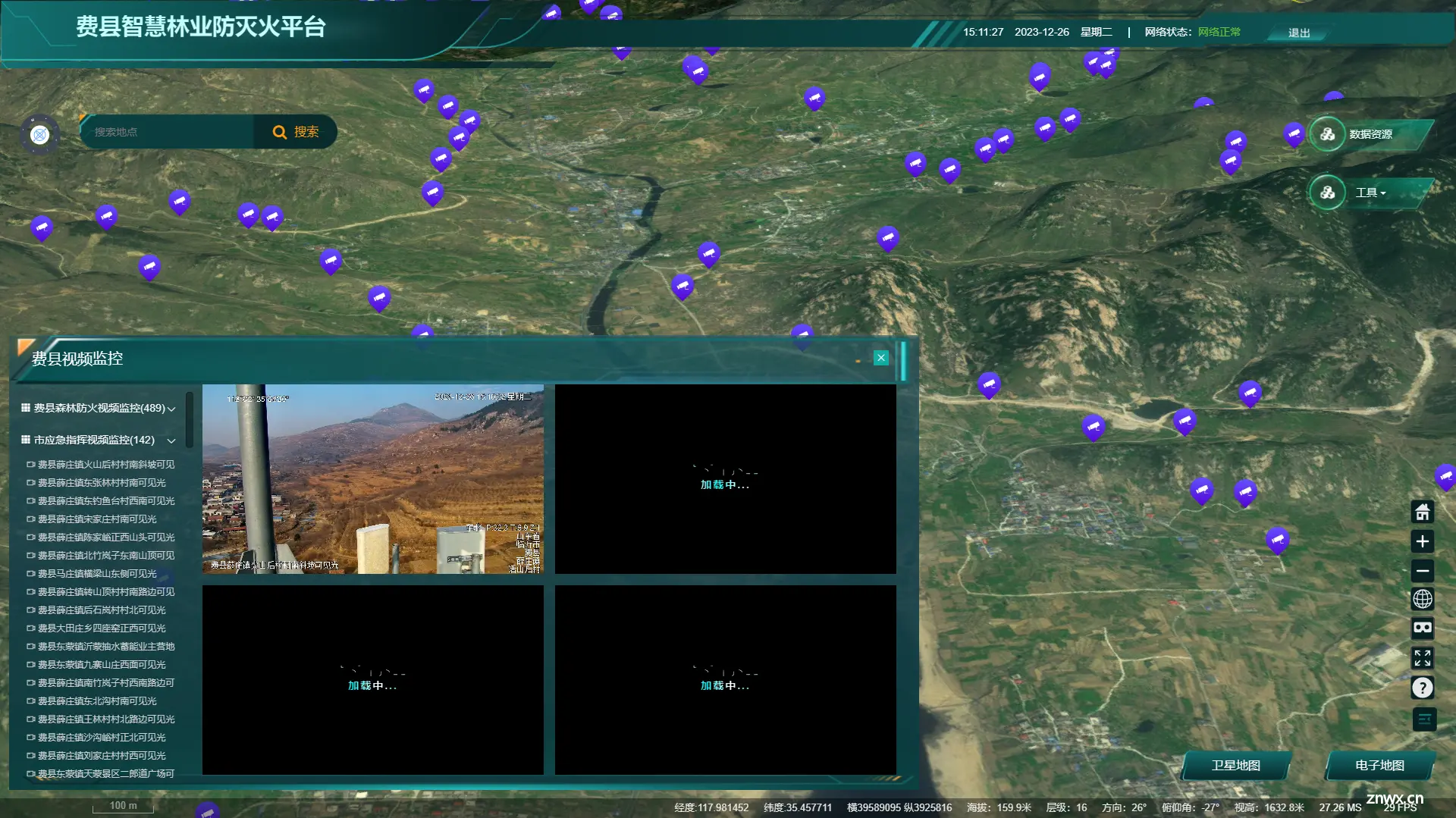
1. 什么是H.265编码?
目前很多摄像机采用了H.265的编码标准,H.264编码的摄像机逐渐减少,为什么H.265会流行?H.264和H.265有何不同?

H.265是ITU-TVCEG继H.264之后所制定的新的视频编码标准。H.265标准围绕着现有的视频编码标准H.264,保留原来的某些技术,同时对一些相关的技术加以改进。新技术使用先进的技术用以改善码流、编码质量、延时和算法复杂度之间的关系,达到最优化设置。具体的研究内容包括:提高压缩效率、提高鲁棒性和错误恢复能力、减少实时的时延、减少信道获取时间和随机接入时延、降低复杂度等。H264由于算法优化,可以低于1Mbps的速度实现标清数字图像传送;H265则可以实现利用1~2Mbps的传输速度传送720P(分辨率1280*720)普通高清音视频传送。
H.265旨在在有限带宽下传输更高质量的网络视频,仅需原先的一半带宽即可播放相同质量的视频。这也意味着,我们的智能手机、平板机等移动设备将能够直接在线播放1080p的全高清视频。H.265标准也同时支持4K(4096×2160)和8K(8192×4320)超高清视频。可以说,H.265标准让网络视频跟上了显示屏“高分辨率化”的脚步。
H.265虽然有点有很多,但是也有最大劣势。因为大佬级别公司神仙打架凡人遭殃,h265编码的视频不能直接在电脑端浏览器播放(部分电脑端的播放器软件支持播放),手机端(主要是安卓和苹果)是可以在浏览器直接播放的。所以,如果要使用h265编码的视频,你的浏览器端客户只能限制在手机端,电脑端浏览器用户考虑其他方案。
2. 解决Web端播放H265的方法
1. 第一种就是使用ffmpeg(FFmpeg是一套可以用来记录、转换数字音频、视频,并能将其转化为流的开源计算机程序。采用LGPL或GPL许可证。它提供了录制、转换以及流化音视频的完整解决方案)进行转码,这种方案可能比较稳定,但是成本较高,而且实现比较复杂。
2. 使用前端视频播放插件,我在开发过程中尝试了很多很多前端的视频插件,都无法播放H265编码的视频。终于发现了这个开源免费的前端播放插件EasyPlayer.js。它通过和webassembly结合,实现了web端支持H265视频的播放,使用起来也很简单,GitHub开源地址:
GitHub - tsingsee/EasyPlayer.js: EasyPlayer.js H5播放器,是一款免费的能够同时支持HTTP、RTMP、HTTP-FLV、HLS(m3u8)直播与点播等多种协议,支持H.264、H.265、AAC等多种音视频编码格式,支持mse、asm、wasm等多种解码方式,支持Windows、Linux、Android、iOS全平台终端的H5播放器。EasyPlayer.js H5 Player support HTTP/RTMP/HTTP-FLV/HLS(m3u8) live streaming & vod streaming,support H.264/H.265/AAC video & audio codec,support mse/asm/wasm decode mode,support Windows/Linux/Android/iOS platform,EasyPlayer.js uses leading-edge technology.EasyPlayer.js H5播放器,是一款免费的能够同时支持HTTP、RTMP、HTTP-FLV、HLS(m3u8)直播与点播等多种协议,支持H.264、H.265、AAC等多种音视频编码格式,支持mse、asm、wasm等多种解码方式,支持Windows、Linux、Android、iOS全平台终端的H5播放器。EasyPlayer.js H5 Player support HTTP/RTMP/HTTP-FLV/HLS(m3u8) live streaming & vod streaming,support H.264/H.265/AAC video & audio codec,support mse/asm/wasm decode mode,support Windows/Linux/Android/iOS platform,EasyPlayer.js uses leading-edge technology. - GitHub - tsingsee/EasyPlayer.js: EasyPlayer.js H5播放器,是一款免费的能够同时支持HTTP、RTMP、HTTP-FLV、HLS(m3u8)直播与点播等多种协议,支持H.264、H.265、AAC等多种音视频编码格式,支持mse、asm、wasm等多种解码方式,支持Windows、Linux、Android、iOS全平台终端的H5播放器。EasyPlayer.js H5 Player support HTTP/RTMP/HTTP-FLV/HLS(m3u8) live streaming & vod streaming,support H.264/H.265/AAC video & audio codec,support mse/asm/wasm decode mode,support Windows/Linux/Android/iOS platform,EasyPlayer.js uses leading-edge technology.
![]()
https://github.com/tsingsee/EasyPlayer.js
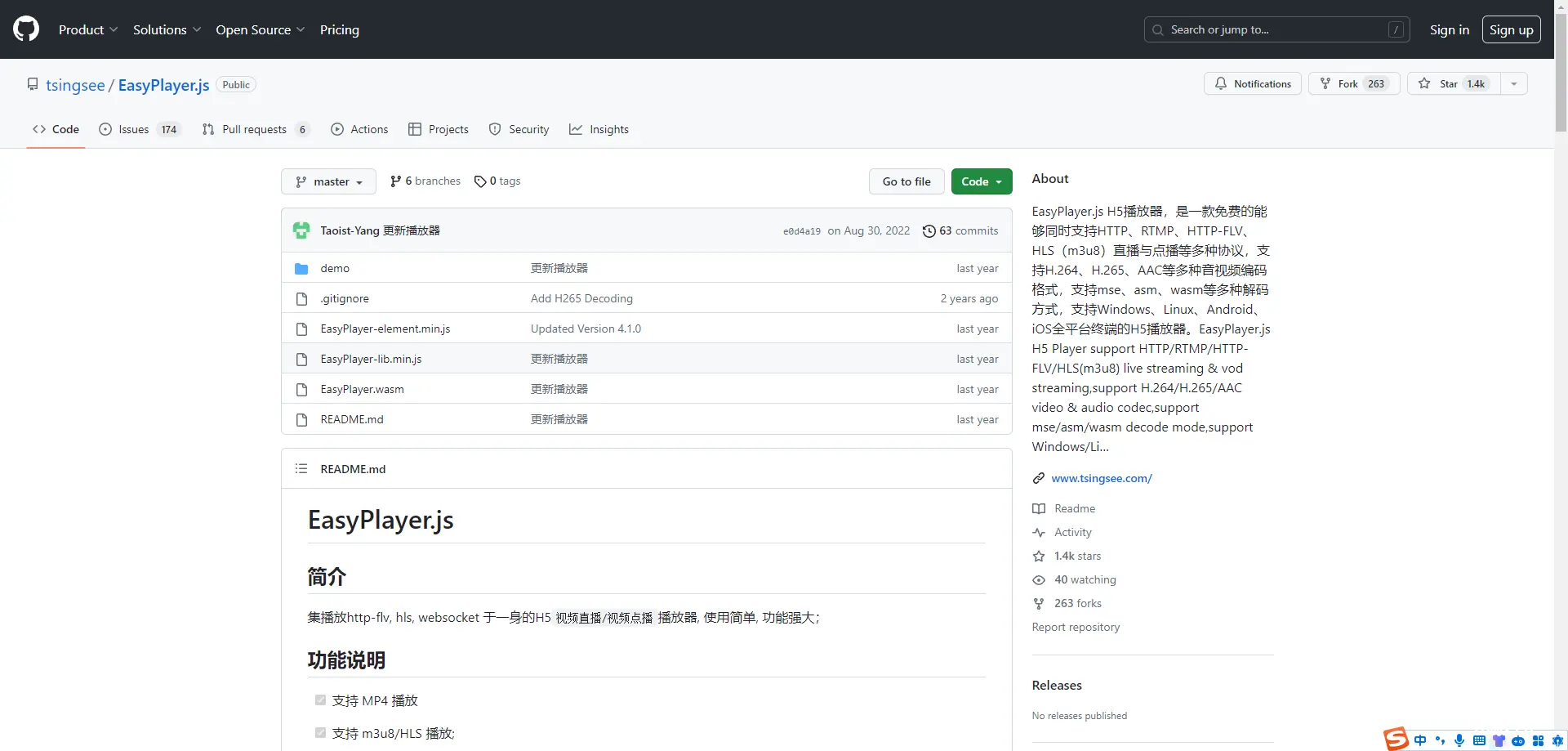
EasyPlayer.js简介:EasyPlayer.js H5播放器,是一款免费的能够同时支持HTTP、RTMP、HTTP-FLV、HLS(m3u8)直播与点播等多种协议,支持H.264、H.265、AAC等多种音视频编码格式,支持mse、asm、wasm等多种解码方式,支持Windows、Linux、Android、iOS全平台终端的H5播放器。
3. 使用EsayPlayer.js实现前端播放H.265编码的视频流
1. Vue2项目安装EasyPlayer视频播放插件
npm install @easydarwin/easyplayer --save
2. 解压后根据说明文档将文件移动到指定位置
(1)node_modules/@easydarwin/easyplayer/dist/component/EasyPlayer.swf 移动到 静态文件 根目录
(2)node_modules/@easydarwin/easyplayer/dist/component/crossdomain.xml 移动到 静态文件 根目录
(3)node_modules/@easydarwin/easyplayer/dist/component/EasyPlayer-lib.min.js 移动到 静态文件 根目录
(4)特别注意:播放H.265视频需要将:node_modules/@easydarwin/easyplayer/dist/component/EasyPlayer.wasm 到 静态文件 根目录
3. 在项目中引入和使用H5视频播放插件
(1)在index.html文件中引入EasyPlayer-lib.min.js
<script src="./EasyPlayer-lib.min.js"></script>
<template> <div class="monitor-container"> <div class="monitor-list-container"> <div class="monitor-list-title"> 费县视频监控 </div> <div class="monitor-list-scroll-container"> <div class="monitor-class-name" @click="monitorShow = !monitorShow"> <i class="el-icon el-icon-s-grid"></i> 费县森林防火视频监控({ { monitorList.length }}) <i class="el-icon el-icon-arrow-down" style="float:right;margin-top:16px;"></i> </div> <div v-show="monitorShow"> <div class="monitor-item" v-for="(item,index) in monitorList" :key="index" > <i class="el-icon el-icon-video-camera"></i> { { item.cameraname }} </div> </div> <div class="monitor-class-name" @click="monitor2Show = !monitor2Show"> <i class="el-icon el-icon-s-grid"></i> 市应急指挥视频监控({ { monitorList2.length }}) <i class="el-icon el-icon-arrow-down" style="float:right;margin-top:16px;"></i> </div> <div v-show="monitor2Show"> <div class="monitor-item" v-for="(item,index) in monitorList2" :key="index" @click="playVideo(item,index)"> <i class="el-icon el-icon-video-camera"></i> { { item.jkdmckjg }} </div> </div> </div> </div> <div class="video-container"> <div class="layout-container"> </div> <EasyPlayer v-for="(item,index) in playArrays" :key="index" style="width:450px;height:250px;float:left;margin-right:15px;margin-bottom:15px;" :videoUrl="item" :aspect="aspect" live @message="$message" :fluent="fluent" :autoplay="true" stretch ></EasyPlayer> </div> </div></template><script>import EasyPlayer from '@easydarwin/easyplayer'import axios from 'axios';import { getMethodCommon } from '../../../api/common';import 'video.js/dist/video-js.css'import videojs from "video.js";import "videojs-contrib-hls";export default{ components:{ EasyPlayer }, data(){ return { videoUrl:"", aspect:"16:9", fluent:true, playArrays:[], monitorShow:false, monitor2Show:true, monitorList:[], monitorList2:[], player:null, } }, created(){ this.getHKmonitorlist(); this.getYJmonitorlist(); }, mounted() { let _this = this; setTimeout(()=>{ },5000) }, methods:{ getVideo() { videojs("myvideo",{ bigPlayButton: false, textTrackDisplay: false, posterImage: true, errorDisplay: false,controlBar: true }, function() { this.play(); }); }, playVideo(item,index){ if(this.playArrays.find((it,idx)=>{ return it == "http://***.***.***.***/live/"+item.jkdgbidzlkjg+".m3u8" })){ this.$message({ type:"error", message:"已经添加至播放列表" }) return; } if(this.playArrays.length>=4){ this.playArrays.shift(); } this.playArrays.push("http://***.***.***.***:7012/live/"+item.jkdgbidzlkjg+".m3u8") }, // 获取海康监控列表 getHKmonitorlist(){ axios({ method:"get", url:"http://***.***.***.***:9007/geoserver/ksp/ows?service=WFS&version=1.0.0&request=GetFeature&typeName=ksp%3Amonitornest&maxFeatures=10000&outputFormat=application%2Fjson", }).then(res=>{ res.data.features.forEach((item,index)=>{ let obj = item.properties; this.monitorList.push(obj); if(index<=3){ this.playArrays.push("http://***.***.***.***:7012/live/"+item.jkdgbidzlkjg+".m3u8") } }) }) }, // 市应急局监控设备 getYJmonitorlist(){ getMethodCommon("/YingJiJu/LoadCameraInfo?county=费县&pageIndex=1&pageSize=999").then(res=>{ if(res.code == 200){ this.monitorList2 = res.data; } }) }, }}</script><style scoped>.monitor-container{ width:100%; height:100%; background:#30645eaa; padding:15px; background-image: url(/img/biaohui.png); background-size:100% 100%;}.monitor-list-container{ width:240px; height:100%; float:left;}.monitor-list-title{ width:100%; height:60px; font-size:20px; text-indent:15px; color:#fff; cursor:pointer;}.monitor-list-scroll-container{ width: calc( 100% - 12px); height: calc(100% - 60px); overflow-y: auto; padding-right:12px;}.monitor-class-name{ width:100%; height:42px; line-height:42px; color:#fff;}.monitor-item{ width:100%; height:24px; line-height:24px; color:#cfcfcf; font-size:12px; text-indent: 4px; overflow: hidden; cursor: pointer;}.monitor-item:hover{ background:#30645e;}.video-container{ width: calc( 100% - 240px); float:right; height:100%;}.layout-container{ width:100%; height:50px;}::-webkit-scrollbar-track,::-webkit-scrollbar-thumb { border: 0;}::-webkit-scrollbar { height: 10px; width: 10px; background: transparent; border-radius: 5px;}::-webkit-scrollbar-thumb { padding-top: 100px; -webkit-box-shadow: inset 1px 1px 1px rgba(0, 0, 0, 0.25); background-color: rgba(0, 0, 0, 0.4); min-height: 28px; border-radius: 4px; background-clip: padding-box;}::-webkit-scrollbar-track,::-webkit-scrollbar-thumb { border: 0;}::-webkit-scrollbar-thumb:hover { -webkit-box-shadow: inset 1px 1px 0 rgba(0, 0, 0, 0.1), inset -1px -1px 0 rgba(0, 0, 0, 0.07); background-color: #797979;}::-webkit-scrollbar-thumb:active { -webkit-box-shadow: inset 1px 1px 3px rgba(0, 0, 0, 0.35); background-color: rgba(0, 0, 0, 0.5);}</style>
项目截图:

声明
本文内容仅代表作者观点,或转载于其他网站,本站不以此文作为商业用途
如有涉及侵权,请联系本站进行删除
转载本站原创文章,请注明来源及作者。