centos 7 中Selenium安装最新版Chrome WebDriver
ysksolution 2024-09-11 15:33:01 阅读 77
centos 7 中Selenium安装最新版Chrome WebDriver
<code>需求: 需要使用 selenium 对某个网页进行截图 参考:https://blog.csdn.net/weixin_43411585/article/details/140486775 https://www.cnblogs.com/nuccch/p/15063165.html (要vpn打开)
文章目录
centos 7 中Selenium安装最新版Chrome WebDriver一、安装google chrome1.1 下载地址1.2 注意事项1.3 下载版本1.4 安装1.5 安装成功测试1.6 创建软连接
二、安装 Chrome Driver2.1 驱动地址:2.2 安装Chrome Driver
2a8a458834262a7044742345c9a42.png)
一、安装google chrome
1.1 下载地址
linux版本google rmp包下载地址:http://dist.control.lth.se/public/CentOS-7/x86_64/google.x86_64/
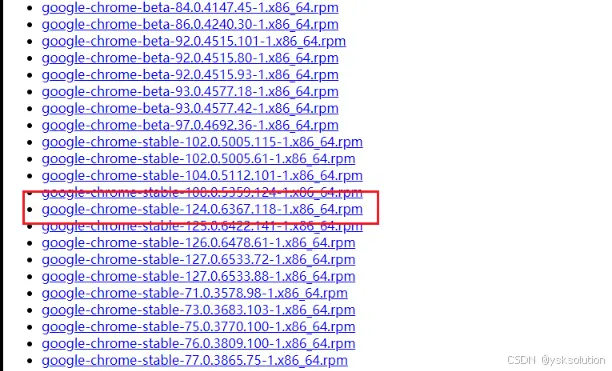
测试版地址
<code>https://googlechromelabs.github.io/chrome-for-testing/known-good-versions-with-downloads.json
这里包含了chrome 和 driver的地址
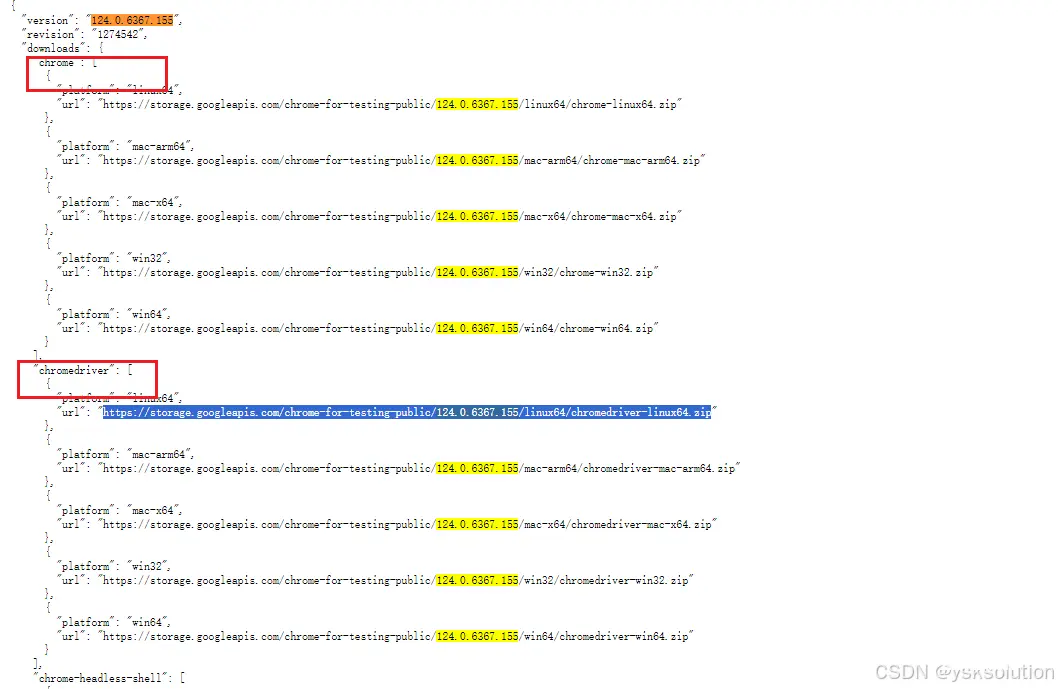
最新版地址 ChromeDriver Latest Releases Versions Downloads - Chrome for Testing availability:
<code>https://googlechromelabs.github.io/chrome-for-testing/
1.2 注意事项
在这里不要下载最新版本的,不然会报错
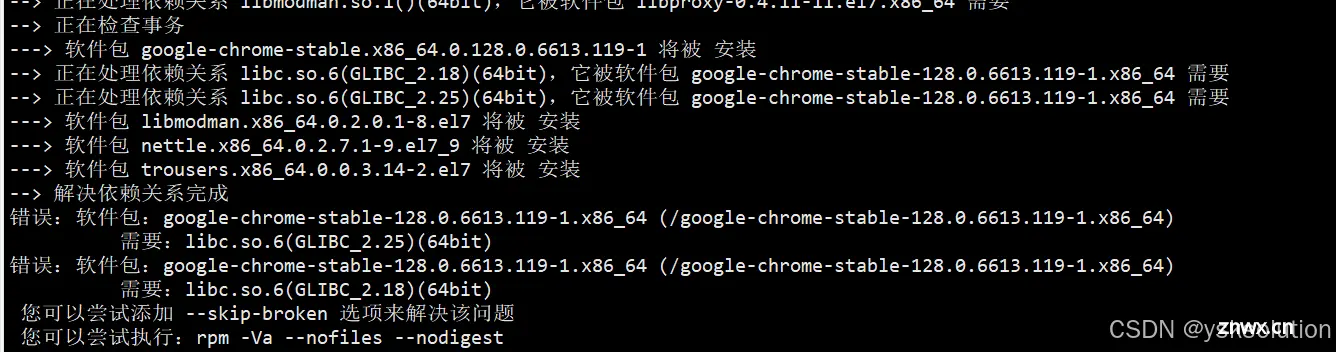
下载并安装了 glibc_2.25 版本也是没有用的,centos 7 不支持,哭死,我非要尝试
报错解决方案参考:https://blog.csdn.net/ycsdn10/article/details/122224632
1.3 下载版本
最后下载了 124 版本,版本更高的可能会有问题
<code>wget http://dist.control.lth.se/public/CentOS-7/x86_64/google.x86_64/google-chrome-stable-124.0.6367.118-1.x86_64.rpm
1.4 安装
安装命令
sudo yum install google-chrome-stable-128.0.6613.119-1.x86_64.rpm
可能会出现yum源报错,参考:Centos 7.9 配置yum源失败,报错 x86_64/repodata/repomd.xml: [Errno 14] HTTP Error 403
1.5 安装成功测试
测试命令
google-chrome --version
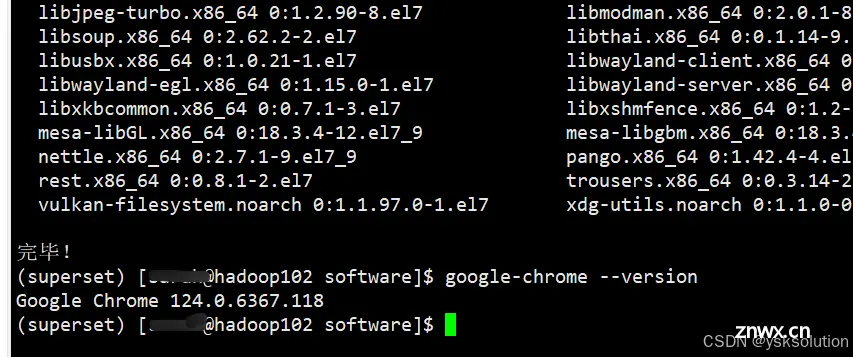
1.6 创建软连接
<code>sudo ln -s /usr/bin/google-chrome /usr/bin/chrome
#测试
chrome --version
结果:Google Chrome 124.0.6367.118
二、安装 Chrome Driver
2.1 驱动地址:
114版本及之前的浏览器驱动chromedriver:
官方:https://chromedriver.storage.googleapis.com/index.html
淘宝镜像:https://registry.npmmirror.com/binary.html?path=chromedriver/
115及之后的新版本的浏览器chromedriver驱动:
115以后chromedriver驱动版本
官网:https://googlechromelabs.github.io/chrome-for-testing/#stable
国内镜像:https://registry.npmmirror.com/binary.html?path=chrome-for-testing/
根据自己浏览器的版本来选择驱动
2.2 安装Chrome Driver
若没有unzip,请先安装
sudo yum install -y unzip
解决到 /usr/local/bin/ 目录
sudo unzip chromedriver-linux64.zip -d /usr/local/bin/
移动到 /usr/local/bin/ 目录下
cd /usr/local/bin/
sudo mv chromedriver-linux64/* ./
为 chromedriver 添加执行权限
sudo chmod +x ./chromedriver
执行
chromedriver --version
结果
ChromeDriver 124.0.6367.155 (df4f029328b2d50a2a4c02c8952b75245983a0ed-refs/branch-heads/6367@{ #1097})
上一篇: Python Flask Web应用,用于定期从CSV文件显示内容,并包含自动更新与数据清理功能。 RSS -> CSV -> Web page 用Nas的Container/docker 自动服务
下一篇: 跨域&解决方案
本文标签
声明
本文内容仅代表作者观点,或转载于其他网站,本站不以此文作为商业用途
如有涉及侵权,请联系本站进行删除
转载本站原创文章,请注明来源及作者。