一行代码实现鼠标横向滚动💪
cnblogs 2024-06-18 08:11:00 阅读 74
🧑💻 写在开头
点赞 + 收藏 === 学会🤣🤣🤣
在项目中我们可能会遇到当鼠标在某个区域内,我们希望滚动鼠标里面的内容可以横向滚动;
比如我们一些常见的后台状态栏:

那这种该怎么写?请看栗子
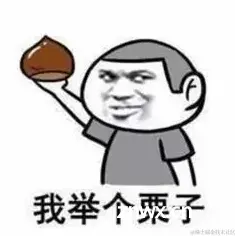

代码如下:
<template>
<div>
<div >
<div >横 向 滚 动</div>
</div>
<div ref="container" >
<div v-for="item in 20" :key="item">{{ item }}</div>
</div>
<div ></div>
</div>
</template>
<script>
export default {
data() {
return {};
},
mounted() {
this.horizontalScrolling();
},
methods: {
// 水平滚动
horizontalScrolling() {
const container = this.$refs.container;
container.addEventListener("wheel", (e) => {
e.preventDefault();
container.scrollLeft += e.deltaY;
});
},
},
};
</script>
<style scoped>
.container {
margin: 20px 0;
display: flex;
align-items: center;
height: 400px;
overflow-x: scroll;
background: #000;
/* 隐藏滚动条 */
scrollbar-width: none;
-ms-overflow-style: none;
}
.contents {
width: 600px;
height: 300px;
flex-shrink: 0; /* 关闭收缩 */
margin: 0 20px;
border-radius: 16px;
text-align: center;
color: #ffffff;
line-height: 300px;
font-size: 60px;
background: linear-gradient(270deg, #ffd700 0%, #be8f00 50%, #ffdd00 100%);
}
</style>
主要代码还是这一块:
horizontalScrolling() {
const container = this.$refs.container;
container.addEventListener("wheel", (e) => {
e.preventDefault();
container.scrollLeft += e.deltaY;
});
},
😄一行代码是不可能滴,代码压缩那说不准可以,哈哈哈哈哈😄
如果对您有所帮助,欢迎您点个关注,我会定时更新技术文档,大家一起讨论学习,一起进步。

声明
本文内容仅代表作者观点,或转载于其他网站,本站不以此文作为商业用途
如有涉及侵权,请联系本站进行删除
转载本站原创文章,请注明来源及作者。