【小沐学AI】Python实现语音识别(whisper+HuggingFace)
爱看书的小沐 2024-07-30 09:31:02 阅读 52
文章目录
1、简介1.1 whisper
2、HuggingFace2.1 安装transformers2.2 Pipeline 简介2.3 Tasks 简介2.3.1 sentiment-analysis2.3.2 zero-shot-classification2.3.3 text-generation2.3.4 fill-mask2.3.5 ner2.3.6 question-answering2.3.7 summarization2.3.8 translation
3、测试结语
1、简介
1.1 whisper
https://arxiv.org/pdf/2212.04356
https://github.com/openai/whisper
Whisper 是一种通用语音识别模型。它是在各种音频的大型数据集上训练的,也是一个多任务模型,可以执行多语言语音识别、语音翻译和语言识别。
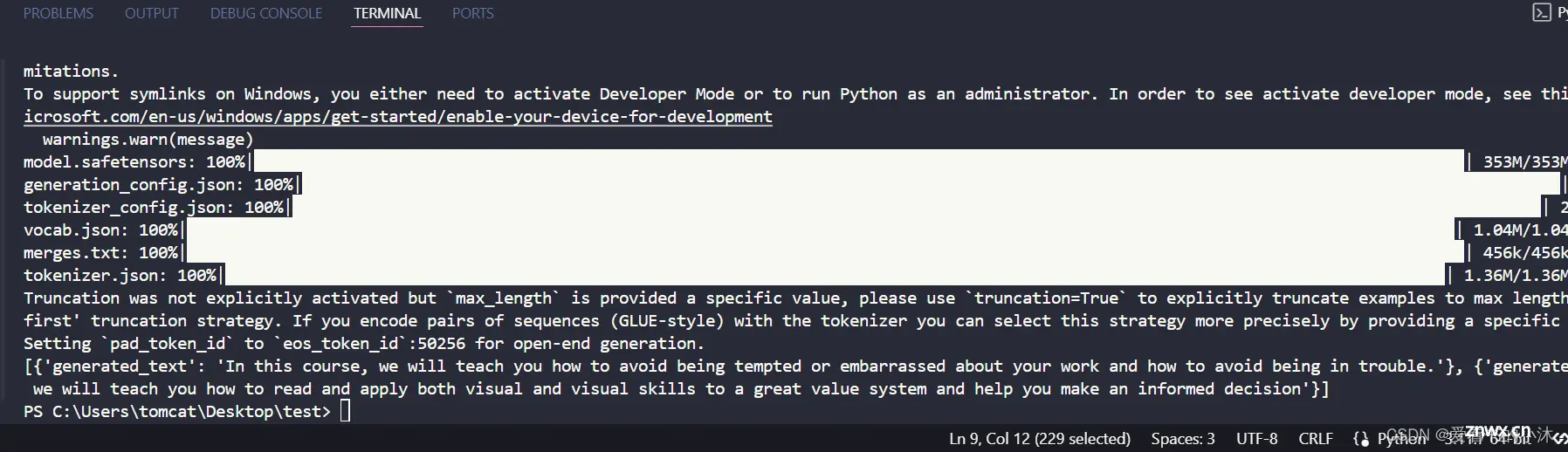
Transformer 序列到序列模型针对各种语音处理任务进行训练,包括多语言语音识别、语音翻译、口语识别和语音活动检测。这些任务共同表示为解码器要预测的一系列标记,从而允许单个模型取代传统语音处理管道的许多阶段。多任务训练格式使用一组特殊标记作为任务说明符或分类目标。
2、HuggingFace
https://www.hugging-face.org/models/
Hugging Face AI 是一个致力于机器学习和数据科学的平台和社区,帮助用户构建、部署和训练 ML 模型。它为在实际应用程序中演示、运行和实施 AI 提供了必要的基础设施。该平台使用户能够探索和利用其他人上传的模型和数据集。Hugging Face AI 通常被比作机器学习的 GitHub,它鼓励对开发人员的工作进行公开共享和测试。

该平台以其 Transformers Python 库而闻名,该库简化了访问和训练 ML 模型的过程。该库为开发人员提供了一种有效的方法,可以将 Hugging Face 中的 ML 模型集成到他们的项目中并建立 ML 管道。它是适用于 PyTorch、TensorFlow 和 JAX 的最先进的机器学习。
Hugging Face 提供了两种方式来访问大模型:
Inference API (Serverless) :通过 API 进行推理。
<code>import requests
API_URL = "https://api-inference.huggingface.co/models/meta-llama/Llama-2-7b-hf"
headers = { "Authorization": "Bearer xxxxxxxxxxxxxxxxxxxxxxxxxxxxxxxxxxxxx"}
def query(payload):
response = requests.post(API_URL, headers=headers, json=payload)
return response.json()
output = query({
"inputs": "Can you please let us know more details about your ",
})
本地执行 :使用 Hugging Face 的 pipeline 来进行高级操作。
from transformers import pipeline
pipe = pipeline("text-generation", model="meta-llama/Llama-2-7b-hf")code>
2.1 安装transformers
pip install transformers
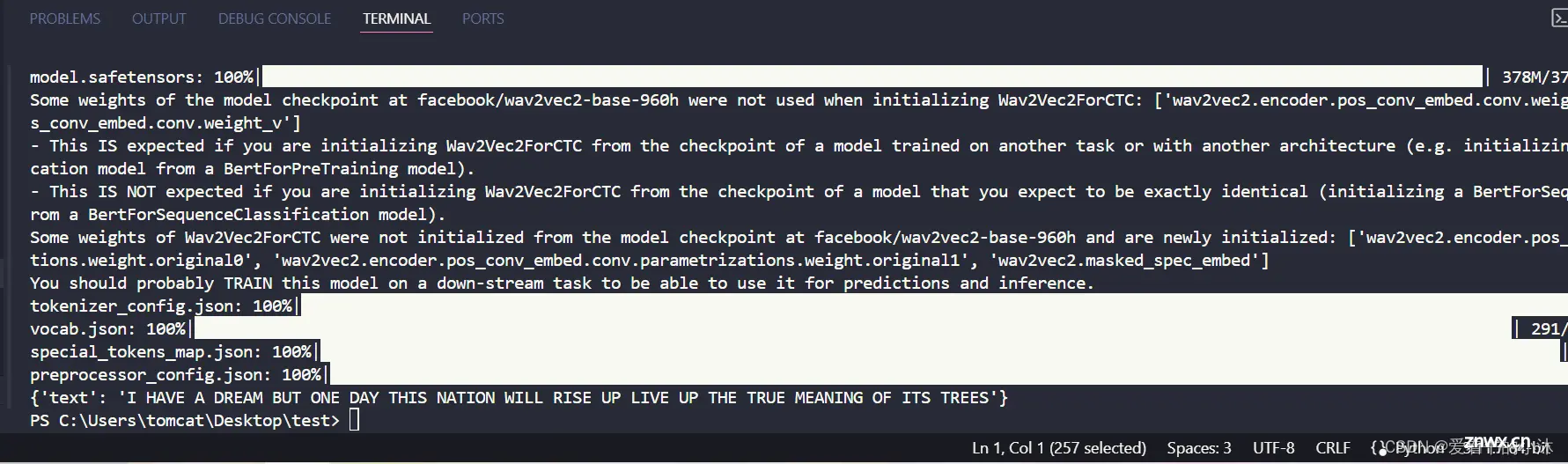
2.2 Pipeline 简介
Pipeline将数据预处理、模型调用、结果后处理三部分组装成的流水线,使我们能够直接输入文本便获得最终的答案。
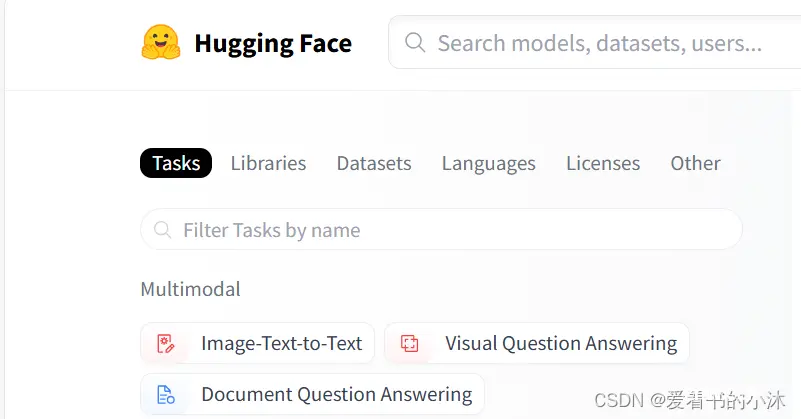
Pipeline的创建与使用方式:
pipe = pipeline("text-classification")
# 2、指定任务类型,再指定模型,创建基于指定模型的Pipeline
pipe = pipeline("text-classification", model="uer/roberta-base-finetuned-dianping-chinese")code>
# 3、预先加载模型,再创建Pipeline
# 必须同时指定model和tokenizer
model = AutoModelForSequenceClassification.from_pretrained("uer/roberta-base-finetuned-dianping-chinese")
tokenizer = AutoTokenizer.from_pretrained("uer/roberta-base-finetuned-dianping-chinese")
pipe = pipeline("text-classification", model=model, tokenizer=tokenizer)
# 4、使用GPU进行推理加速
pipe = pipeline("text-classification", model="uer/roberta-base-finetuned-dianping-chinese", device=0)code>
2.3 Tasks 简介
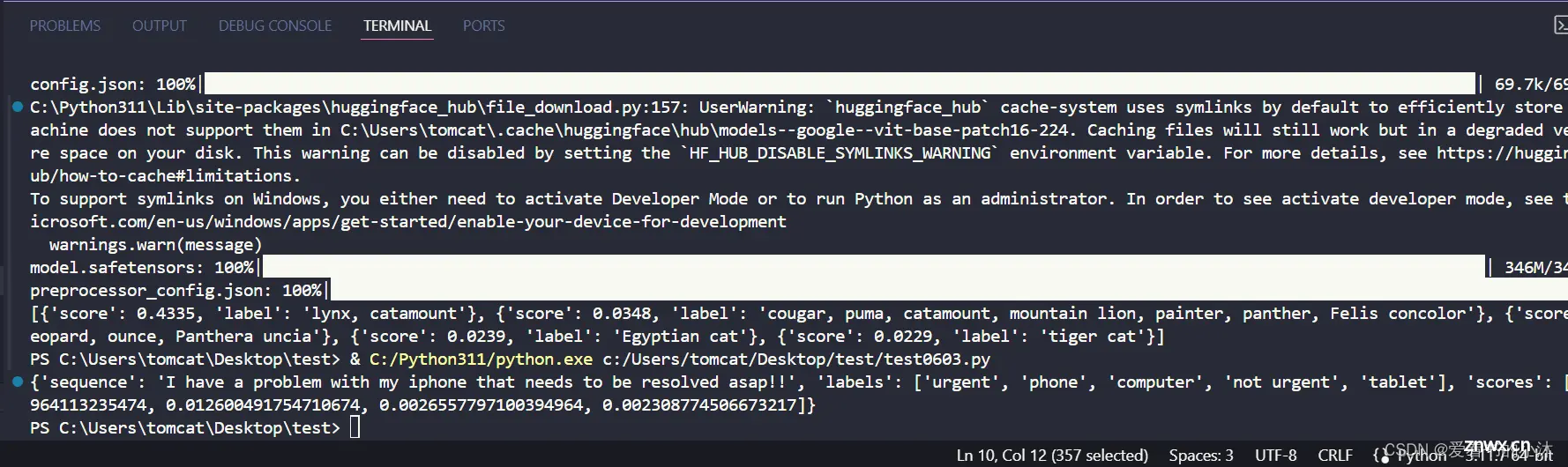
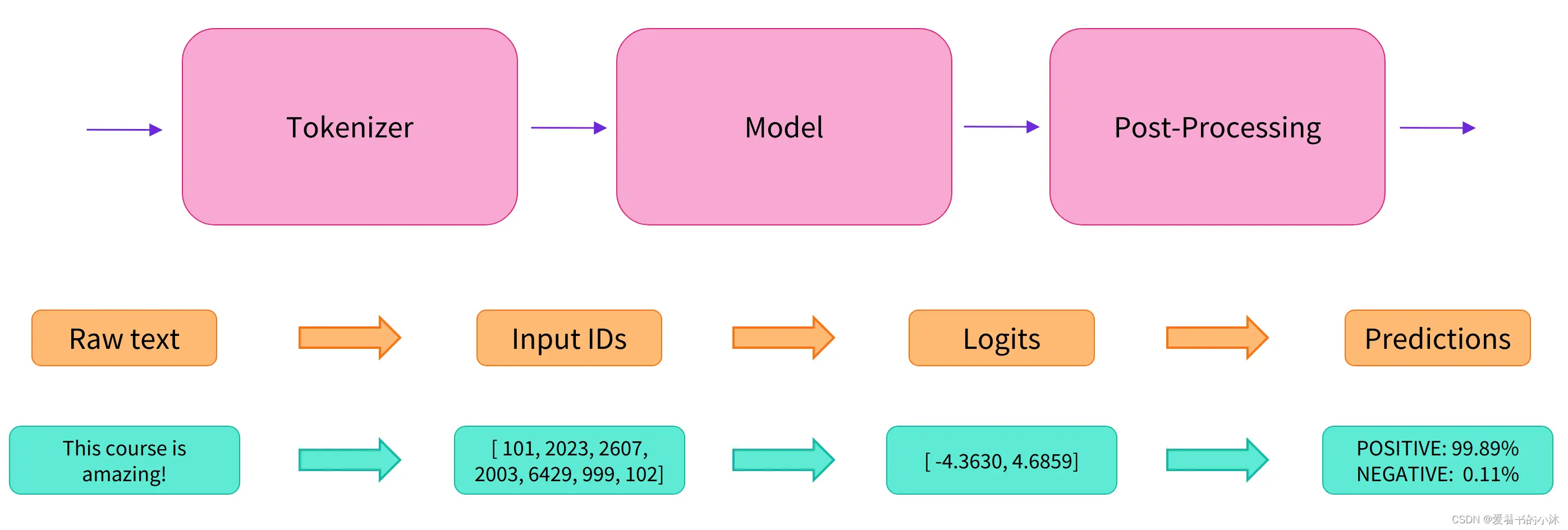
查看Pipeline支持的任务类型:
<code>from transformers.pipelines import SUPPORTED_TASKS
print(SUPPORTED_TASKS.items())
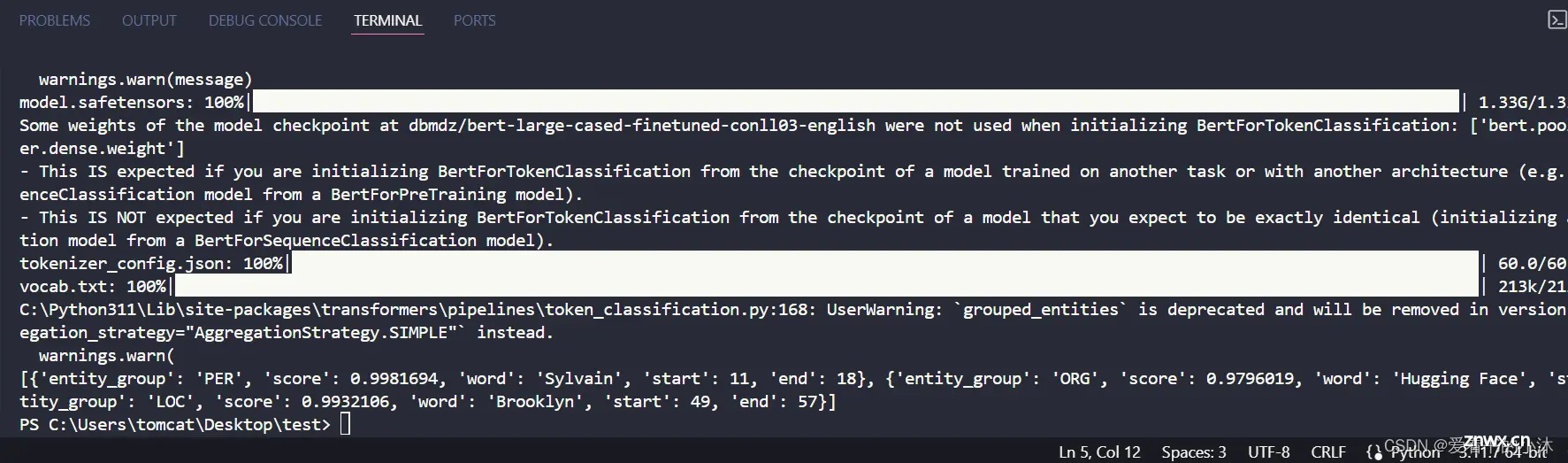
<code>for k, v in SUPPORTED_TASKS.items():
print(k, v)
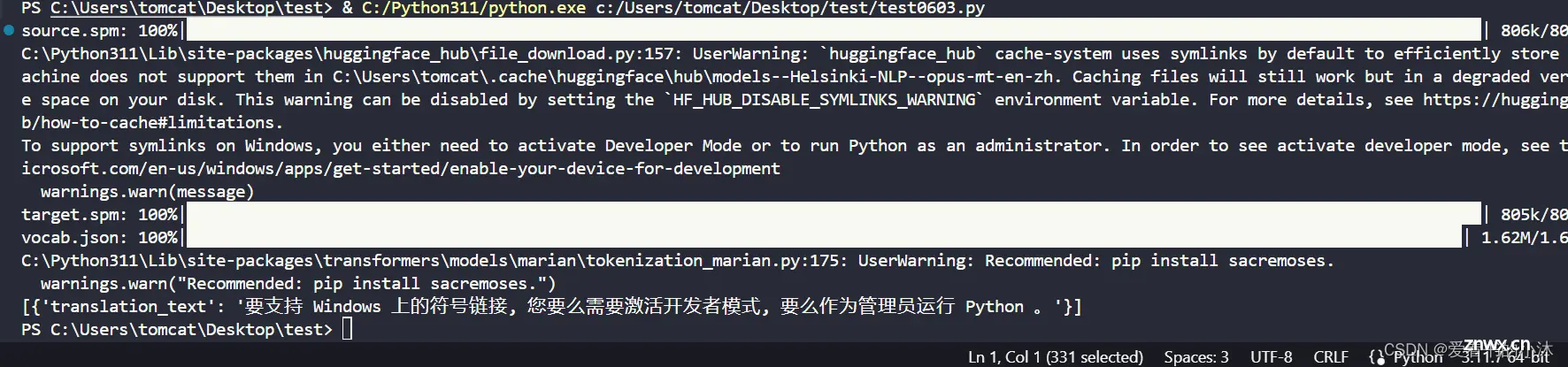
2.3.1 sentiment-analysis
<code>from transformers import pipeline
classifier = pipeline("sentiment-analysis")
text = classifier("I've been waiting for a HuggingFace course my whole life.")
print(text)
text = classifier([
"I've been waiting for a HuggingFace course my whole life.",
"I hate this so much!"
])
print(text)
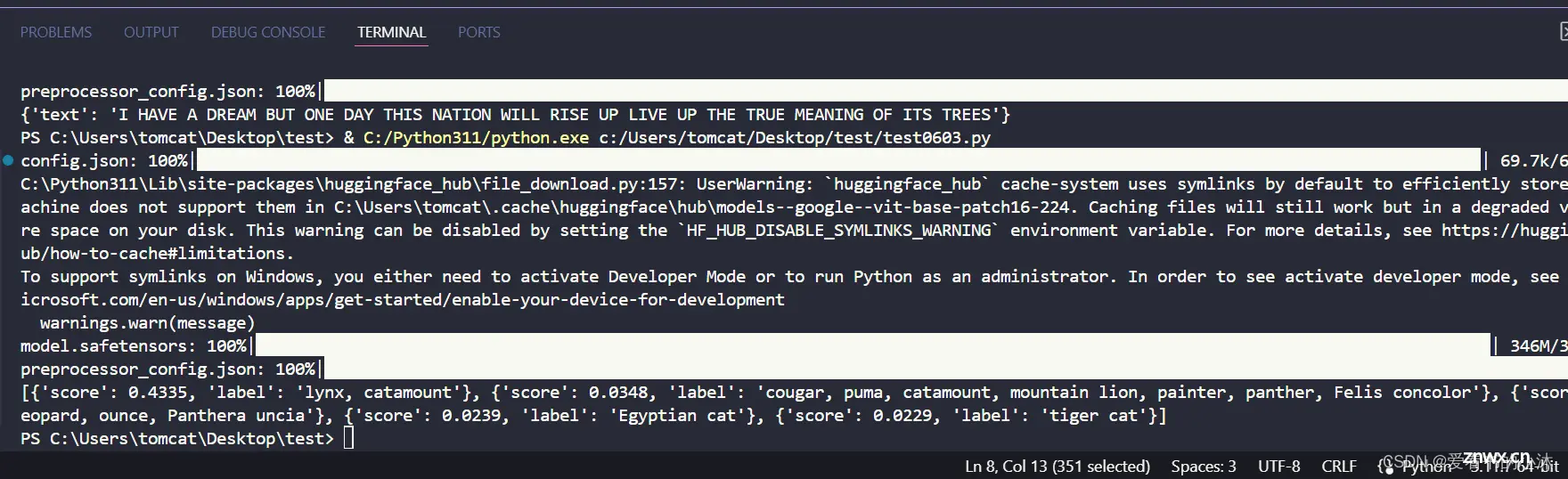
2.3.2 zero-shot-classification
<code>from transformers import pipeline
classifier = pipeline("zero-shot-classification")
text = classifier(
"This is a course about the Transformers library",
candidate_labels=["education", "politics", "business"],
)
print(text)
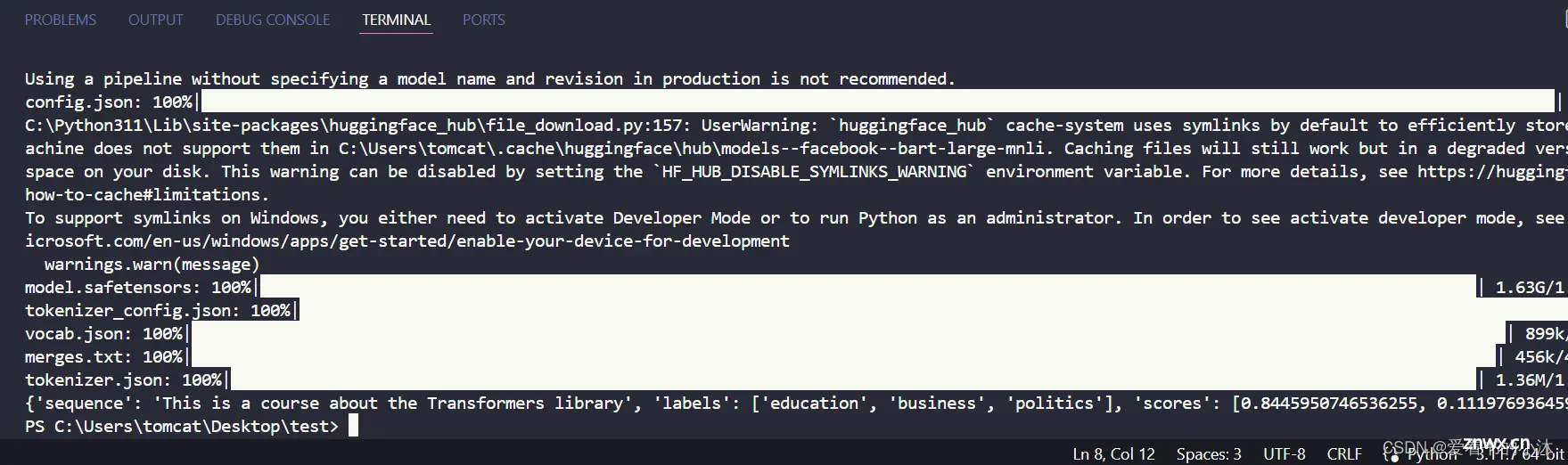
2.3.3 text-generation
<code>from transformers import pipeline
generator = pipeline("text-generation")
text = generator("In this course, we will teach you how to")
print(text)

<code>from transformers import pipeline
generator = pipeline("text-generation", model="distilgpt2")code>
text = generator(
"In this course, we will teach you how to",
max_length=30,
num_return_sequences=2,
)
print(text)
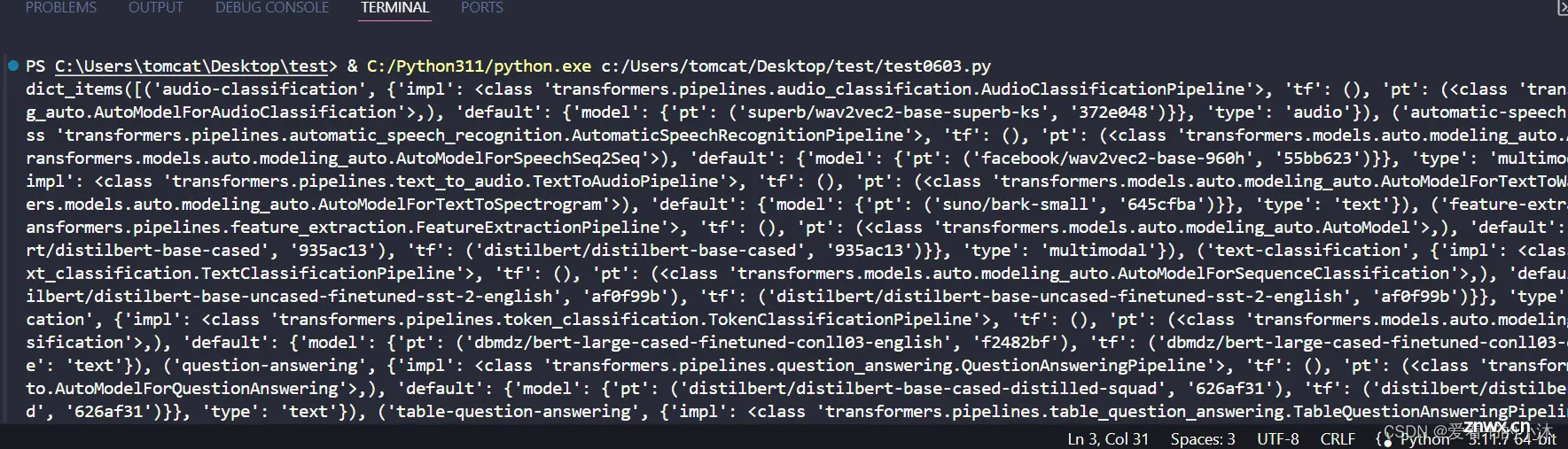
2.3.4 fill-mask
<code>from transformers import pipeline
unmasker = pipeline("fill-mask")
text = unmasker("This course will teach you all about <mask> models.", top_k=2)
print(text)
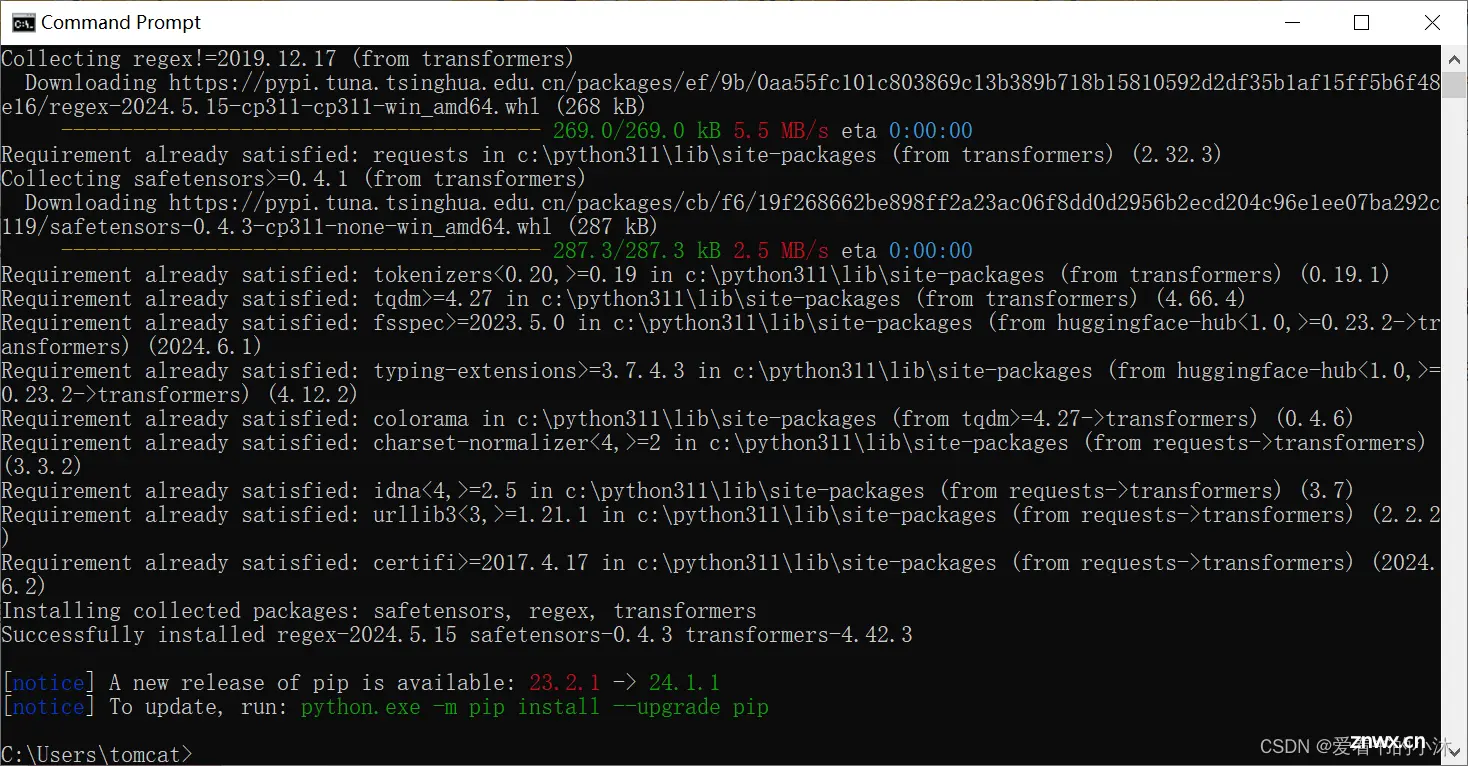
2.3.5 ner
<code>from transformers import pipeline
ner = pipeline("ner", grouped_entities=True)
text = ner("My name is Sylvain and I work at Hugging Face in Brooklyn.")
print(text)
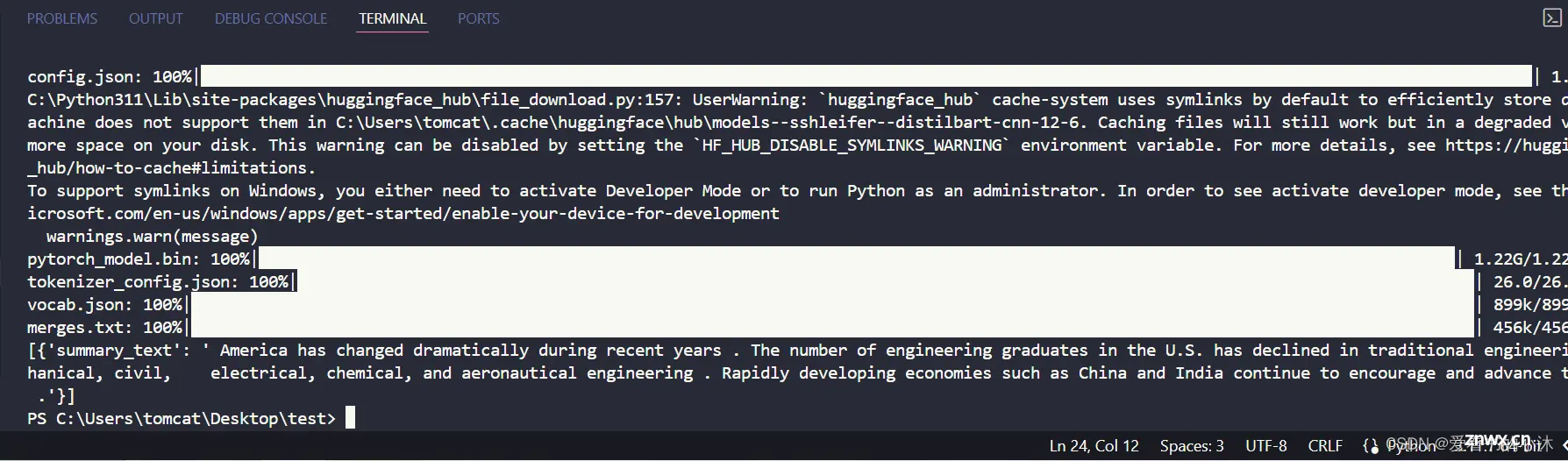
2.3.6 question-answering
<code>from transformers import pipeline
question_answerer = pipeline("question-answering")
text = question_answerer(
question="Where do I work?",code>
context="My name is Sylvain and I work at Hugging Face in Brooklyn"code>
)
print(text)
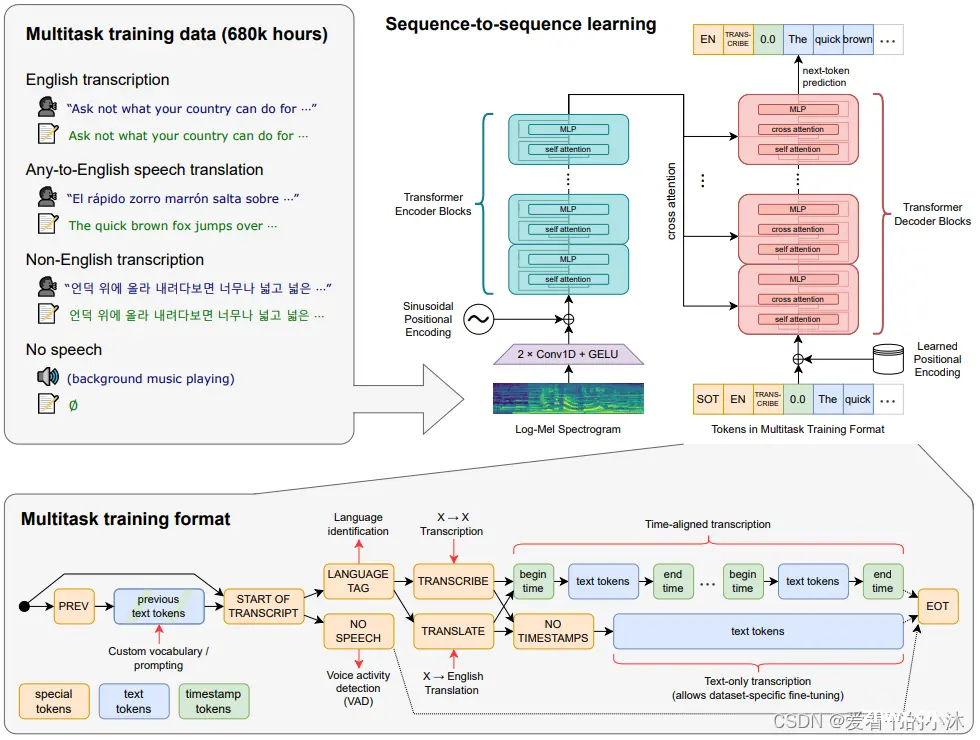
2.3.7 summarization
<code>from transformers import pipeline
summarizer = pipeline("summarization")
text = summarizer("""
America has changed dramatically during recent years. Not only has the number of
graduates in traditional engineering disciplines such as mechanical, civil,
electrical, chemical, and aeronautical engineering declined, but in most of
the premier American universities engineering curricula now concentrate on
and encourage largely the study of engineering science. As a result, there
are declining offerings in engineering subjects dealing with infrastructure,
the environment, and related issues, and greater concentration on high
technology subjects, largely supporting increasingly complex scientific
developments. While the latter is important, it should not be at the expense
of more traditional engineering.
Rapidly developing economies such as China and India, as well as other
industrial countries in Europe and Asia, continue to encourage and advance
the teaching of engineering. Both China and India, respectively, graduate
six and eight times as many traditional engineers as does the United States.
Other industrial countries at minimum maintain their output, while America
suffers an increasingly serious decline in the number of engineering graduates
and a lack of well-educated engineers.
""")
print(text)
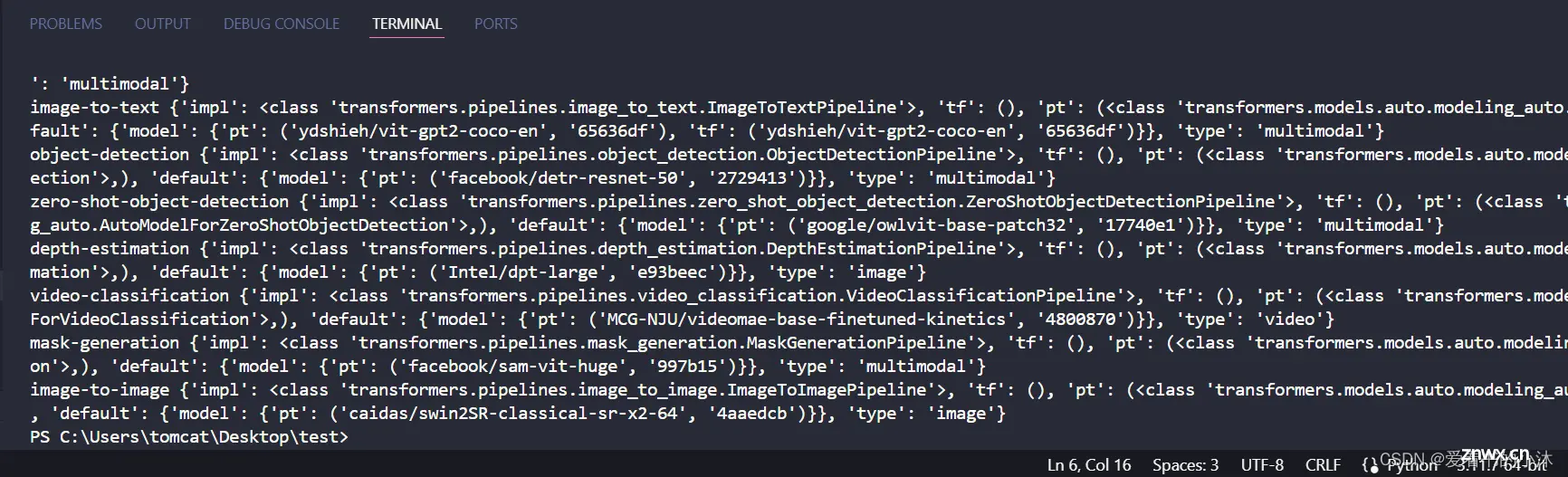
2.3.8 translation
<code>pip install sentencepiece
from transformers import pipeline
# translator = pipeline("translation", model="Helsinki-NLP/opus-mt-fr-en")code>
translator = pipeline("translation", model="Helsinki-NLP/opus-mt-en-zh")code>
text=translator("To support symlinks on Windows, you either need to activate Developer Mode or to run Python as an administrator.")
print(text)
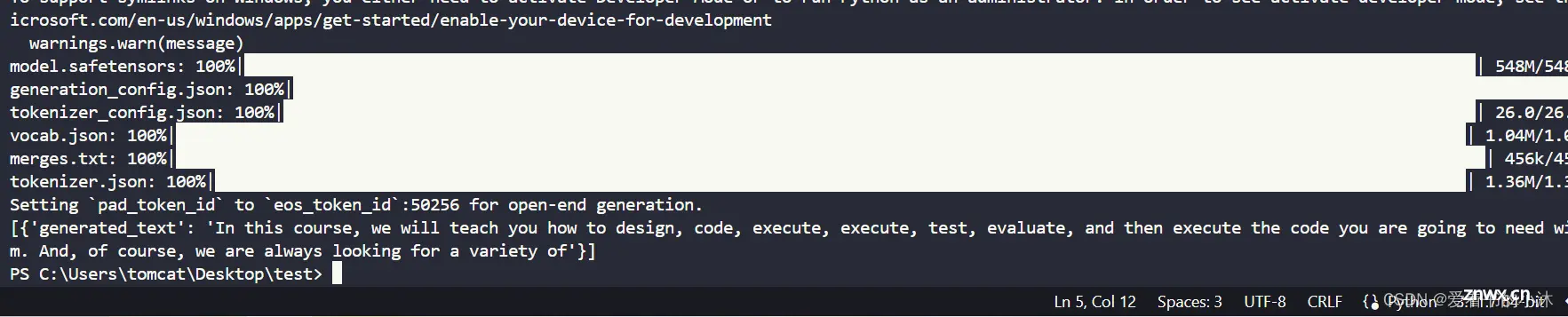
使用HuggingFace的中译英模型和英译中模型。
(1)中译英
中译英模型的模型名称为:opus-mt-zh-en,下载网址为:https://huggingface.co/Helsinki-NLP/opus-mt-zh-en/tree/main
<code>from transformers import AutoTokenizer, AutoModelForSeq2SeqLM
from transformers import pipeline
model_path = './zh-en/'
#创建tokenizer
tokenizer = AutoTokenizer.from_pretrained(model_path)
#创建模型
model = AutoModelForSeq2SeqLM.from_pretrained(model_path)
#创建pipeline
pipeline = pipeline("translation", model=model, tokenizer=tokenizer)
chinese="""code>
中国男子篮球职业联赛(Chinese Basketball Association),简称中职篮(CBA),是由中国篮球协会所主办的跨年度主客场制篮球联赛,中国最高等级的篮球联赛,其中诞生了如姚明、王治郅、易建联、朱芳雨等球星。"""
result = pipeline(chinese)
print(result[0]['translation_text'])
(2)英译中
英译中模型的模型名称为opus-mt-en-zh,下载网址为:https://huggingface.co/Helsinki-NLP/opus-mt-en-zh/tree/main
from transformers import AutoTokenizer, AutoModelForSeq2SeqLM
from transformers import pipeline
model_path = './en-zh/'
#创建tokenizer
tokenizer = AutoTokenizer.from_pretrained(model_path)
#创建模型
model = AutoModelForSeq2SeqLM.from_pretrained(model_path)
#创建pipeline
pipeline = pipeline("translation", model=model, tokenizer=tokenizer)
english="""code>
The official site of the National Basketball Association. Follow the action on NBA scores, schedules, stats, news, Team and Player news.
"""
result = pipeline(english)
print(result[0]['translation_text'])
3、测试
pipeline() 提供了在任何语言、计算机视觉、音频和多模态任务上使用 Hub 中的任何模型进行推理的简单方法。即使您对某个具体模态没有经验或者不熟悉模型背后的代码,您仍然可以使用 pipeline() 进行推理!
from transformers import pipeline
# 首先创建一个 pipeline() 并指定一个推理任务:
generator = pipeline(task="automatic-speech-recognition")code>
# 将输入文本传递给 pipeline():
text = generator("https://huggingface.co/datasets/Narsil/asr_dummy/resolve/main/mlk.flac")
print(text)
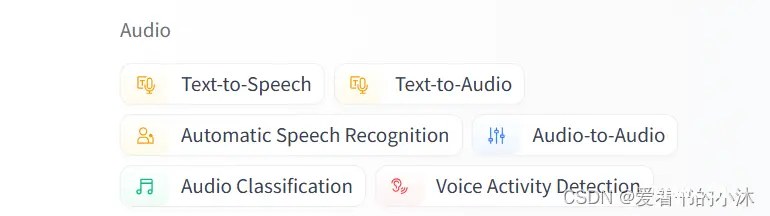
视觉任务的 pipeline
对于视觉任务,使用 pipeline() 几乎是相同的。指定您的任务并将图像传递给分类器。图像可以是链接或图像的本地路径。例如,下面显示的是哪个品种的猫?
<code>from transformers import pipeline
vision_classifier = pipeline(model="google/vit-base-patch16-224")code>
preds = vision_classifier(
images="https://huggingface.co/datasets/huggingface/documentation-images/resolve/main/pipeline-cat-chonk.jpeg"code>
)
preds = [{ "score": round(pred["score"], 4), "label": pred["label"]} for pred in preds]
print(preds)
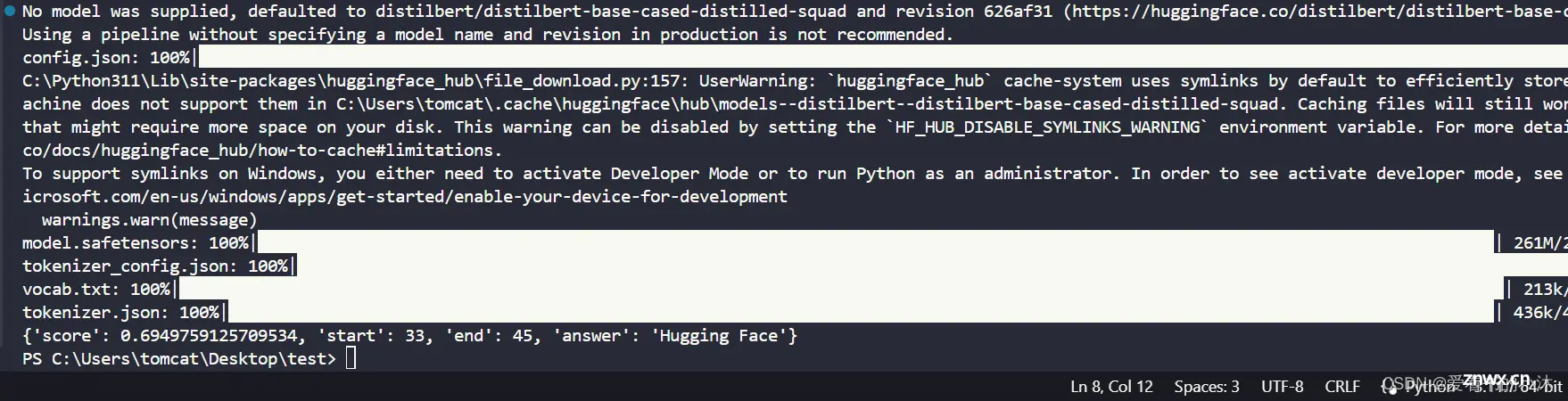
文本任务的 pipeline
对于自然语言处理(NLP)任务,使用 pipeline() 几乎是相同的。
<code>from transformers import pipeline
# 该模型是一个 `zero-shot-classification (零样本分类)` 模型。
# 它会对文本进行分类,您可以传入你能想到的任何标签
classifier = pipeline(model="facebook/bart-large-mnli")code>
text = classifier(
"I have a problem with my iphone that needs to be resolved asap!!",
candidate_labels=["urgent", "not urgent", "phone", "tablet", "computer"],
)
print(text)

语音转文字
<code>import os
from transformers import pipeline
import subprocess
import argparse
import json
os.environ["HF_ENDPOINT"] = "https://hf-mirror.com"
os.environ["CUDA_VISIBLE_DEVICES"] = "2"
os.environ["TF_ENABLE_ONEDNN_OPTS"] = "0"
def speech2text(speech_file):
transcriber = pipeline(task="automatic-speech-recognition", model="openai/whisper-medium")code>
text_dict = transcriber(speech_file)
return text_dict
def main():
# parser = argparse.ArgumentParser(description="语音转文本")code>
# parser.add_argument("--audio","-a", type=str, help="输出音频文件路径")code>
# args = parser.parse_args()
# print(args)
# text_dict = speech2text(args.audio)
text_dict = speech2text("test.mp3")
print("语音识别的文本是:\n" + text_dict["text"])
print("语音识别的文本是:\n"+ json.dumps(text_dict,indent=4, ensure_ascii=False))
if __name__=="__main__":
main()
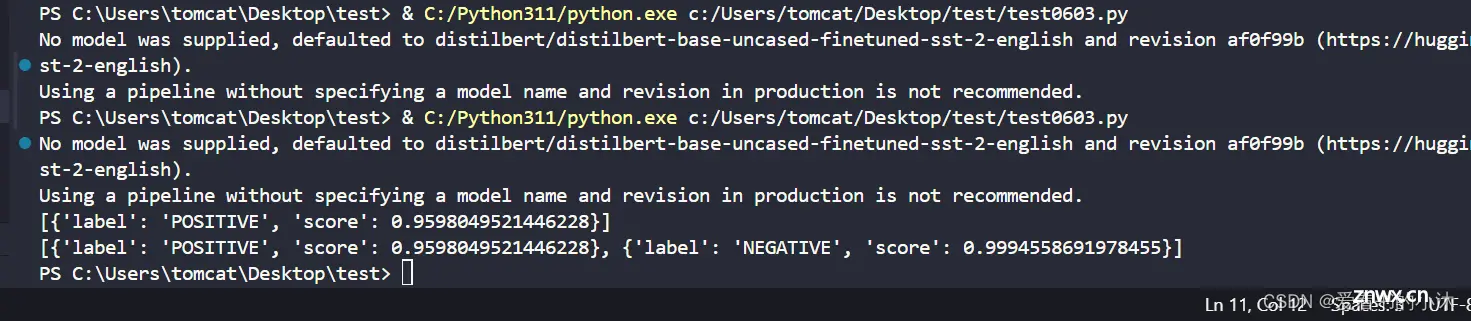
更多AI信息如下:
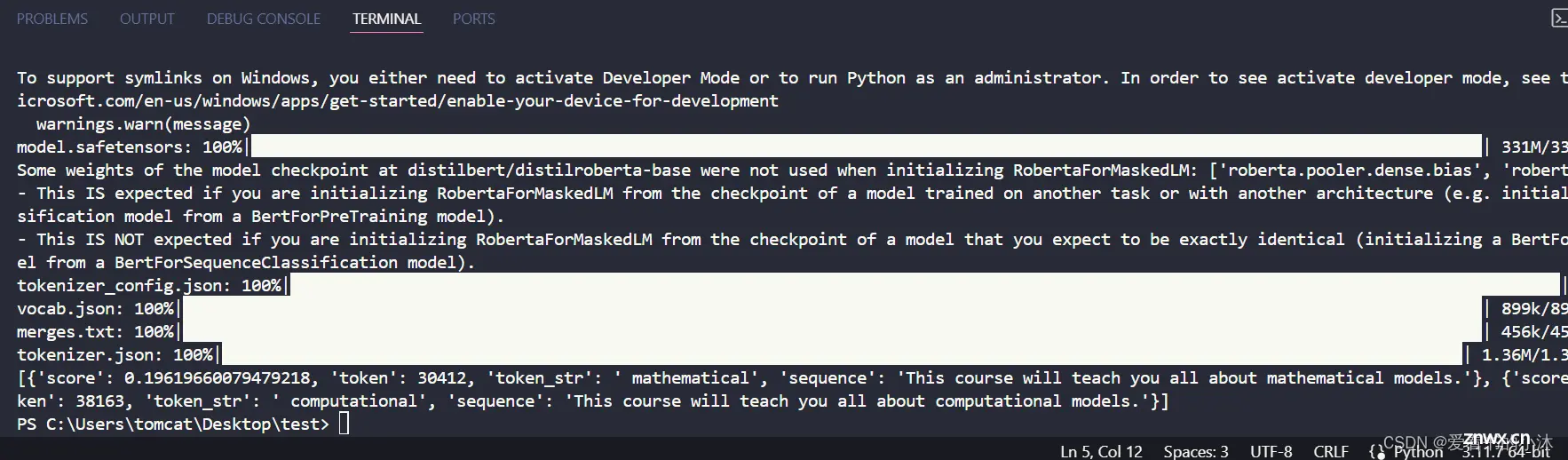
2024第四届人工智能、自动化与高性能计算国际会议(AIAHPC 2024)将于2024年7月19-21日在中国·珠海召开。
大会网站:更多会议详情
时间地点:中国珠海-中山大学珠海校区|2024年7月19-21日
结语
<code>如果您觉得该方法或代码有一点点用处,可以给作者点个赞,或打赏杯咖啡;╮( ̄▽ ̄)╭
如果您感觉方法或代码不咋地//(ㄒoㄒ)//,就在评论处留言,作者继续改进;o_O???
如果您需要相关功能的代码定制化开发,可以留言私信作者;(✿◡‿◡)
感谢各位大佬童鞋们的支持!( ´ ▽´ )ノ ( ´ ▽´)っ!!!
上一篇: AI日报:当前最强国产Sora大模型Vidu发布;Kimi Chat移动端升级;通义千问开源首个千亿参数模型;苹果计划与 OpenAI 合作
下一篇: GraphRAG + GPT-4o mini 低成本构建 AI 图谱知识库
本文标签
声明
本文内容仅代表作者观点,或转载于其他网站,本站不以此文作为商业用途
如有涉及侵权,请联系本站进行删除
转载本站原创文章,请注明来源及作者。